Chassis front view and the front control panel, Chassis front view and the front control panel -2 – Visara iCON-XT Installation User Manual
Page 14
Advertising
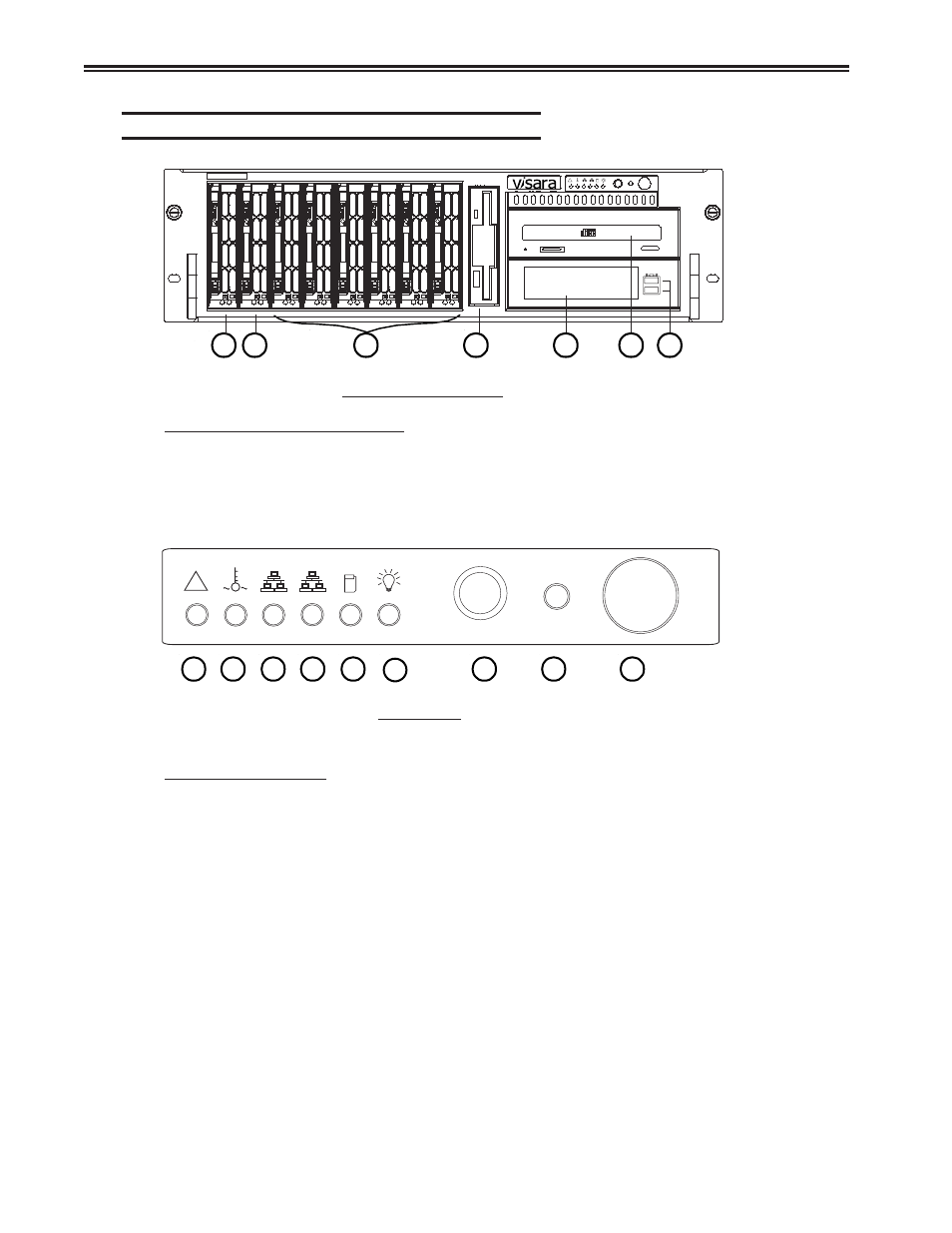
2-2
707097-001
ICON-XT Server - Installation and Maintenance Manual
Chassis Front View and the Front Control Panel
C
B
A
D
E
F
G
Front Panel I/O Device Definitions
Chassis Front Panel
LED Panel
H
I
J
K
L
M
N
O
P
!
2
1
MUTE
RESET
Note: Silence the alarm by pressing the Alarm Mute button. Once the alarm is disabled, press the
Mute button again to reactivate the alarm function.
LED Button Definitions
H. Power
Button
M. LAN1
I. Reset
N. LAN2
J. Alarm
Mute
O. Overheat
K. Power Indicator
P. System Alert/Power Failure
L. HDD
Activity
A. RAID A (master)
E. 5.25” Drive Bays (2)
B. RAID B (mirror)
F. CD-R/W Drive
C. Spare Drive Trays (unused) G. USB Ports (2)
D. Floppy Drive
M U T E R E S E T
!
2
1
Advertising