7 starting the pf6, 1 setting of runtime parameters, 2 parameters – Watson-Marlow PF6 User Manual
Page 13: 3 programs, Starting the pf6, Setting of runtime parameters, Parameters, Programs, Instruction handbook
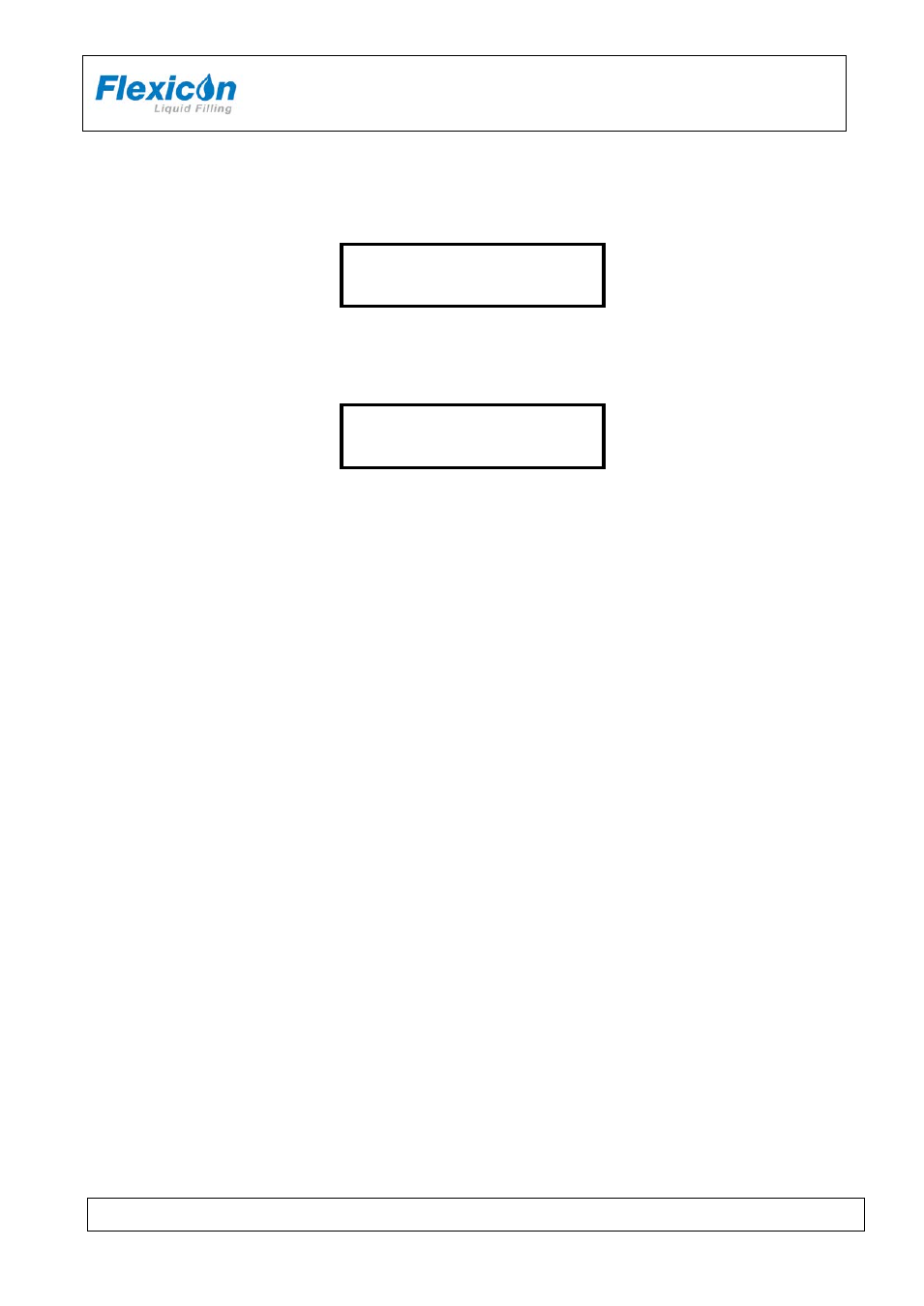
INSTRUCTION HANDBOOK
PF6
PF6 IH EN 74-105-022 v1.04.doc
Version: 1.04
Page 13 of 30
4.7 Starting the PF6
Turn the PF6 on.
PF6 Vx.x © Flexicon’05
PRESS GO TO CONTINUE..
Fig. 9 – Starting PF6 -1
Press the <GO> key and the display will show the following:
FUNCTION NO. : __
F 1: VOLUME (ml) : 100.00
Fig. 10 – Starting PF6 -2
The values displayed in the status lines will be the above or the latest values used.
PF6 is now ready for setting of runtime parameters.
In the following, the sign <> will mean that the indicated key must be activated.
For instance, <ENT> means that ENTER must be pressed.
4.7.1 Setting of runtime parameters
The PF6 is function-controlled and each parameter has its own function number.
The function is called by entering the number and pressing <ENT>.
This can be done independently of the position of the cursor on the status lines.
4.7.2 Parameters
In the following a parameter will be the value of a single function, e.g. volume, velocity, number of
fillings etc.
4.7.3 Programs
In the following description a program will be a complete set of runtime parameters, which together
will constitute the PF6 work instructions.
4.7.4 General information on the setting of parameters of the PF6
The PF6 is equipped with a battery in the memory and will therefore always remember the
programmed parameters, even if the main isolator is turned off.
This also means that when a function is called, the value last used will be suggested. The value may
be overwritten or approved by pressing <ENT>.
The setting of parameters is done using functions. Each parameter has its own function number.