Function 47 – printer set-up, Function 72 – volume format, Instruction handbook – Watson-Marlow PF6 User Manual
Page 22
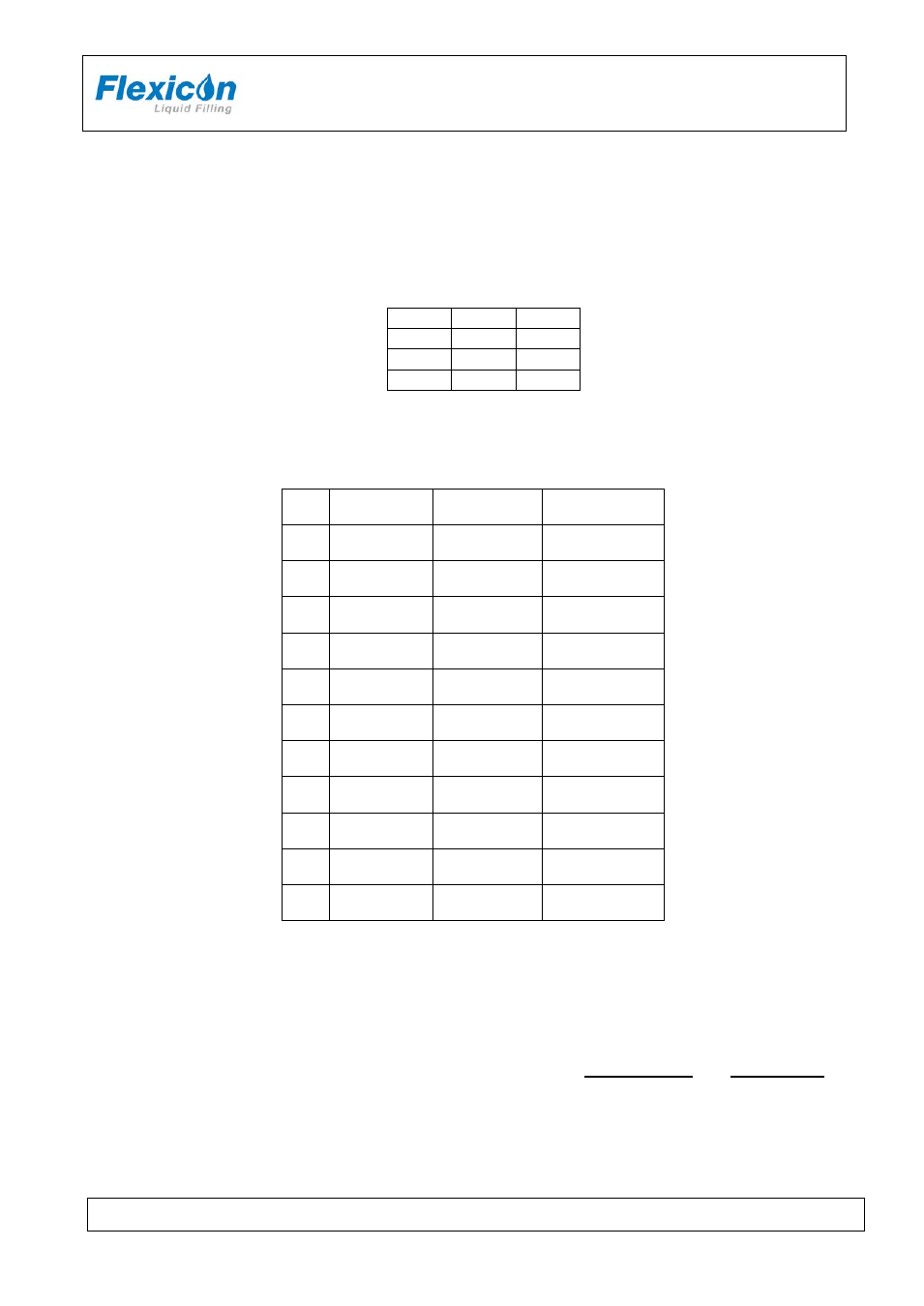
INSTRUCTION HANDBOOK
PF6
PF6 IH EN 74-105-022 v1.04.doc
Version: 1.04
Page 22 of 30
Function 47 – Printer set-up
Function 47 tells the system which protocol to use when transmitting to connected printer.
When this function is activated, it will first require the operator to enter the transmission velocity
(baudrate).
One of the following values must be chosen:
75
300
2000
110
600
2400
134
1200
4800
150
1800
9600
Subsequently PF6 will ask the operator to enter a protocol number (controlword).
There is a choice between the following protocols:
1 =
7 data bits
1 stop bit
no parity
2 =
7 data bits
1 stop bit
even parity
3 =
7 data bits
1 stop bit
odd parity
4 =
7 data bits
2 stop bits
no parity
5 =
7 data bits
2 stop bits
even parity
6 =
7 data bits
2 stop bits
odd parity
7 =
8 data bits
1 stop bit
no parity
8 =
8 data bits
1 stop bit
even parity
9 =
8 data bits
1 stop bit
odd parity
10 = 8 data bits
2 stop bits
no parity
11 = 8 data bits
2 stop bits
even parity
12 = 8 data bits
2 stop bits
odd parity
It is not possible to set the system to transmit at any other rates or formats.
Function 72 – Volume format
Value: An integer number.
Volume format for “function 1”.
The function makes it possible to change volume format between 1: volume (ml) and 2: weight (g).