Software uninstall – Wavecom W-Sat-email-Decoder V2.3.1 User Manual
Page 10
Advertising
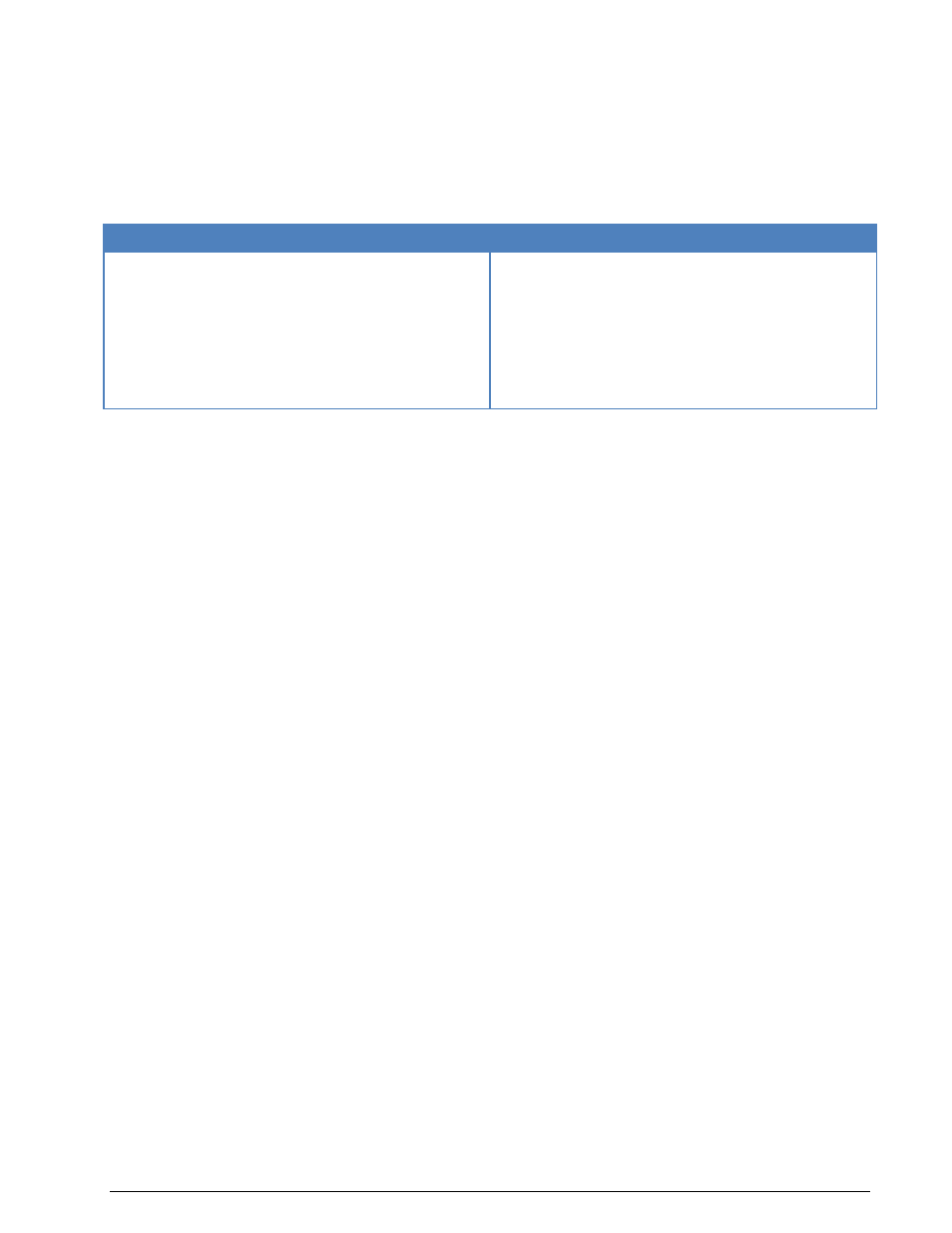
6
Software Uninstall
WAVECOM Sat email Decoder W-Sat-email-Decoder V2.3.1
Software Uninstall
In certain situations e.g. a software update, it is necessary to uninstall the software. Use the following
commands:
VISTA, Windows 7
XP
Click on Start, go to the Control Panel menu
and click Programs and Features
Select WAVECOM W-Sat-email-Decoder
from the list
Click Uninstall
Click on Start, go to the Settings menu and
open Control Panel
Select the Add/Remove Programs icon
Select Install/Uninstall
Choose WAVECOM W-Sat-email-Decoder
from the list
Click Add/Remove
The application has now been removed from the PC - it is however possible, that the icons may have to be
manually removed.
Advertising