Installation – Wavecom W-Sat-email-Decoder V2.3.1 User Manual
Page 8
Advertising
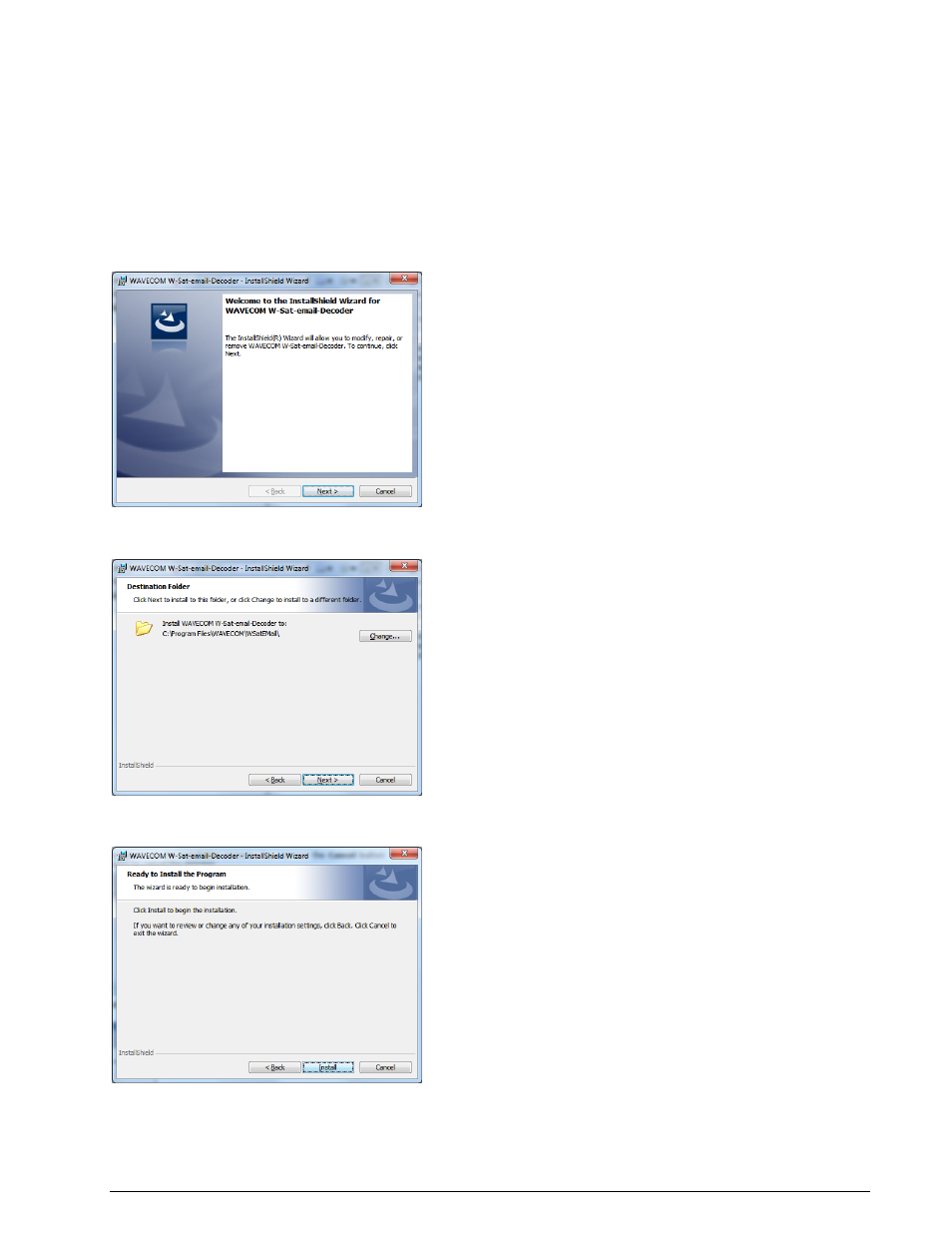
4
Installation
WAVECOM Sat email Decoder W-Sat-email-Decoder V2.3.1
Installation
Before the installation of a software update, the old version must be uninstalled, see “Software Uninstall”
below.
Go to the medium which contains the W-Sat-email-Decoder installation file, and click the installation file
name. The welcome screen is displayed.
Follow the instructions as they appear on the installation screens. You can use the Cancel button
throughout the installation process to cancel the process.
Click Next to continue the installation. Use Change to select another installation folder as the installation
folder.
Click Install to begin the installation.
Advertising