File viewer, Decoded file list – Wavecom W-Sat-email-Decoder V2.3.1 User Manual
Page 16
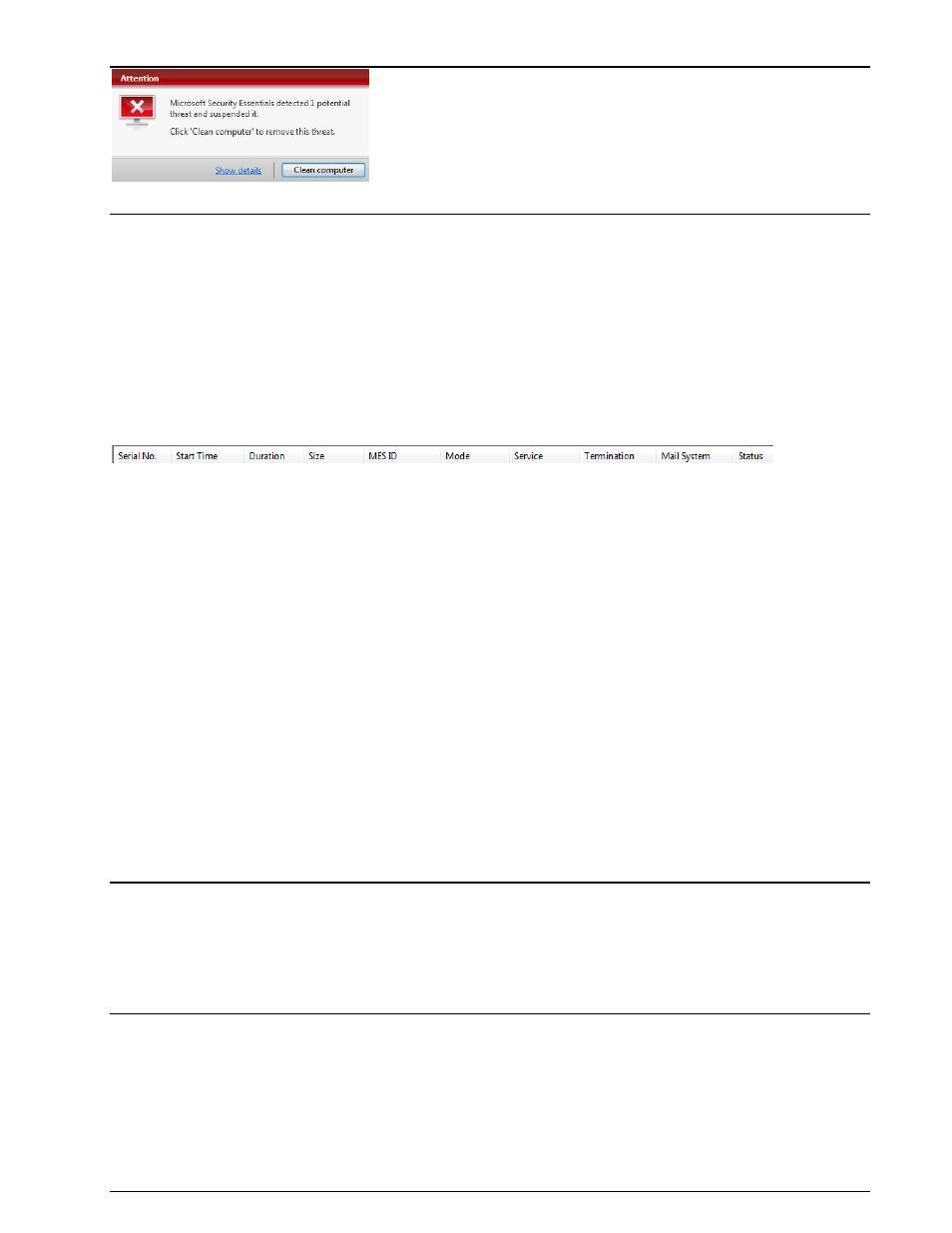
12
User Interface
WAVECOM Sat email Decoder W-Sat-email-Decoder V2.3.1
You are strongly advised to follow the instructions given.
Output files are saved in sub-folders in the selected data folder. The sub-folder names are constructed as
<decoder_serial_number>_<yyyymmdd>_<hhmmss>.
The decoded files are saved in a number of ways depending on the email system:
If the decoded mail system transmits messages and attachments as individual messages, the out-
put files are saved under their original names with a preceding number, e.g. 01_255996071.txt
starting with 01 for the first decoded file
If the decoded mail system transmits messages and attachments consolidated into one file, the
application will attempt to decompress the file and to save the individual messages and attach-
ments under their original file names, otherwise a generic name, Mail_<number>.txt is used
The Input File List is divided into a number of columns,
Serial No.
The serial number of the decoder
Start Time
Time when session was started
Duration
Duration of session
Size
Size of input file
MES ID
The Inmarsat MES ID used on the link
Mode
Inmarsat source system (mode)
Service
Type of service (Data)
Termination A description of cause for the termination of the session (see below “Status Messages”,
“Cause for “Termination””).
Mail System The mail system determined for this input file (see below “Status Messages”, “Mail Sys-
tem”).
Status
Decoder status (see below “Status Messages”, “Status”).
File Viewer
The File Viewer will display a selected input or output file in a hexadecimal file viewer. The leftmost col-
umn is a hexadecimal byte counter, the center column displays the file in hexadecimal notation, and the
rightmost column displays the file contents in printable ASCII. The viewer does not allow the user to edit
the file.
Decoded File List
The Decoded File List displays the output file(s) if decoding was successful. Left-clicking on a file name
will display the file in the File Viewer. Left-clicking the file name will load the file into the File Viewer
and display this message,