User interface, Menu bar, File menu – Wavecom W-Sat-email-Decoder V2.3.1 User Manual
Page 13
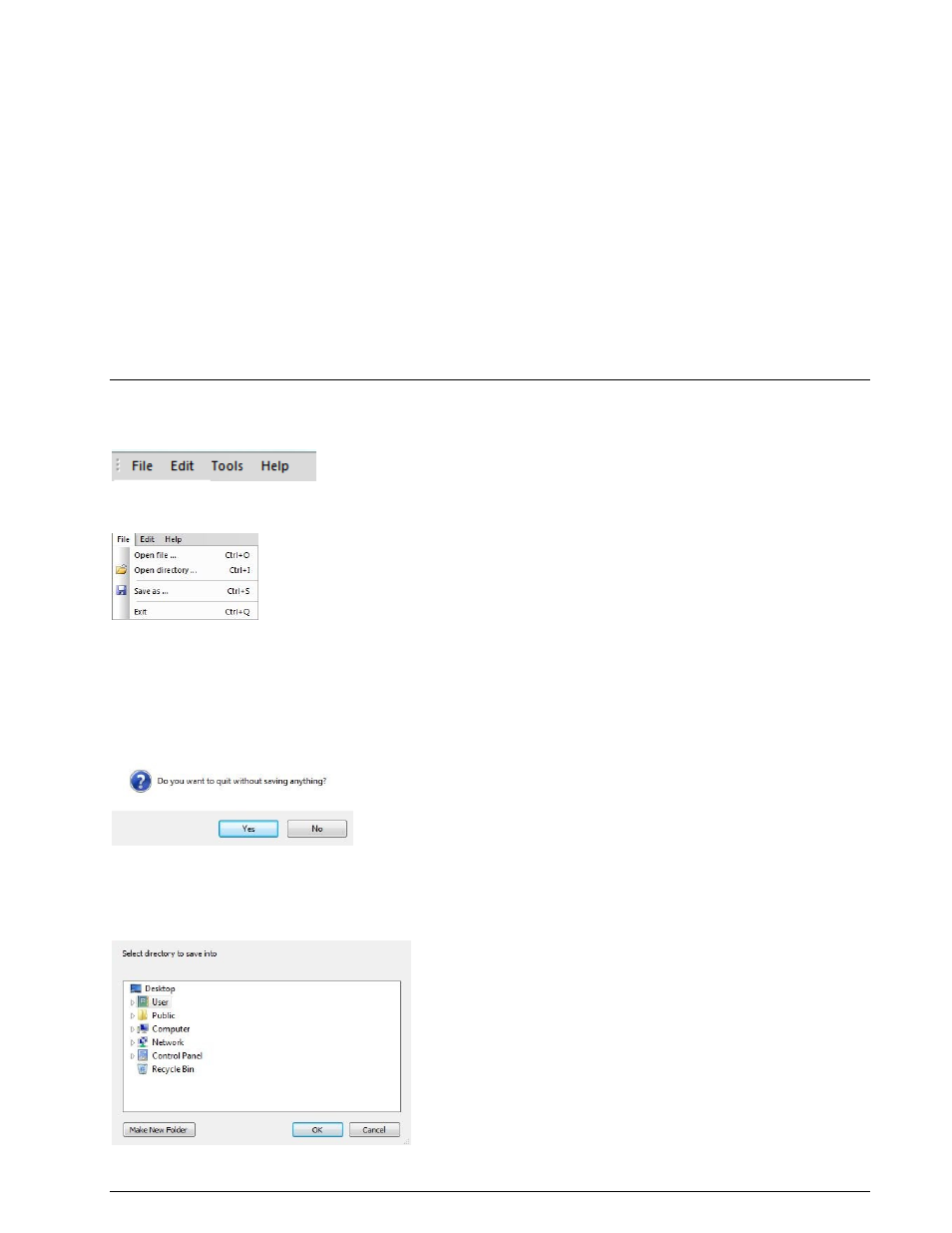
WAVECOM Sat email Decoder W-Sat-email-Decoder V2.3.1
User Interface
9
User Interface
The W-Sat-email-Decoder consists of a menu bar a window with three panes,
Input File List
File Viewer
Decoded File List
The Input File List displays a record of information for each of the files(s) loaded using the File Menu.
File View displays a hex and text dump of the file selected in the Input File List.
The Decoded File List contains a list of decoded files.
Menu bar
The main menu bar contains four menus.
File Menu
Click Open file… to load a single file into the Input File List.
Click Open directory… to load a complete directory containing an optional session file produced by a
WAVECOM decoder.
Click Save as … to save one or more files.
Click Exit to exit the W-Sat-email-Decoder. When attempting to close the ED, the user is asked
If saving the decoded data is not required press “No”.
If saving the decoded data is required press “Yes”, then select one, more or all files in the Input File List
and from the File Menu select Save as … to open a directory browser. In the browser select an existing
folder or create a new folder where the decoded data should be stored.