Wavecom W-Sat-email-Decoder V2.3.1 User Manual
Page 17
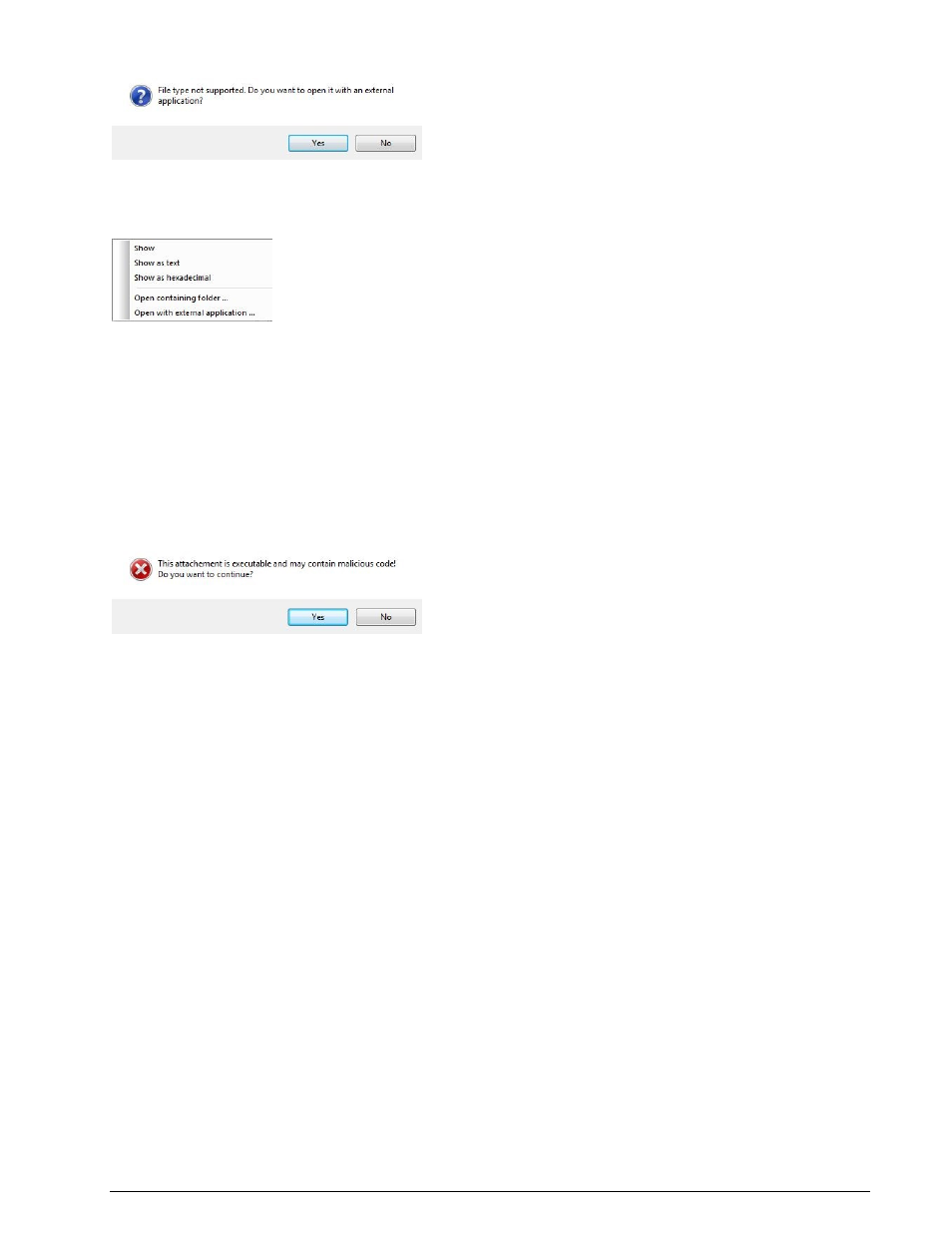
WAVECOM Sat email Decoder W-Sat-email-Decoder V2.3.1
User Interface
13
Press “Yes” if you wish the decoder to attempt to open the file with an external application, e.g. MS Office
or WinRAR.
Right-clicking a file name loads the file into File Viewer and displays a menu.
Clicking Show will display the file in File Viewer and if the file type is unsupported by the decoder an at-
tempt to open the file with a corresponding application will be undertaken.
Clicking Show as text will display the file in text format in File Viewer.
Clicking Show as hexadecimal will display the file in hexadecimal format in File Viewer.
Clicking Open containing folder … will open the file browser in the folder containing the selected file.
Clicking Open with external application … will attempt to open the file with the appropriate external
application.
Clicking Open with an external application… allows the user to apply an external decoder or de-
compressor. When attempting to open a file a warning may be displayed.
If a file shown in the list is not present on the disk, the entry is marked in
red
color.