Wavetronix VDR24 Radar User Manual
Page 45
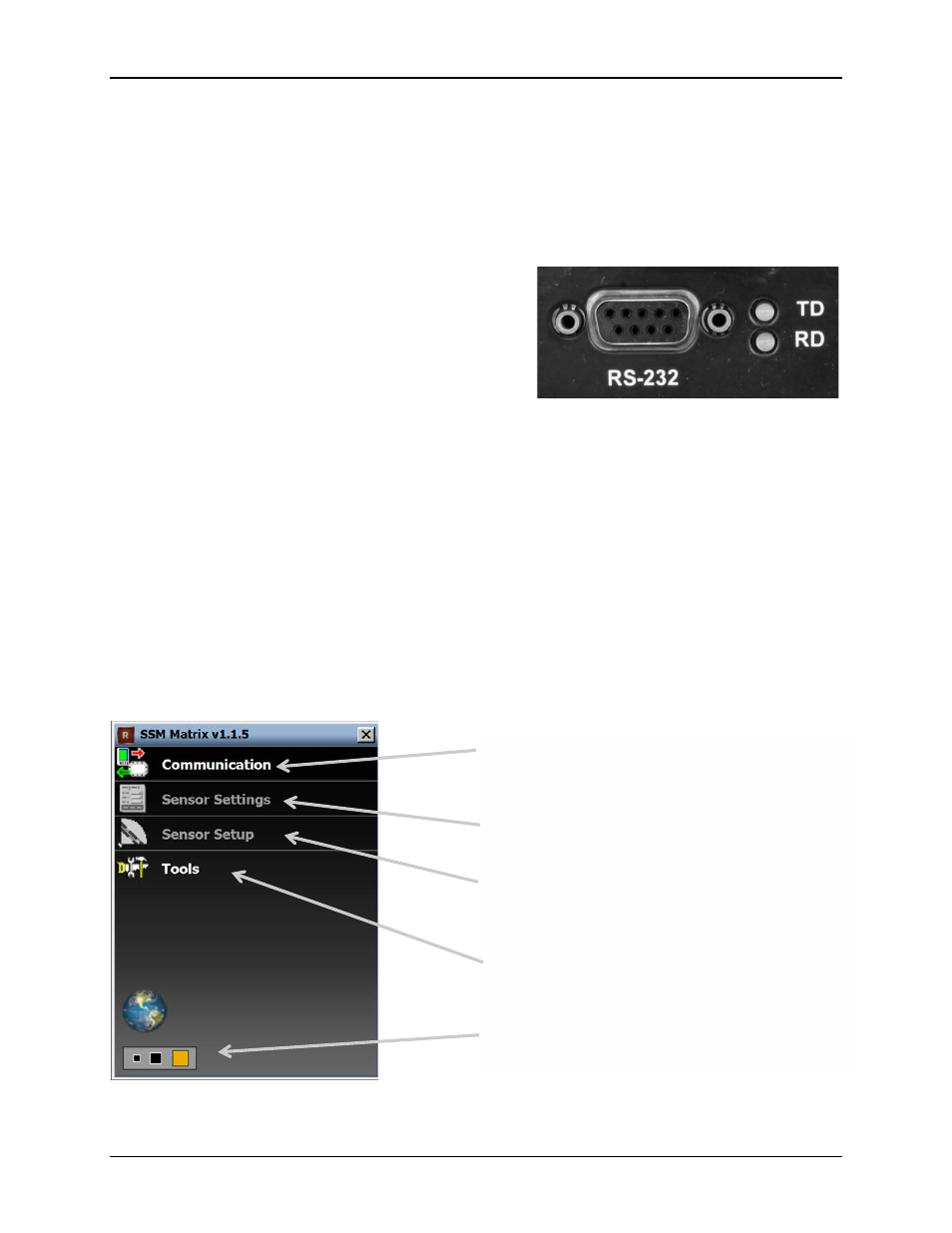
Power Up and User Interface Navigation
VDR24 Radar Detection System, Rev. 1.0
45
To verify that the radar sensors are properly powered, measure radar voltage levels on the
PWR and GND terminals for each radar sensor connector on the side of the VDR24 enclosure.
Nominally, this voltage should be 24.4VDC. This sensor voltage should be in the 23 to 24 volt
level regardless of the B12-N12 battery voltage powering the system.
7.3.4. Connect SSM-Rail Application
This section assumes that the software application
called SSM-Rail has been installed on the computer
to be used for configuration, and that an RS-232
serial connection has been confirmed (see Section 6
of this document). This section also assumes that
verification of radar voltage levels and railroad
equipment connections have been successfully
completed and that flashing green health signals are
visible on the front panel of the VDR24. This
indicates that the radar sensors are now ready for
the configuration phase of installation.
Connection to each of the radar sensors and
activating the SSM-Rail application involves the following steps:
7.3.4.1. Connect to the RS-2332 Configuration Port
Connect the computer containing the installed SSM-Rail application to the RS-232 configuration
port on the left side of the VDR24.
7.3.4.2. Open the SSM-Rail Application
Click the SSM Rail shortcut icon on the computer desktop to open the configuration application.
When opened, the SSM Rail application will briefly display a splash screen that shows the
application version number (which should be v1.1.5 or higher). The home screen and the
functions that can be enabled from this point are as follows:
FFiigguurree 2266 -- R
RSS--223322
C
Coonnffiigguurraattiioonn PPoorrtt
FFiigguurree 2277 -- SSSSM
M--R
Raaiill H
Hoom
mee PPaaggee C
Coonnttrroollss
To Setup SSM-Rail Communication
Parameters and Connect to Radar Sensors
To Establish Basic Sensor Settings
To Configure Radar Sensor Lanes, Zones, and
Other Operating Parameters
Backup/Restore, Self-Test, and other Expert
User Functions
Set Size of the SSM-Rail Application Window