Device front panel – Westermo MDI-112-F4G User Manual
Page 154
Advertising
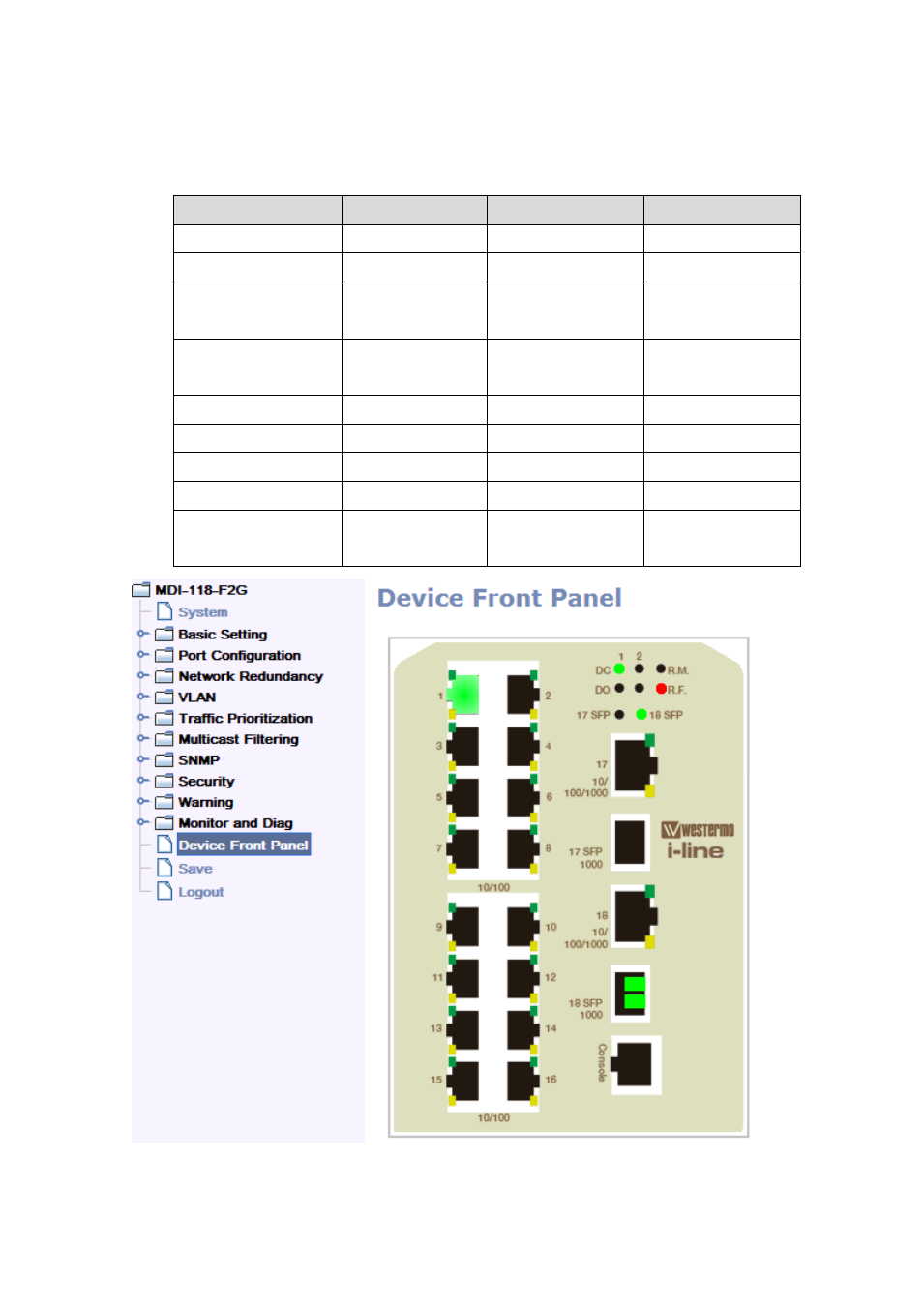
150
4.13 Device Front Panel
Device Front Panel commands allows you to see LED status on the switch. You
can see LED and link status of the Power, DO, R.M. and Font Ports.
Feature
On / Link UP
Off / Link Down
Other
Power 1 (P1)
Green
Black
Power 2 (P2)
Green
Black
Digital Output
1(DO1)
Red
Black
Digital Output
2(DO2)
Red
Black
Ring Master(R.M.)
Green
Black
Ring Fail(R.F.)
Red
Black
Fast Ethernet
Green
Black
Gigabit Ethernet
Green
Black
SFP
Green
Black
Gray: Plugged but
not link up yet.
Note: No CLI command for this feature.
Advertising
This manual is related to the following products: