Westermo MDI-112-F4G User Manual
Page 22
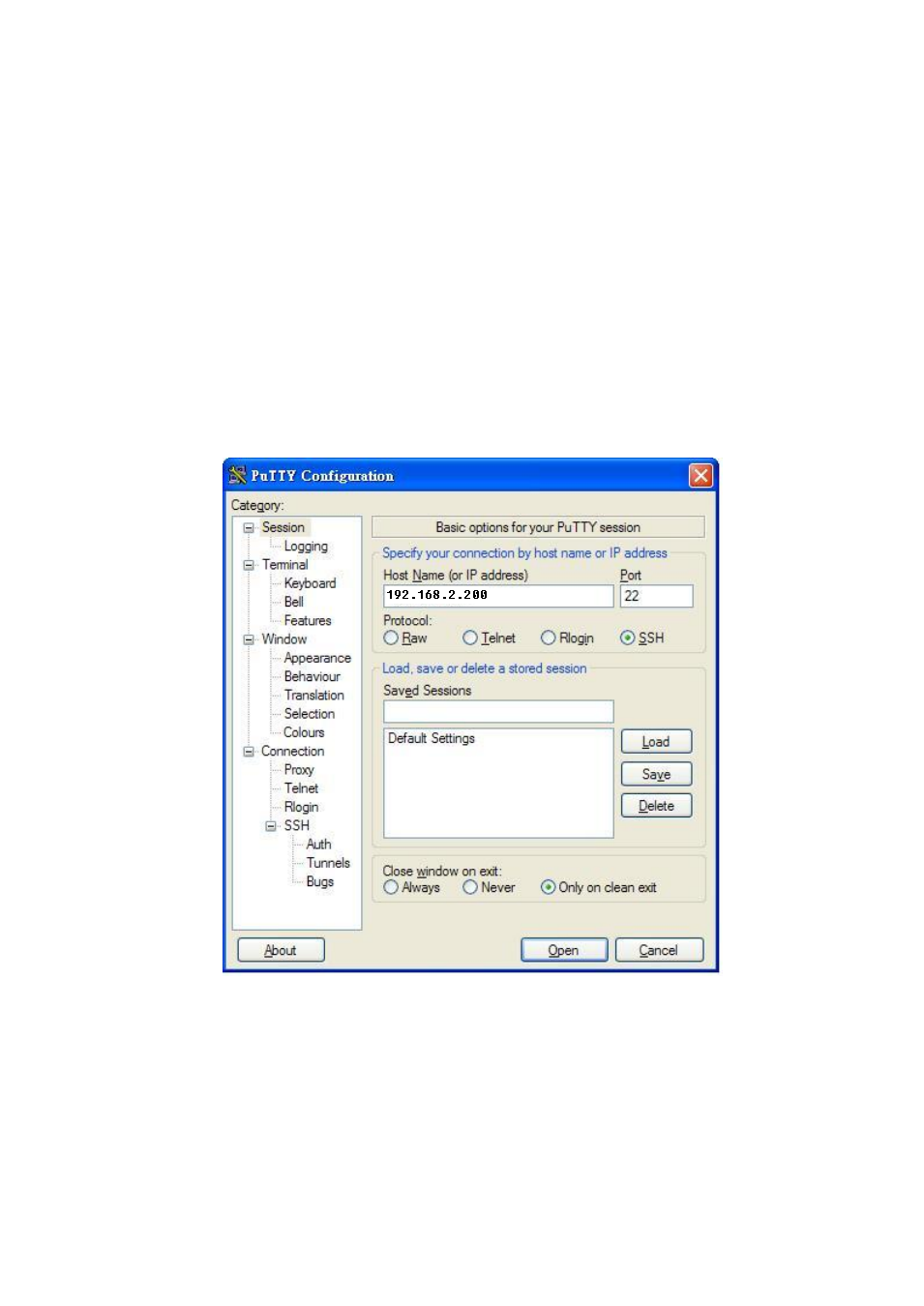
18
3.3.2 SSH (Secure Shell)
The switch also support SSH console. You can remotely connect to the switch
by command line interface. The SSH connection can secure all the configuration
commands you send to the switch.
When you wish to establish a SSH connection with the switch, you should
download the SSH client tool first.
SSH Client: There are many free, sharewares, trials or charged SSH clients you
can find on the internet. Fox example, PuTTY is a free and popular Telnet/SSH
client. We’ll use this tool to demonstrate how to login by SSH.
1. Open SSH Client/PuTTY
In the Session configuration, enter the Host Name (IP Address of the switch)
and Port number (default = 22). Choose the “SSH” protocol. Then click on
“Open” to start the SSH session console.