Westermo MDI-112-F4G User Manual
Page 41
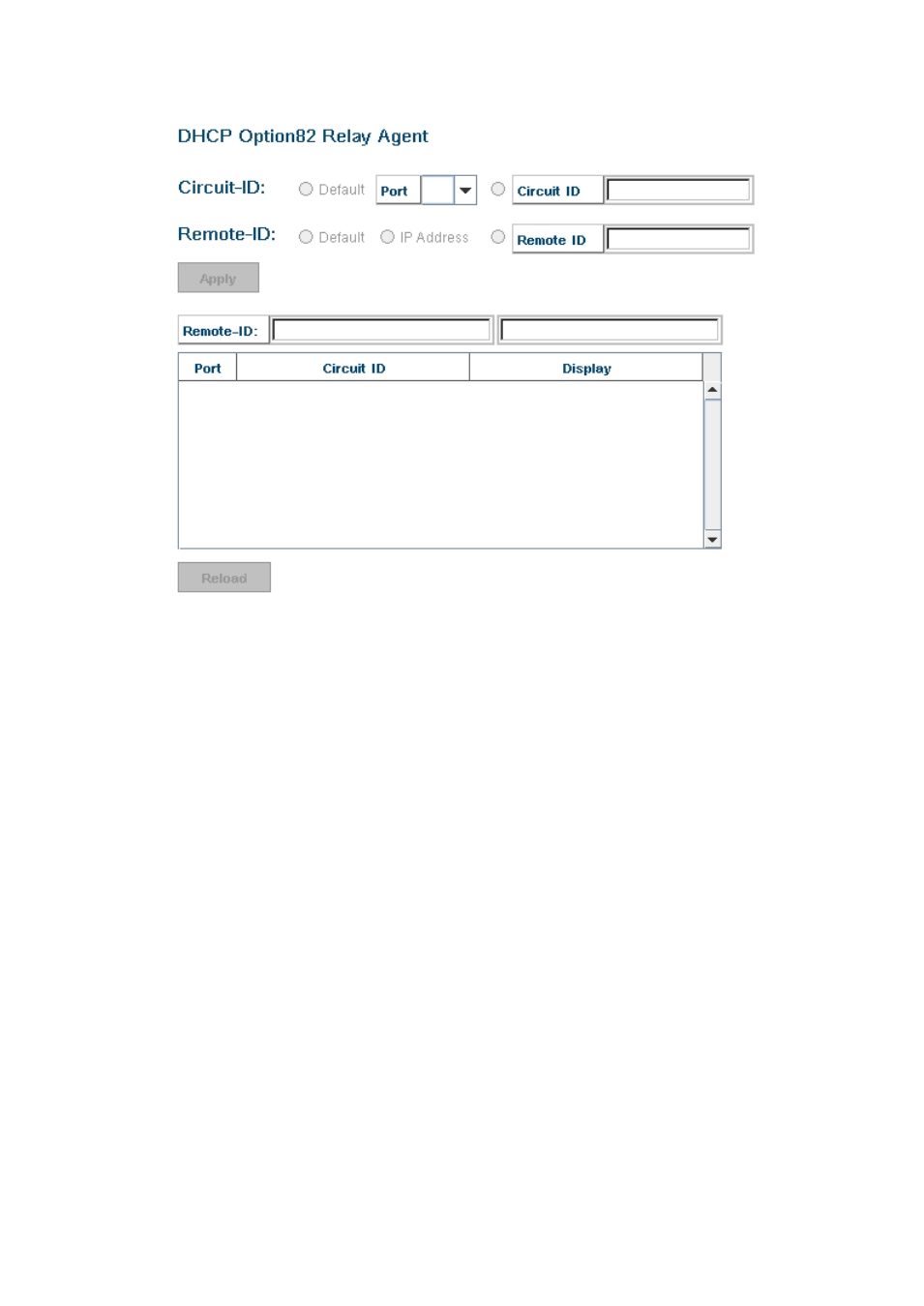
37
Relay policy drop: Drops the option 82 field and do not add any option 82 field.
Relay policy keep: Keeps the original option 82 field and forwards to server.
Relay policy replace: Replaces the existing option 82 field and adds new option
82 field. (This is the default setting)
Helper Address: there are 4 fields for the DHCP server’s IP address. You can filll
the field with prefered IP address of DHCP Server, and then click “Apply” to
activate the DHCP relay agent function. All the DHCP packets from client will be
modified by the policy and forwarded to DHCP server through the gateway port.
4.2.7 Backup and Restore
With Backup command, you can save current configuration file saved in the
switch’s flash to admin PC or TFTP server. This will allow you to go to Restore
command later to restore the configuration file back to the switch. Before you
restore the configuration file, you must place the backup configuration file in the
PC or TFTP server. The switch will then download this file back to the flash.
There are 2 modes for users to backup/restore the configuration file, Local File
mode and TFTP Server mode.
Local File mode: In this mode, the switch acts as the file server. Users can browse
the target folder and then type the file name to backup the configuration. Users
can also browse the target folder and select existed configuration file to restore