Power connection i/o connection – Westermo Lynx-x08-F2G-S2 User Manual
Page 13
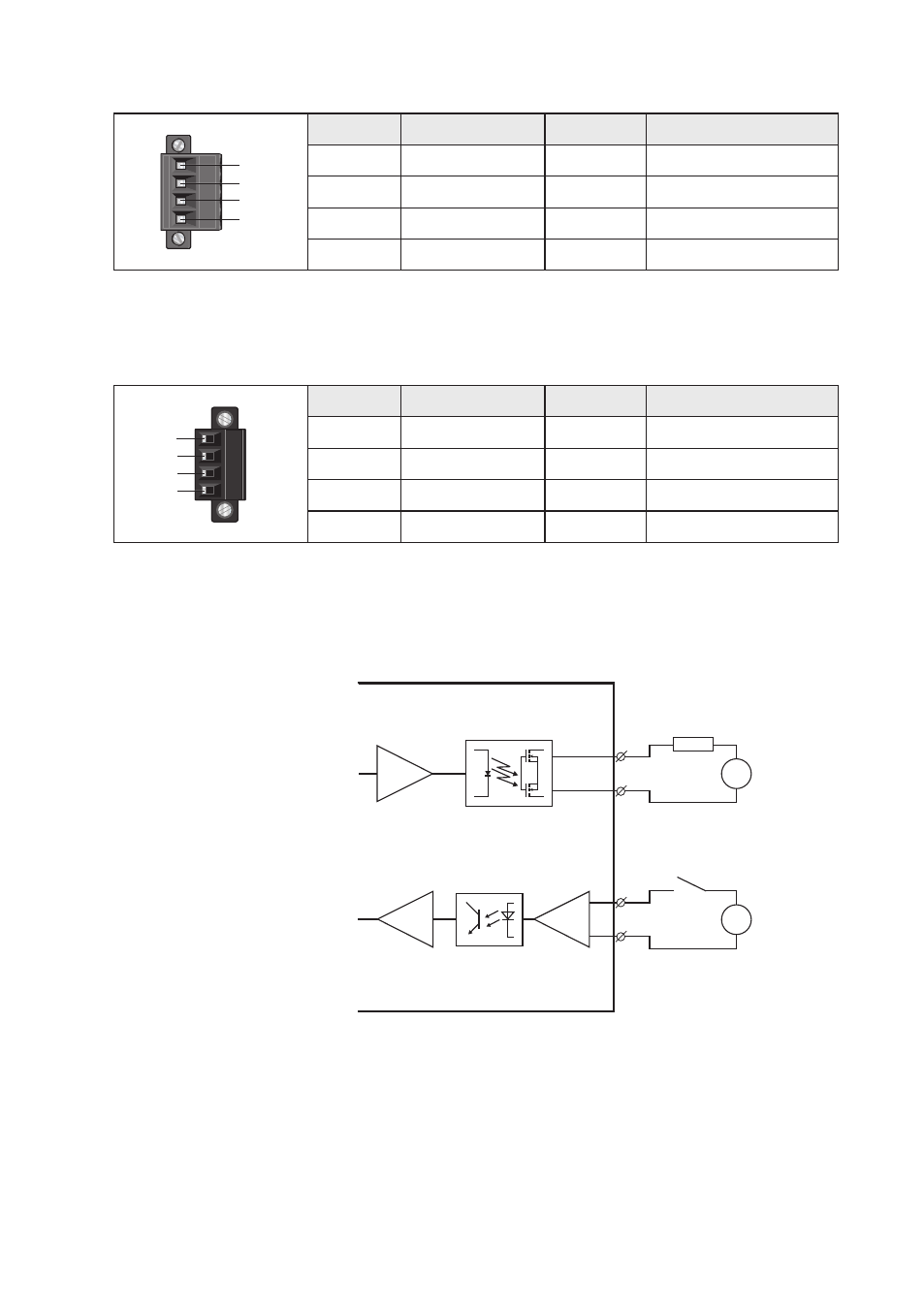
13
6643-2220
Power connection
I/O connection
1
2
3
4
4-position
Product marking
Direction
Description
No. 1
+DC1
Input
Supply voltage input DC1
No. 2
+DC2
Input
Supply voltage input DC2
No. 3
-COM
Input
Common
No. 4
-COM
Input
Common
LynxDSS supports redundant power connection. The positive inputs are +DC1 and +DC2, the negative input for
both supplies are –COM. Connect the primary voltage (e.g. +24 VDC) to the +DC1 pin and return to one of the
–COM pins on the power input.
1
2
3
4
4-position
Product marking
Direction
Description
No. 1
Status +
Output
Alarm relay (status) contact
No. 2
Status –
Output
Alarm relay (status) contact
No. 3
Digital in +
Input
Digital in +
No. 4
Digital in –
Input
Digital in –
The Status output is a potential free, opto-isolated normally closed solid-state relay.
This can be configured to monitor various alarm events within the Lynx DSS unit, see WeOS Management Guide.
An external load in series with an external voltage source is required for proper functionality.
For voltage/current ratings, see Interface Specification section.
The Digital in is an opto-isolated
digital input which can be used to
monitor external events. For volt-
age/current ratings, see Interface
Specification section:
Lynx DSS
External
Load
Status
V
V
Digital In
+
1
2
3
4
–