Westermo DR-270 User Manual
Page 20
Advertising
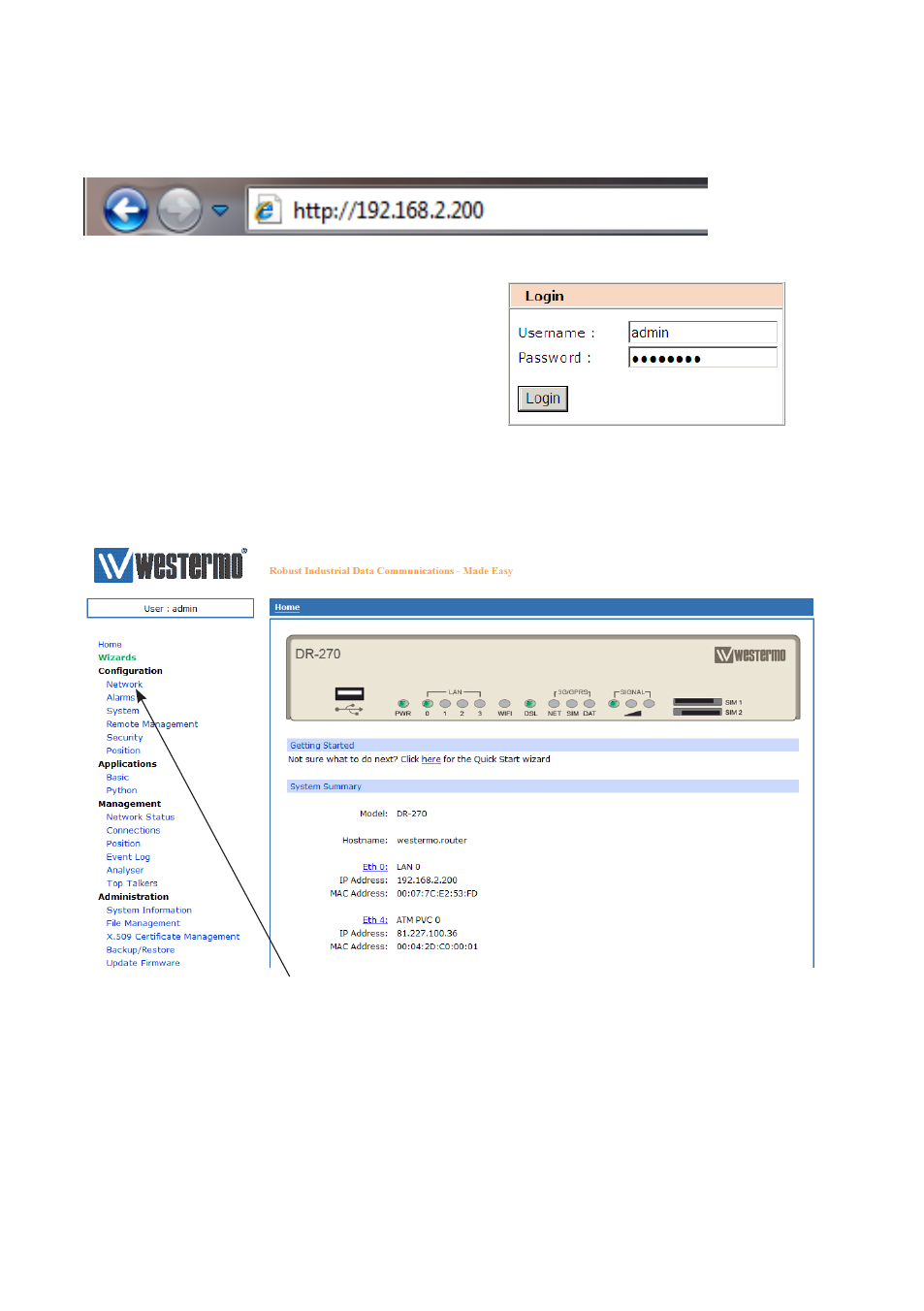
20
6622-2241 • 29000589, REV.A
Step 3 – Accessing the unit
Start a web browser on your PC and type in the following address
http://192.168.2.200
Step 4 – Login screen
After step 3 you will be presented with a login
screen which asks for a username and a
password. Please type in the following:
Username
admin
Password
westermo
Step 5 – Welcome screen
You have now successfully logged into the unit and are ready to set up your DSL-
connection.
Please click on Network under the Configuration-menu item.
Advertising
This manual is related to the following products: