Xt-net, Xt-net user’s guide – X-Treme Audio XT-NET User Manual
Page 2
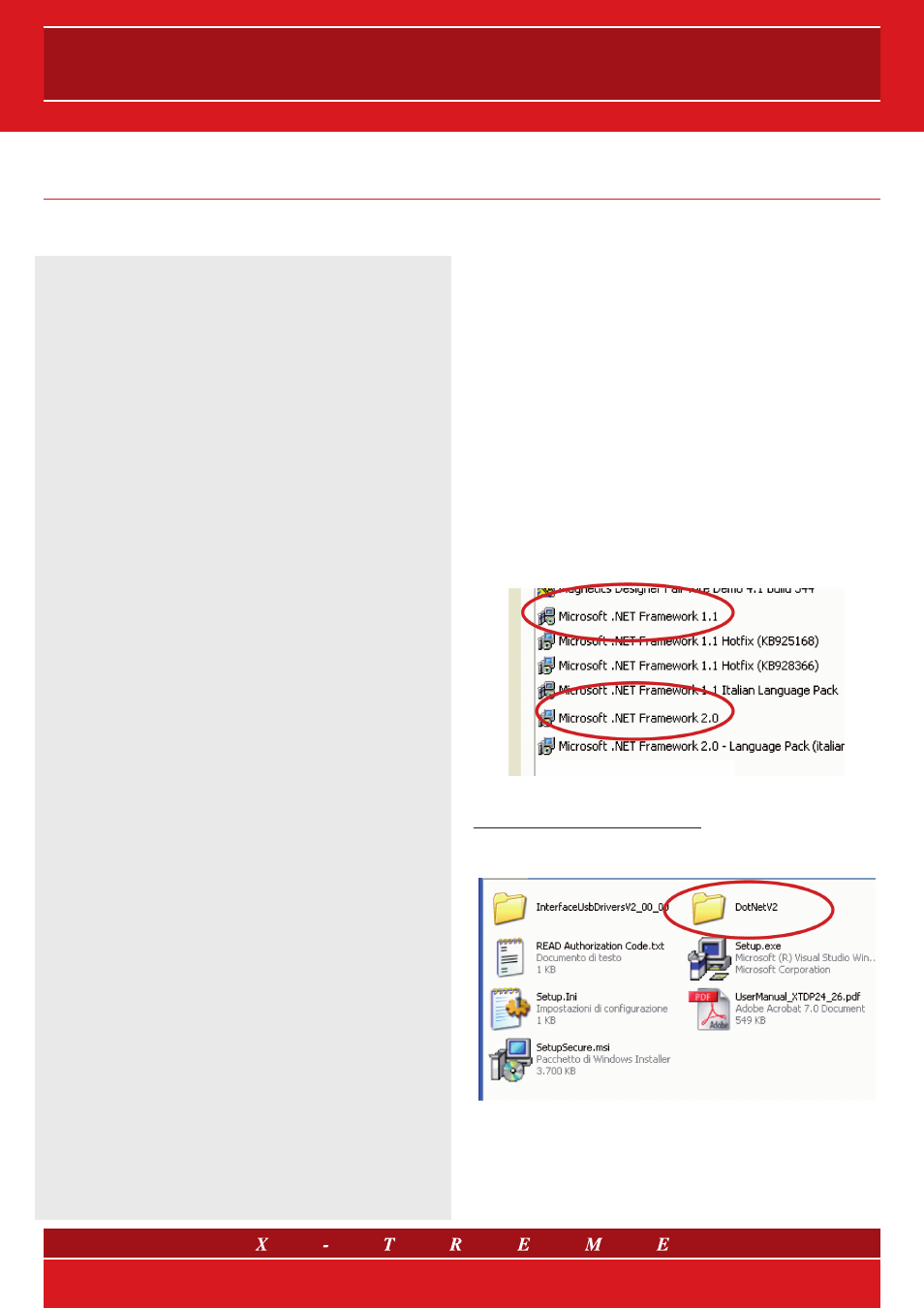
XT-NET
User’s guide
1. SYSTEM REQUIREMENTS
The minimum hardware requirements necessary for acceptable per-
formance are a Pentium processor 450MHz and 128MB of RAM.
Network Controller has been created for Microsoft Windows
©
32-
bit (NT, 98*, ME*, 2000, XP, Vista) operating systems.
*Note: In theory it should be possible to run Network Controller using Windows 98 or
Millennium Edition operating systems; however we do not recommend using these ver-
sions as they have limited resources. If you do use these versions remember to close all
the other applications before running Network Controller.
Network Controller has been developed using the most modern
technology in software development, in particular it has been de-
veloped using the .NET Framework. Therefore, before installation,
.NET Framework is required. To verify whether .NET Framework is
installed on your PC, from Start go to the Control Panel, open Ap-
plication Installation and verify that Microsoft .NET Framework 1.1
or Microsoft .NET Framework 2.0 is included in the list of programs
already installed.
If .NET Framework is not on the list of programs installed, it can be
downloaded for free from:
http://www.microsoft.com/downloads
A copy of the .NET Framework installation file can be found in the
DotNetV2 folder on the attached CD.
CONTENTS
1. System requirements
2. Installing the Software
3. Connecting to the processor
3.1 Connection via RS232
3.2 Connection via Network Interface
4. Managing the processor
4.1 Layout
4.2 Menu
4.3 Toolbar
5. Going Online
6. Launching a Panel
7. Parameter Synchronisation
8. Progress Bar
9. Navigation
10. Selecting a Device
11. Device Context Menu
12. Control Panels
13. Monicons
14. Controls
14.1 Drop-Down Selector boxes
14.2 Spin boxes
14.3 Buttons
14.4 Radio buttons
14.5 Faders
14.6 Filter Response Panels
14.7 Copy Graphics
14.8 Copy/Paste Settings
15. Offline Operation
16. Saving Data
17. Loading Factory Settings
18. Cloning a Device
19. Presets
20. Device Properties
21. Device Firmware
22. Keyboard Shortcuts
2/15