User’s guide – X-Treme Audio XT-NET User Manual
Page 3
Advertising
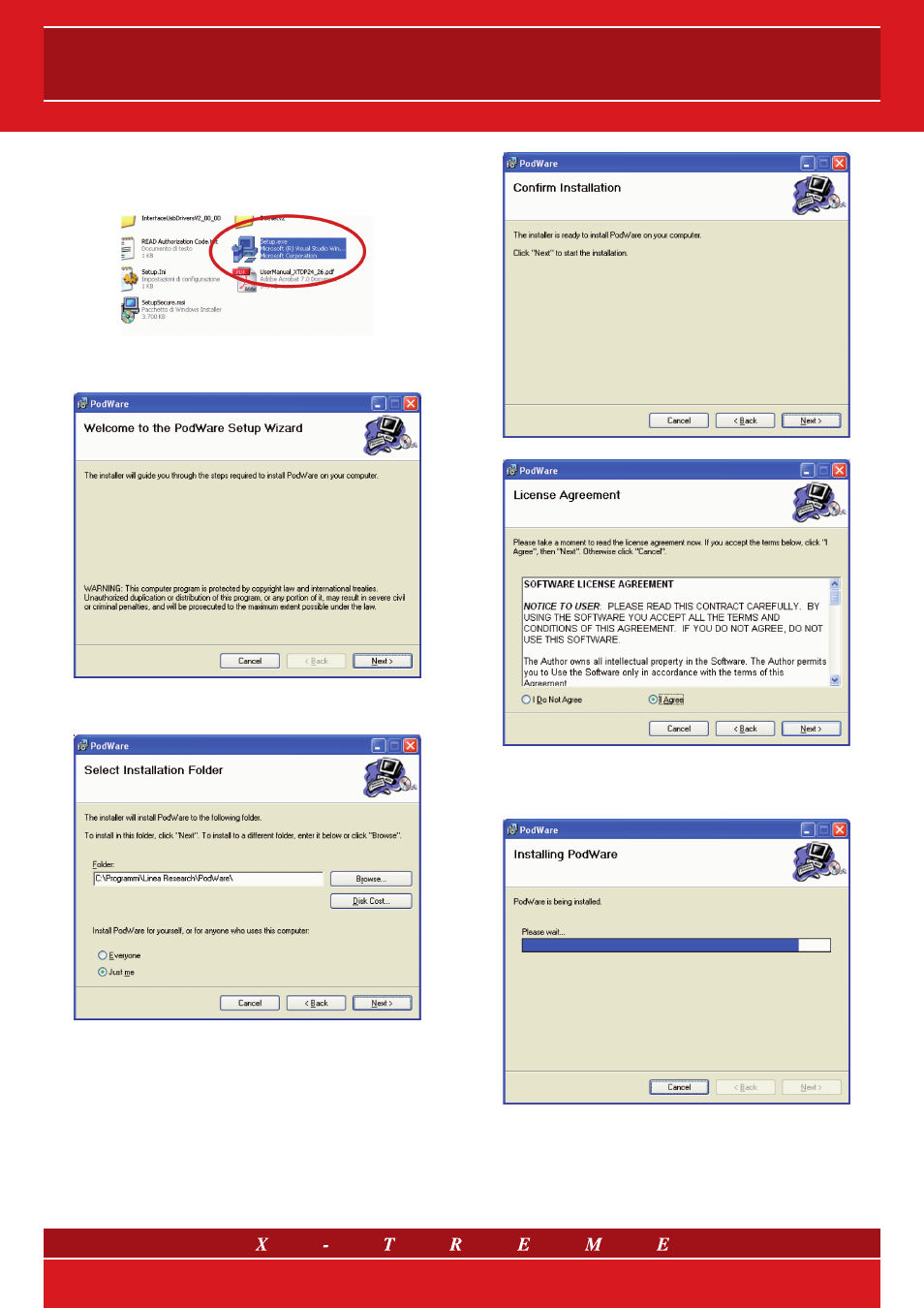
2. INSTALLING THE SOFTWARE
To install Network Controller, from the CD, double click on the file
Setup.exe.
The following window will appear:
Click on Next> to start installation.
Choose whether you want to install the software for all the users of
the PC or only for the current user and click on Next> to continue.
Select I Agree to accept the software licence conditions, click on
Next> to continue with installation. Wait a few moments:
Click on Close to end installation.
3/15
Advertising