Installation guide – ACTi Outdoor Mini PTZ Dome on Dropped Ceiling User Manual
Page 13
Advertising
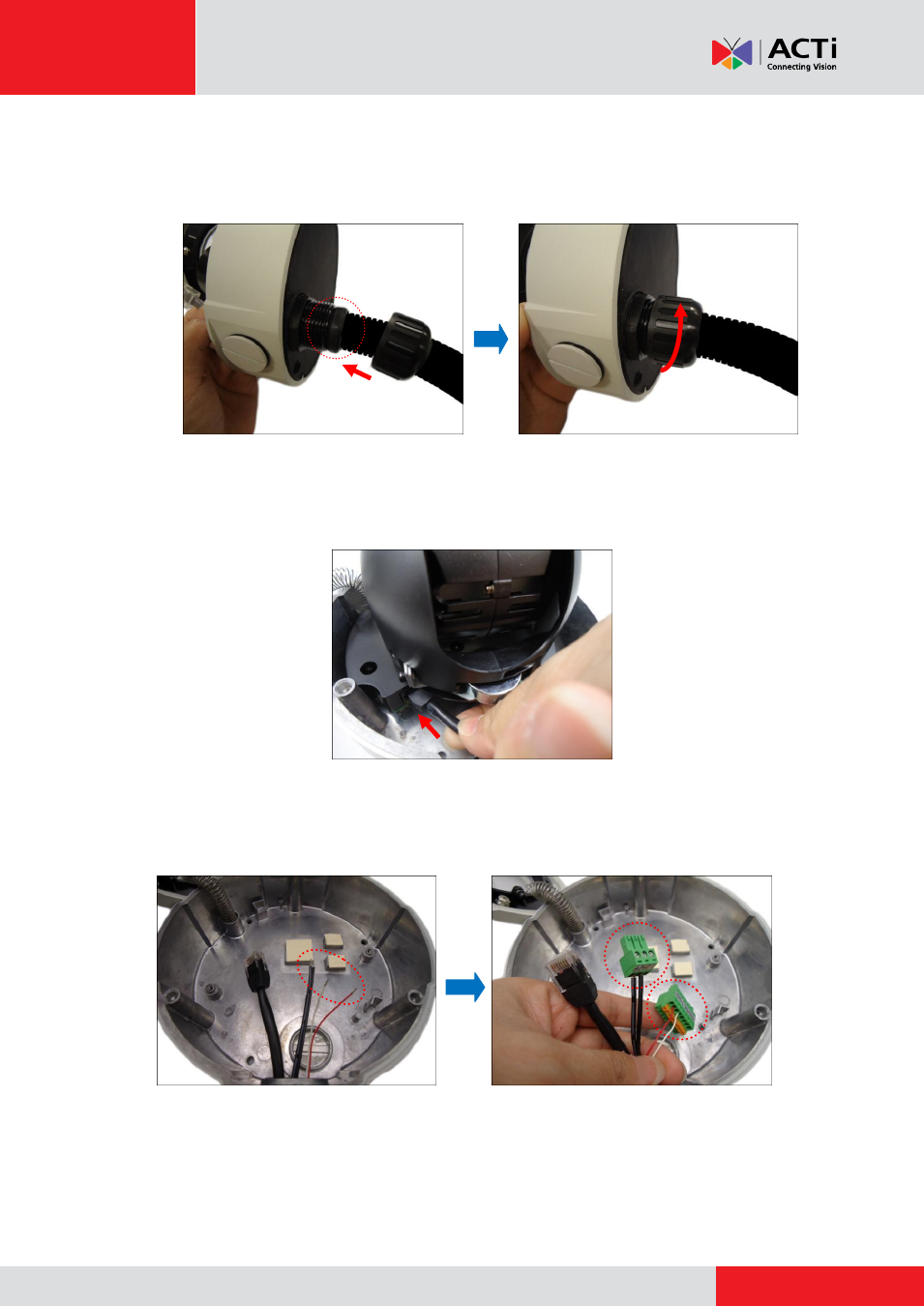
Installation Guide
b.
Insert the sealing nut into the conduit gland body and then attach the clamping nut as
tightly as possible to complete the cable solution.
8.
If only the network cable will be connected,
connect the network cable to the Ethernet port
of the camera at this point. Then, proceed with
Step 4: Install the Camera to the Surface
page 15.
9.
If connecting other cables, attach the terminal blocks to the cables. See
on page 20 and
How to Connect DI/DO and Audio Devices
on page 22 for detailed information.
Advertising
This manual is related to the following products: