Step 4: connect the cables, Installation guide – ACTi Bullet Camera (E44~E46) on Tilted Wall with Integrated Bracket User Manual
Page 20
Advertising
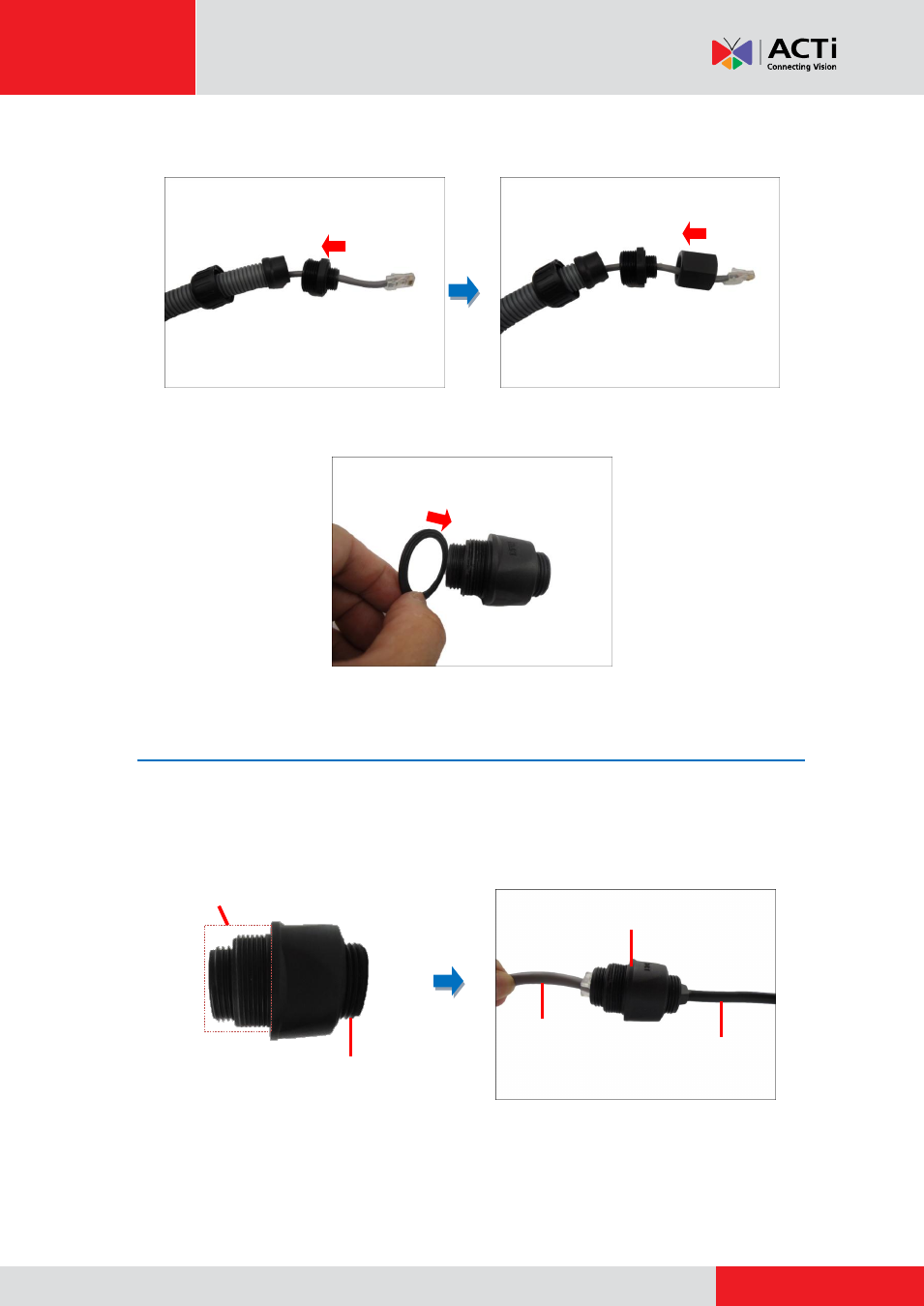
Installation Guide
7.
Insert the body through the Ethernet cable and then the converter.
8.
Insert the washer into the thicker side of the 2-sided female type connector.
Step 4: Connect the Cables
1.
Connect the Ethernet cable of the network side to the thicker-end of the 2-sided female type
connector, and the camera side to the shorter end.
Thicker-end for
network
Shorter-end for
camera
Ethernet cable
of the camera
Ethernet cable
from the network
2-Sided Female
Type Connector
Advertising
This manual is related to the following products: