ACTi ENR-110 ENR-120 ENR-130 ENR-140 User Manual
Page 24
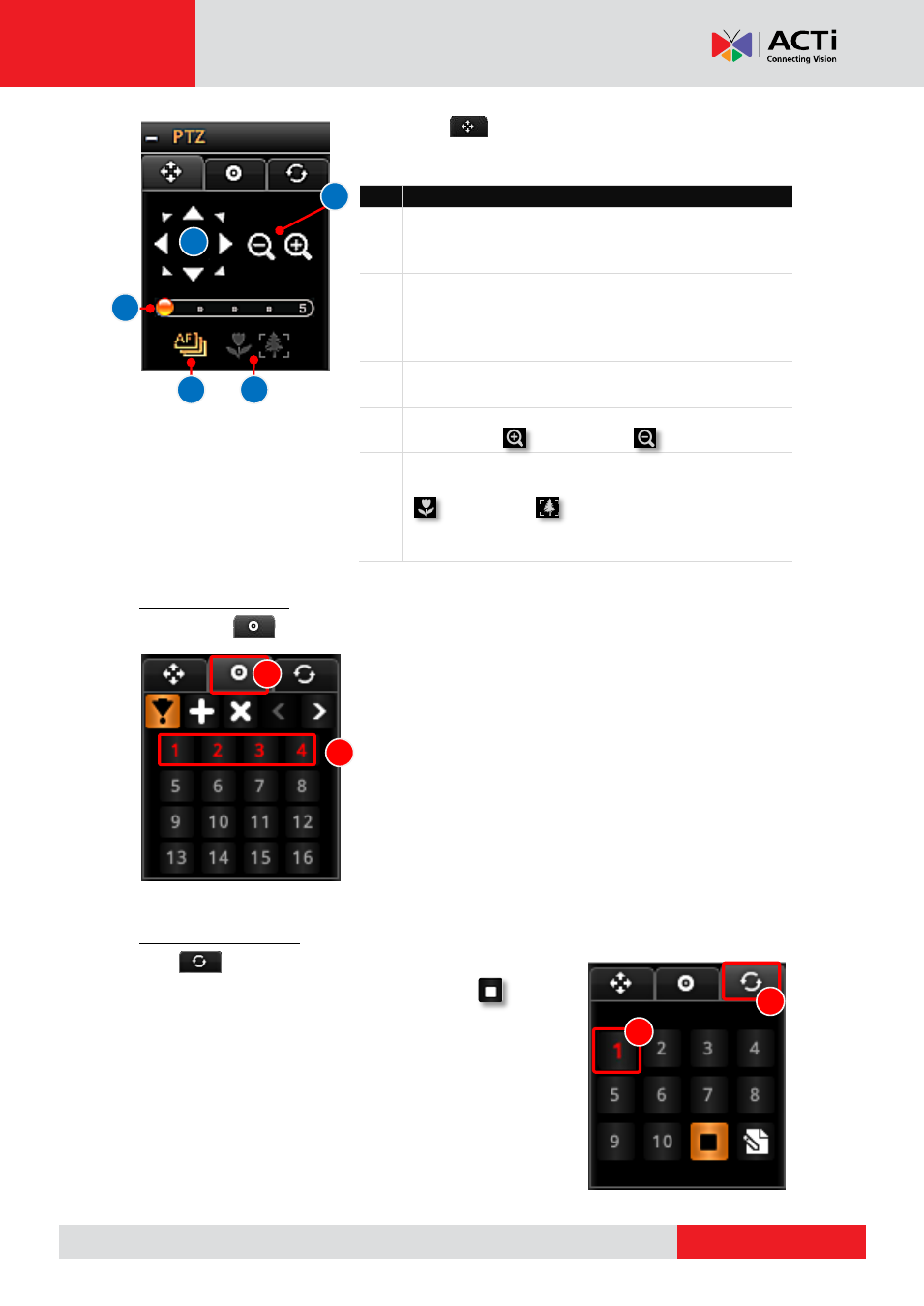
ENR-100 Series User’s Manual
Click the tab to enter PTZ operation mode, and make
make use of the device’s PTZ capabilities to define a view.
.
Go to a Preset Point
Click the tab to enter Preset Points Operation mode, and click a red ID button.
Start PTZ Preset Tour
Click to enter Tour list. The ID of a saved tour will
appear red. Click on it to start the tour, and click to stop.
No
Function
A
Eight-direction arrow keys
Click to pan or tilt the camera (only available for cameras
with Pan/Tilt/ capability).
B
Pan/Tilt/Zoom speed
Click to change the speed. Provided speed scale is
from 1 to 5 (available for cameras with Pan/Tilt/Zoom
capability).
C
Auto focus (available for cameras with auto focus
capability)
D
Zoom (Available for cameras with a controllable
zoom) Zoom in Zoom out
E
Manual focus
(Available for cameras with a controllable focus)
Near focus Far focus
These buttons are enabled when the “Auto Focus” is
disabled.
A
B
C
D
E
2
S
S
t
t
a
a
r
r
t
t
a
a
T
T
o
o
u
u
r
r
S
S
t
t
o
o
p
p
1
2
1