Take a snapshot, Manual record – ACTi ENR-110 ENR-120 ENR-130 ENR-140 User Manual
Page 41
Advertising
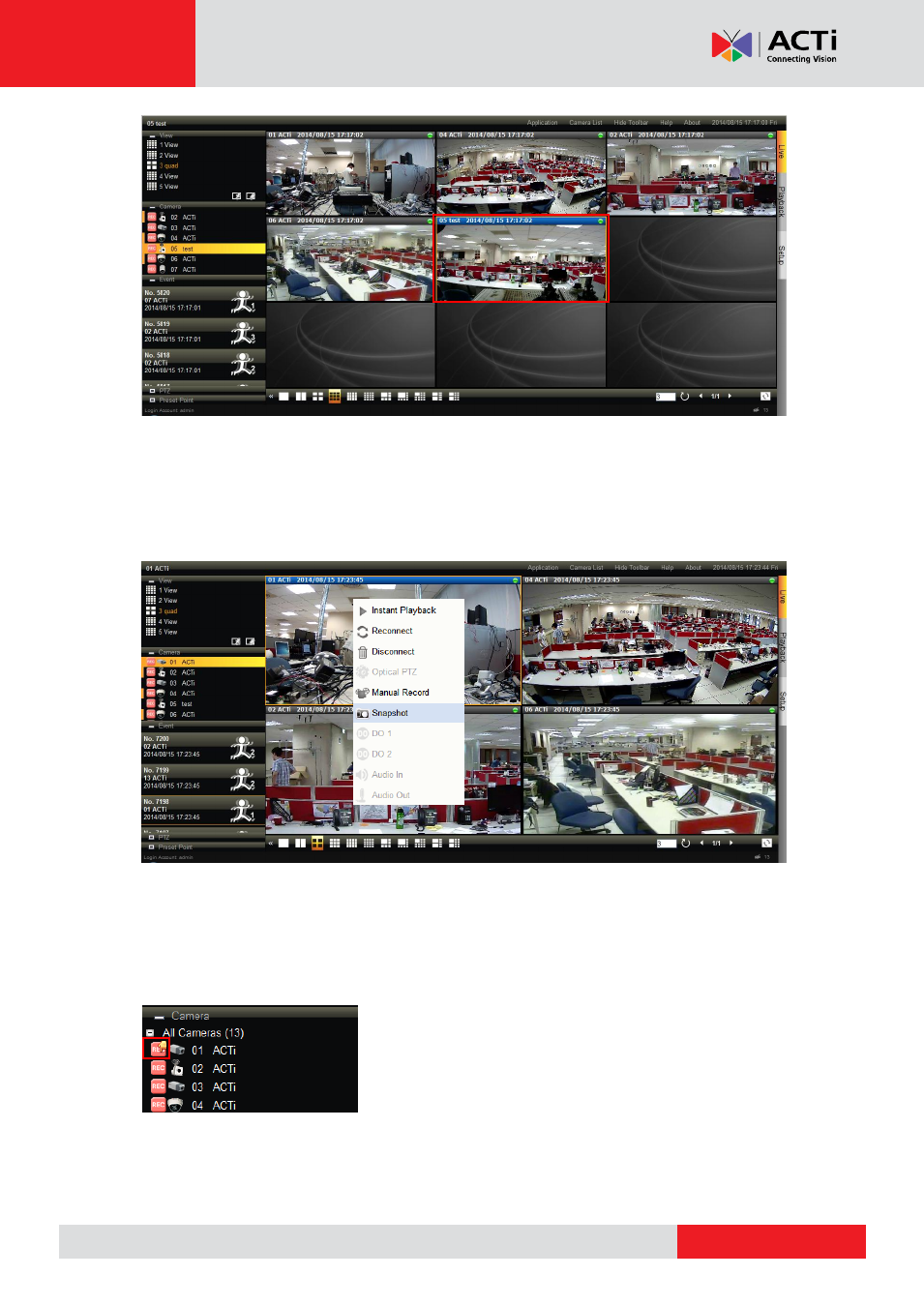
ENR-100 Series User’s Manual
Take a Snapshot
You can take a snapshot of a current live channel by right-clicking on it and selecting
“Snapshot”. This image will be saved to Clipboard. You have to open an image editing tool
and use “CTRL+V” command to view this image.
Manual record
To record the live stream of a channel, right-
click on it and then select “Manual Record”. As
the manual recording proceeds, a hand icon will appear right on this channel on Camera list.
To stop recording, right-click on the channel and select
“Manual Record” again.
Advertising