Play the video footage – ACTi ENR-110 ENR-120 ENR-130 ENR-140 User Manual
Page 50
Advertising
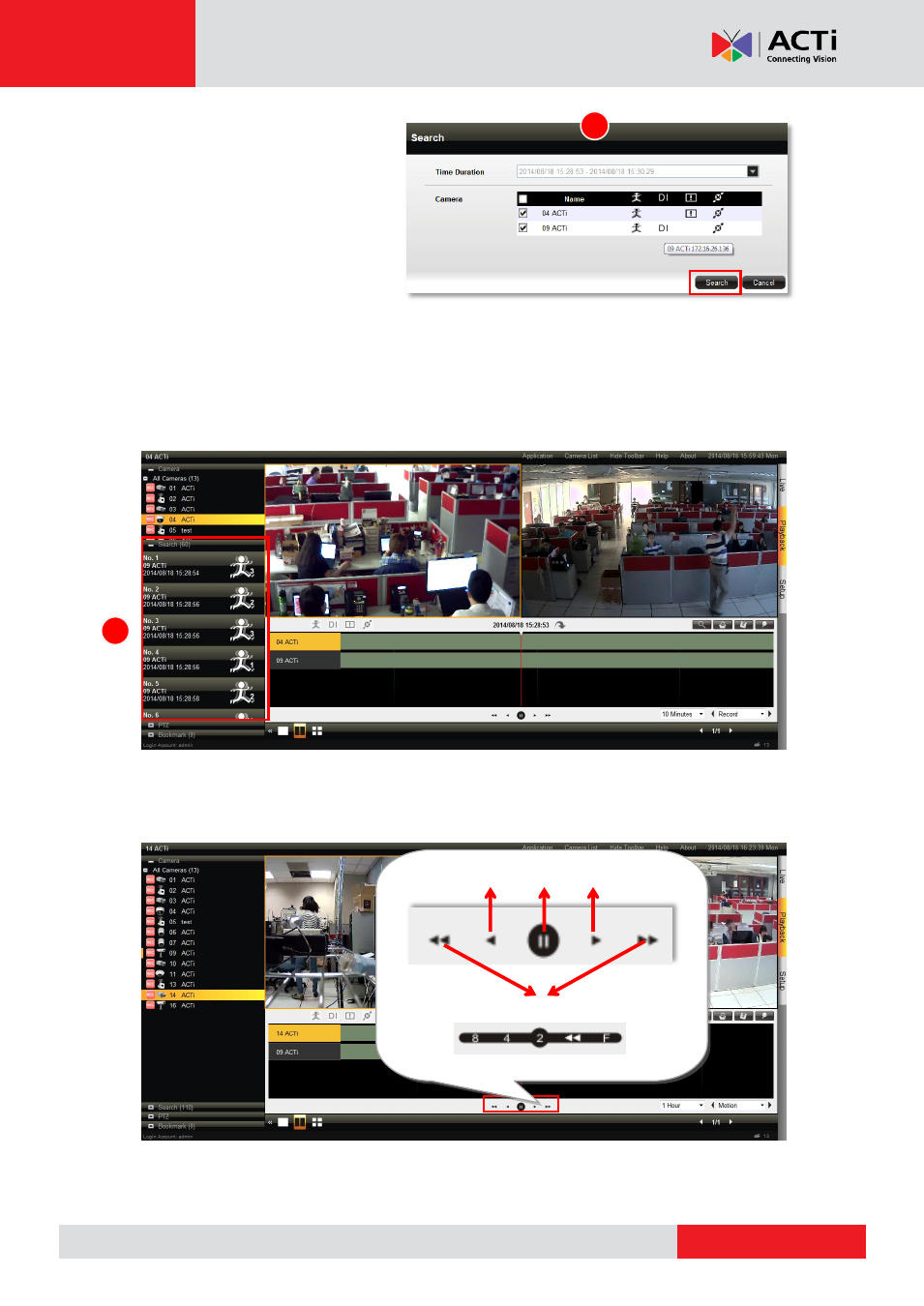
ENR-100 Series User’s Manual
3. On Search window, select the
cameras and specify the event
indicators for each camera and
click
“Search”.
4. The search result will be display on the Search Result panel. Click on an event to jump to
the time spot.
Play the Video Footage
Use the buttons on Playback Control Panel to play your desired video footages.
3
Reverse Play / Pause / Play
Click to change play speed
4
Advertising