Advanced settings – Amped Wireless APA20 - High Power 700mW Dual Band AC Wi-Fi Access Point User Manual
Page 26
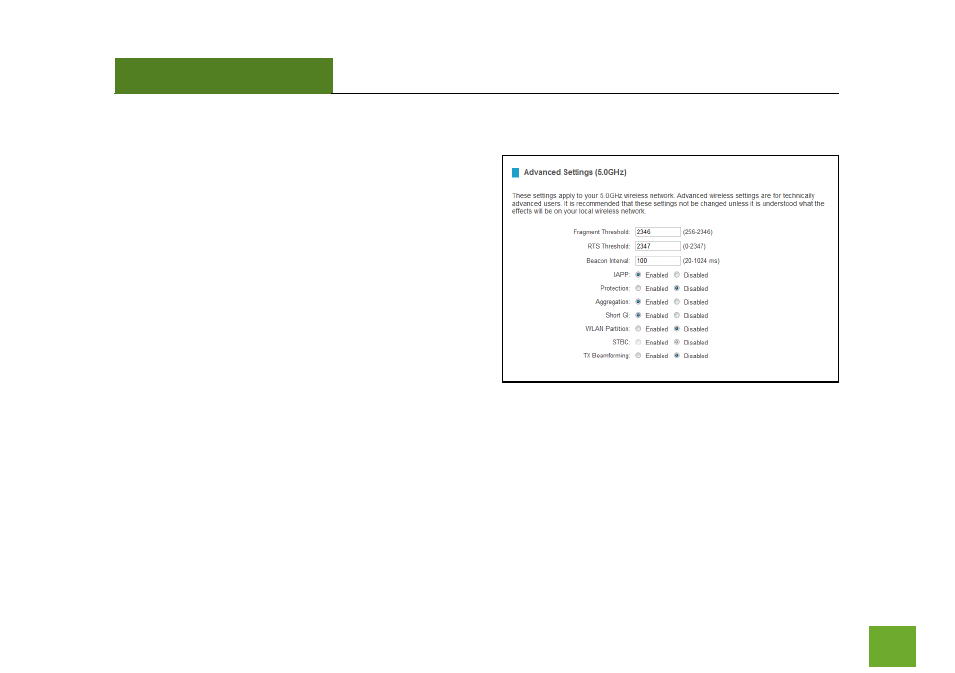
APA20
USER’S GUIDE
25
25
5.0GHz Wi-Fi Settings:
Advanced Settings
Advanced Wireless Settings should only be adjusted by
technically advanced users. It is not recommended that
novice users adjust these settings to avoid degrading
wireless performance.
Fragment Threshold: The default and recommended
setting is at 2346, meaning the Access Point will never
fragment any frames that it sends to wireless users.
RTS Threshold: Adjusts the size of RTS data packets.
Lower values reduce throughput, but allow the system
to recover quicker from interference/collisions. Higher
values provide the fastest throughput.
Beacon Interval: Indicates the frequency interval of the beacon. A beacon is a packet broadcast by the Access
Point to synch the wireless network.
Preamble Type: Defines the length of the Cyclic Redundancy Check for communication between the Access
Point and roaming wireless users.
IAPP: Inter-Access Point Protocol
STBC: Space Time Block Coding improves reception by coding the data stream in blocks.