Amped Wireless APA20 - High Power 700mW Dual Band AC Wi-Fi Access Point User Manual
Page 9
Advertising
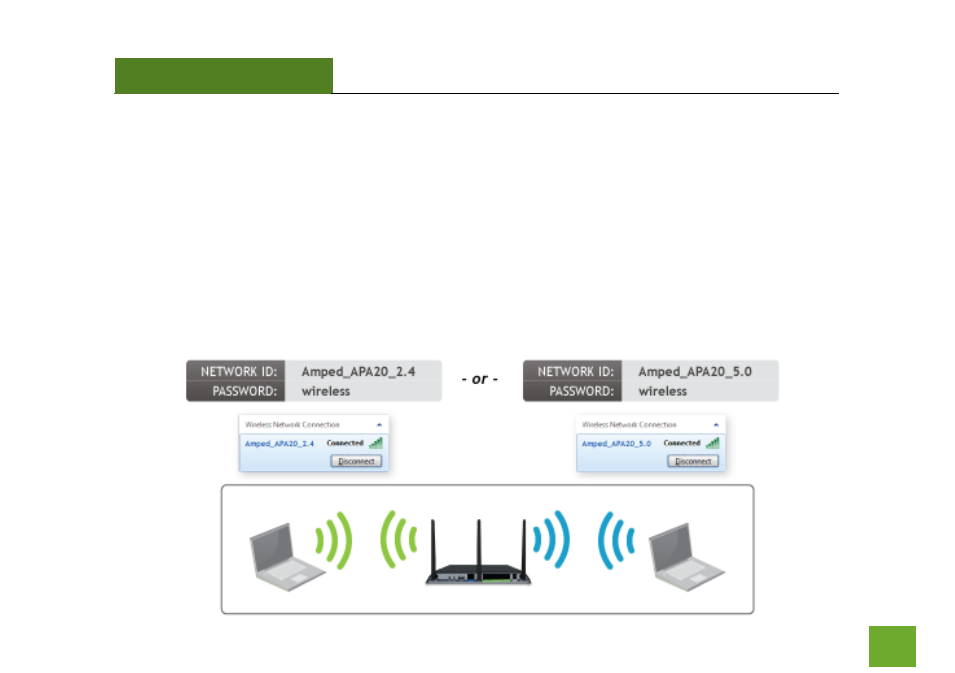
APA20
USER’S GUIDE
8
8
Connect your PC to the Access Point
Connecting Wirelessly:
With your PC or Mac, scan for available wireless networks and locate the wireless networks for the Access
Point:
By default the Access Point will have SSIDs with the names:
Amped_APA20_2.4
and
Amped_APA20_5.0
The default WPA security key is: wireless
Advertising
This manual is related to the following products: