Amped Wireless SR10000 - High Power Wireless-N 600mW Range Extender User Manual
Page 19
Advertising
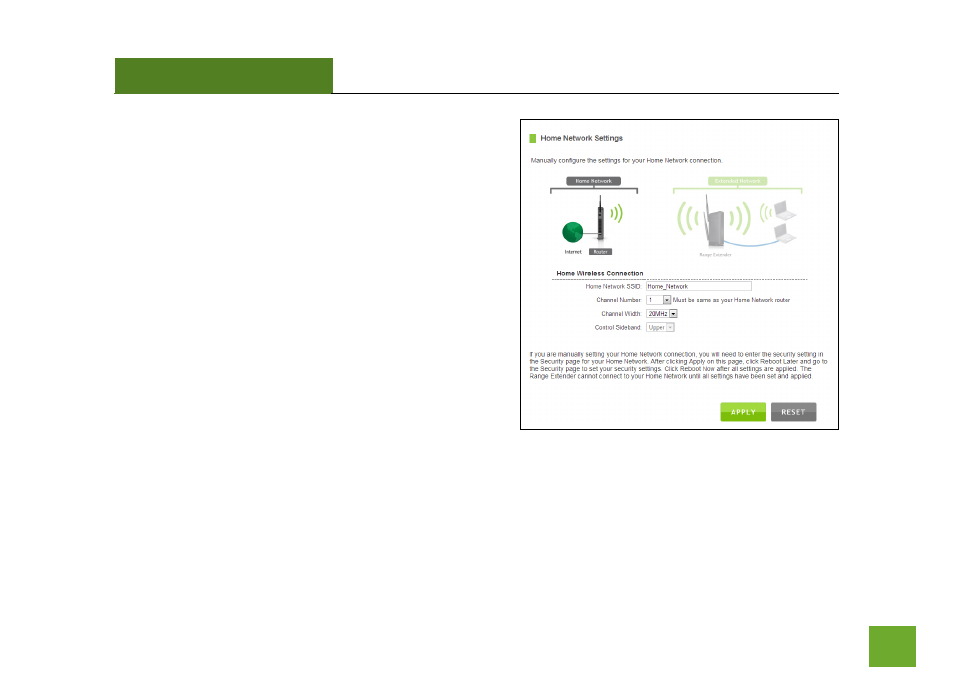
SR10000
USER’S GUIDE
18
18
Home Network SSID: Manually enter the Identification
name of the Home Network you wish to connect to.
Channel Number: Enter the channel number of the Home
Network. If the channel number does not match, a
connection will not be established.
Channel Width: Wi-Fi operates in two separate channel
widths, 20Hz and 40Hz. 20Hz allows operation on channels
1-11, while 40Hz is 5-11. 40Hz allows for faster speeds.
Select the channel width you wish to use for your network.
This setting must match that of your Home Network for a
successful connection.
Advertising
This manual is related to the following products: