6 system log exportation – ARM Electronics DVRHD User Manual
Page 50
Advertising
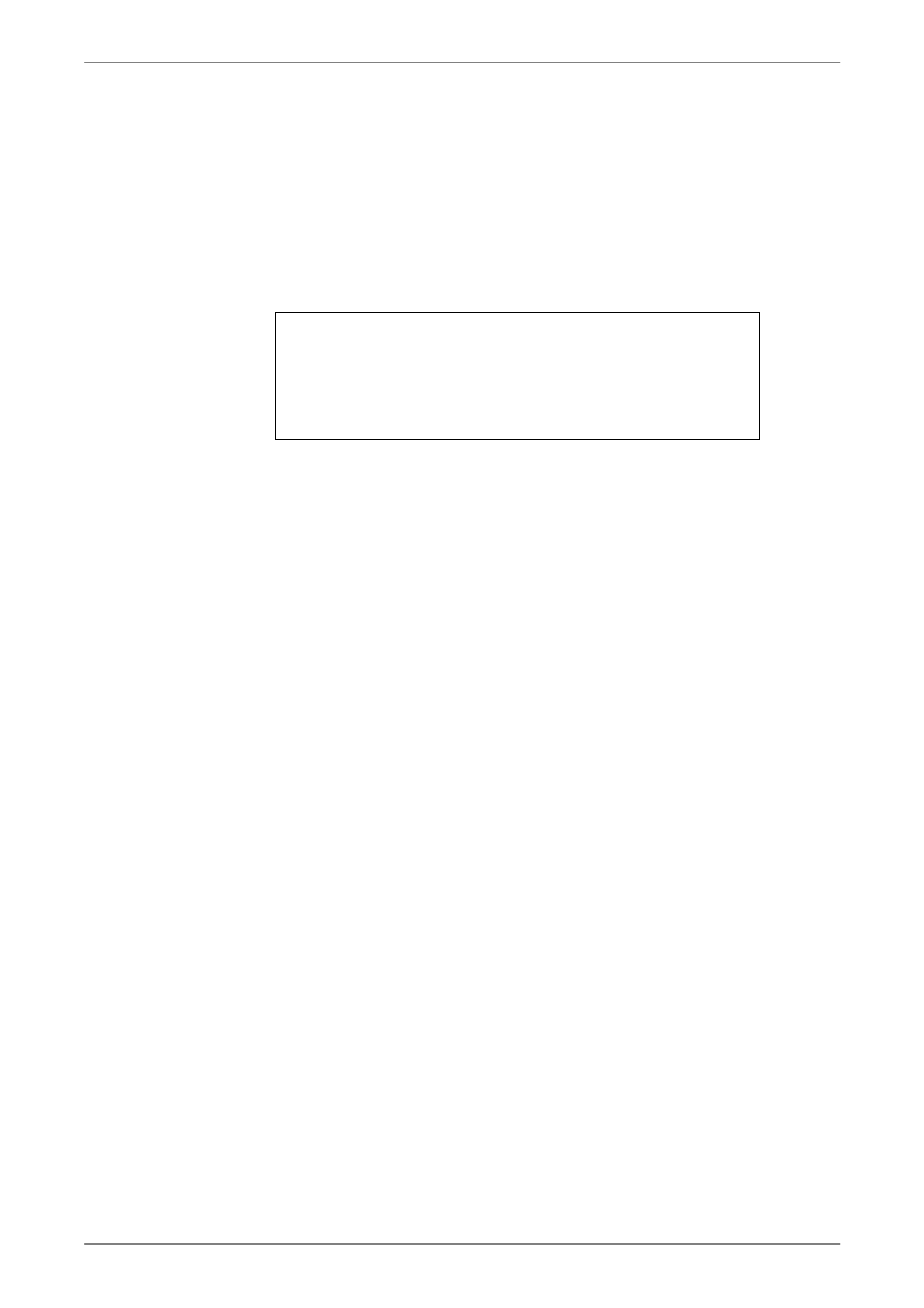
DVR User’s Manual
49
4.6
System Log Exportation
In the Configuration setup menu, select <Boot Log> and a list of system logs
will be displayed on the screen. Users can export the system log as a data file
to an external storage device. Connect a USB storage device and press
COPY to export the system log file to the USB storage device. Note that in
the mean time, a digital signature file will also be exported.
Configuration
Load Factory Default
Import Config
Export Config
Boot Log
Operation Log
No
Off
Also under the Configuration setup menu, set <Operation Log> to <On> and
operation logs will start to be recorded in the system log. Alternatively, set to
<Off> and operation logs will not be part of the system log.
Advertising
This manual is related to the following products: