Iphone and smart phone monitoring – ARM Electronics DVRHD User Manual
Page 64
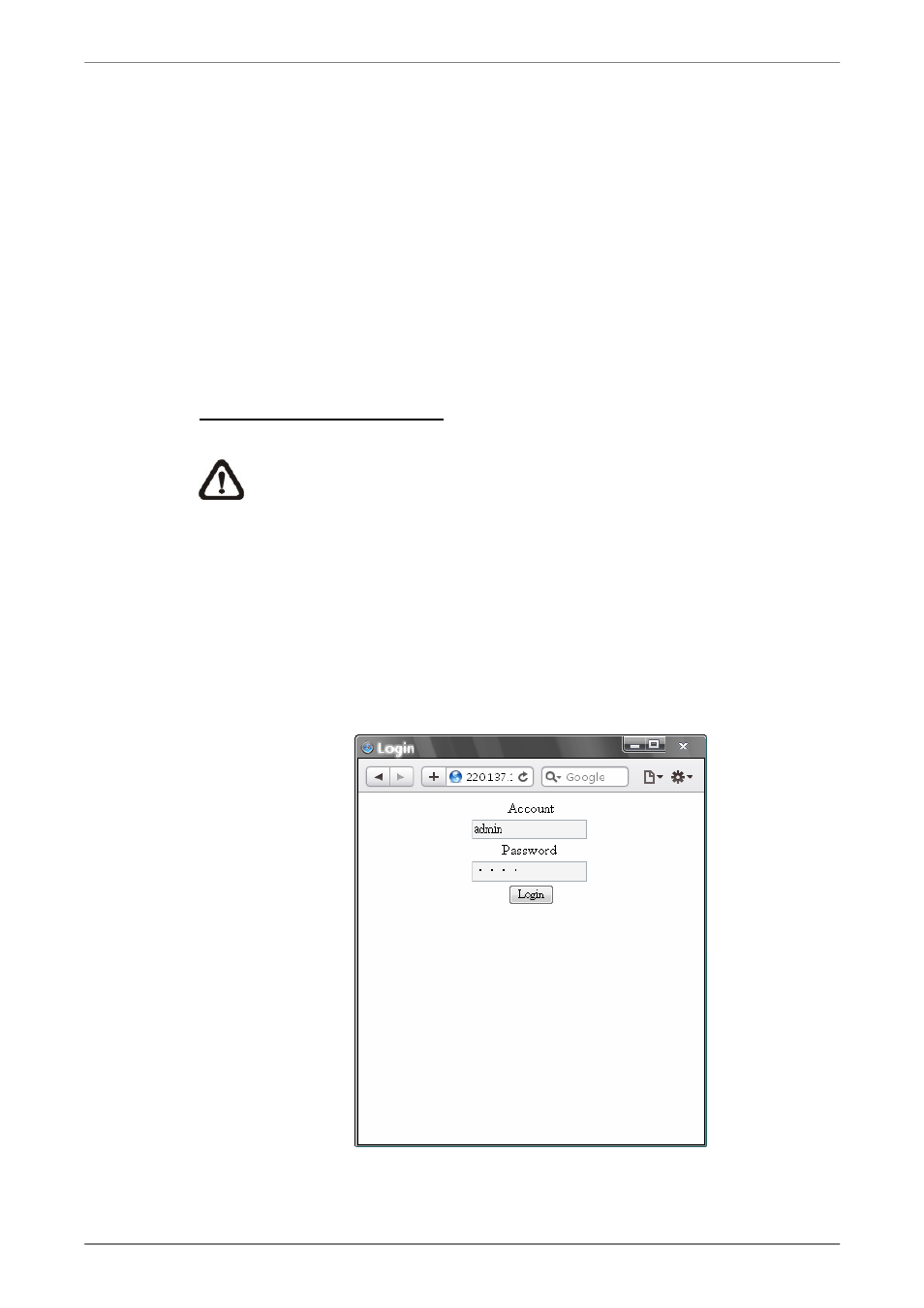
DVR User’s Manual
63
6.
iPhone and Smart Phone Monitoring
The DVR also supports iPhone and smart phone monitoring. With the Safari
browser on iPhone and any JavaScript-based browsers (Firefox, Opera, or
Chrome) on smart phones, users can connect to the DVR via internet to
check out the live video of any selected single channel of the DVR at anytime
anywhere.
The live video will be MJPEG format with 1PPS per channel for all types of
recording resolution. However, the total PPS of the DVR has to be set to offer
dual streaming. Refer to further information about dual streaming in section
Normal and Dual Streaming.
NOTE: The compression mode of IP cameras has to be set to MJPEG
format, otherwise the live videos cannot be displayed.
The following is an example of steps to monitoring the live video of the DVR
via the Safari browser. The same steps apply to all other JavaScript-based
browsers.
• After connected to the internet, startup the Safari browser and type in the
IP address of the DVR. The following window will be displayed. Input a
valid account name and password to login.