MOCET IP3072 User Manual
Page 31
Advertising
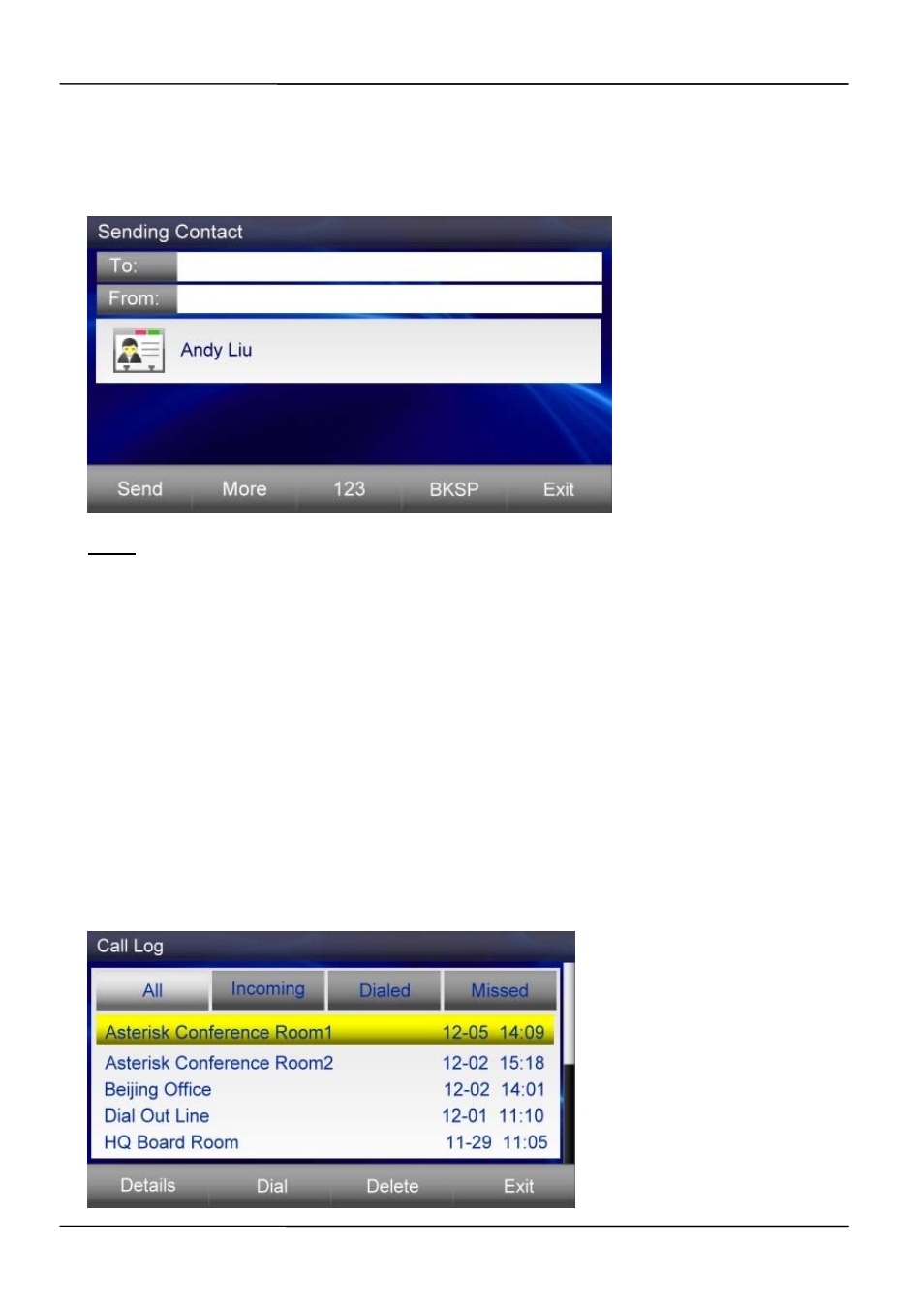
Page 31
Page 31
MOCET IP3072 Smart Office IP Desk Phone User Guide
4. Press
Send soft-key to construct an IM, then enther the targets of “To” and “From”
5. Press
Send soft-key to sent out the contact to the remote party
Note: This function needs special SIP server which supports SIP SIMPLE Instant
Messaging. If the contact sending is not OK, please contact your administrator or Service
Provider support line
2.2.8 Managing Call Logs
In the IP3072, there three call logs:
Dialed
Calls
Missed
Calls
Incoming
Calls
The call logs save the last 30 numbers dialed, missed or answered. An example of the
All Calls Log is listed as follows:
Advertising