MOCET IP3072 User Manual
Page 61
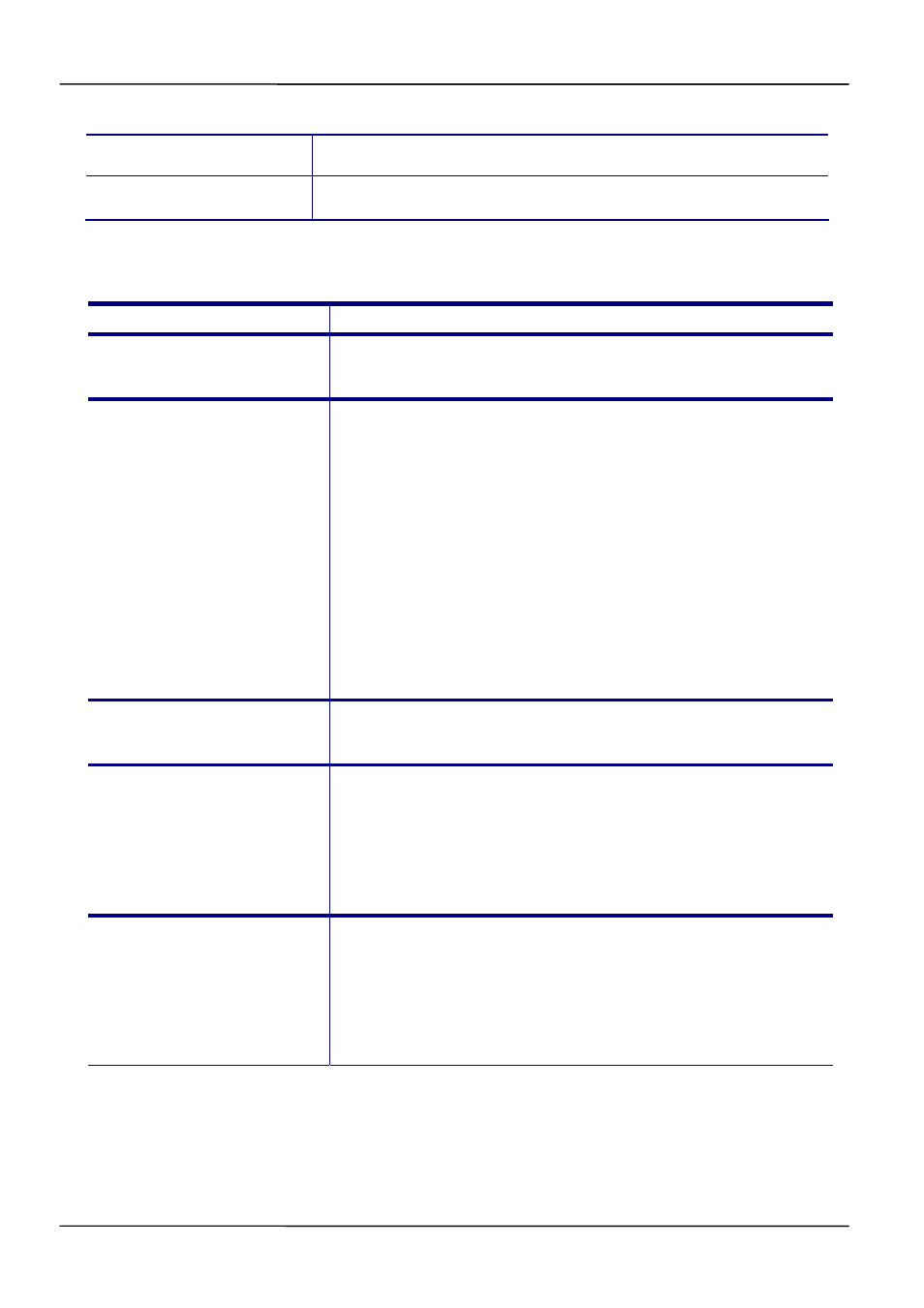
Page 61
Page 61
MOCET IP3072 Smart Office IP Desk Phone User Guide
Line Supported 1 ~ 6
Select a line number (1-6) which the function key assigned to.
Key 1, 2, 3, 4, 5, 6
Number
Set a number for the function key.
Programmable Key Function:
Option Name
Function
None
Set the function key as None. When pressing the function
key, it will have no any action
Key Event
Set the function key as Key Event. When pressing the
function key, it will perform the function as your setting. You
can set one of the following key events in the "Key" field of
Button Settings page.
F_HOLD
F_CONFERENCE
F_TRANSFER
F_REDIAL
F_HANDSFREE
F_MUTE
F_CONTACTS
F_MESSAGE
F_HEADSET
Speed Dial
Set the function key as Speed Dial. When pressing the
function key, it will dial out the phone number as your setting.
Call Blocking
Set the function key to Call Blocking. When pressing the
function key, the call blocking setting is enabled, and the
LED of the function key becomes blue. When the blocking
number calls you, your IP Phone will reject the call
automatically, and show a missed call icon on the standby
screen.
Auto Answer
Set the function key to Auto Answer. When pressing the
function key, the Auto Answer setting is enabled and the
LED of the function key becomes blue as well as the Auto
Answer icon displays on the top line bar. No matter any
number calls you, your Web IP Phone will pick up calls
automatically.