12 ending/holding/resuming a call – MOCET IP3072 User Manual
Page 51
Advertising
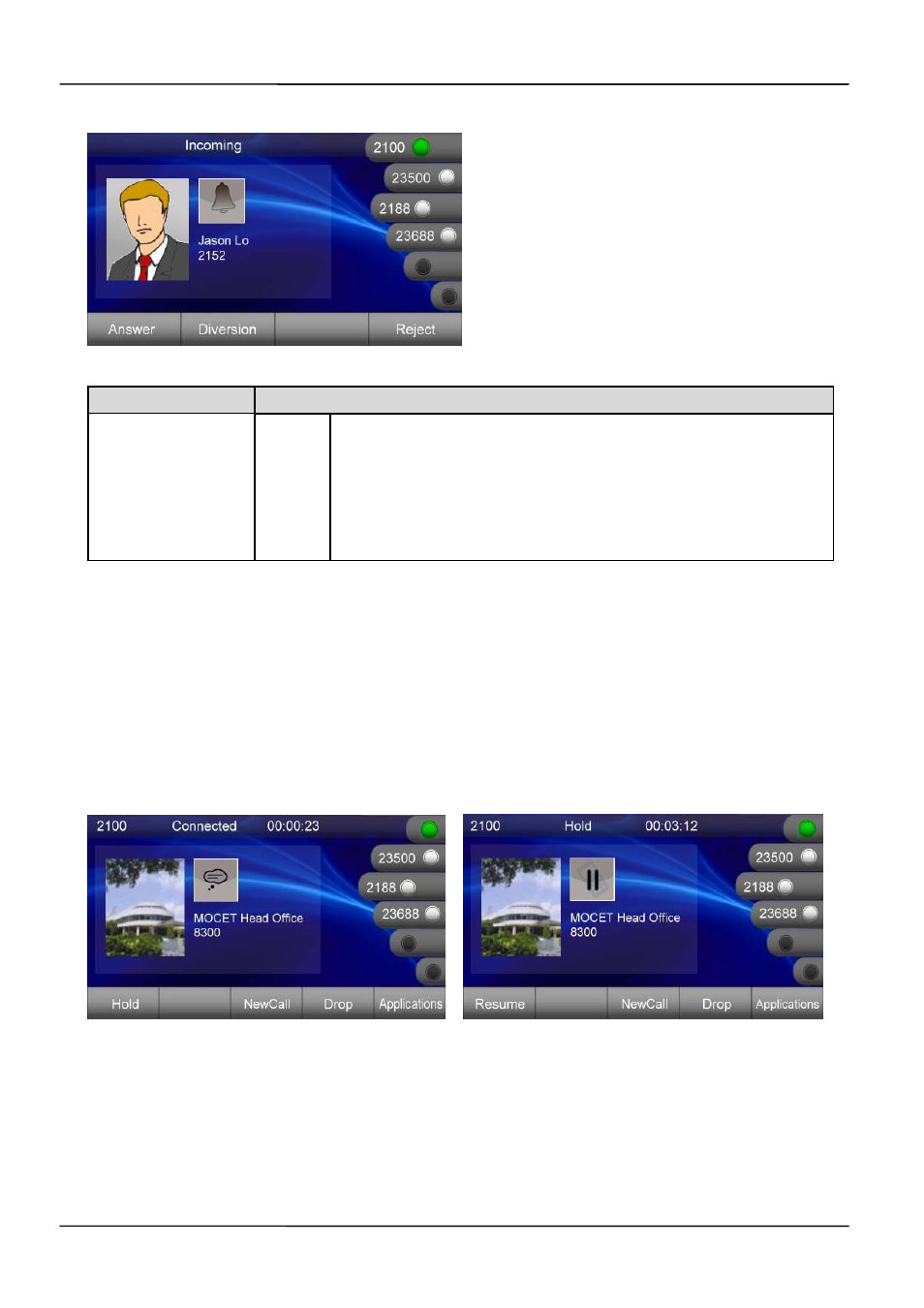
Page 51
Page 51
MOCET IP3072 Smart Office IP Desk Phone User Guide
Operation
Description
Rejecting a call
Reject
Press “Reject” soft-key to reject the call.
After pressing the “Reject” soft-key, the call will be dropped
directly. The record will be logged in answered call list.
Other call features are not affected by this operation.
3.12 Ending/Holding/Resuming a Call
When a call is in connected state, you can end a call by:
Using the handset
Using the speakerphone
Using a headset
Pressing
“Drop” soft-key
Advertising