MOCET IP3072 User Manual
Page 43
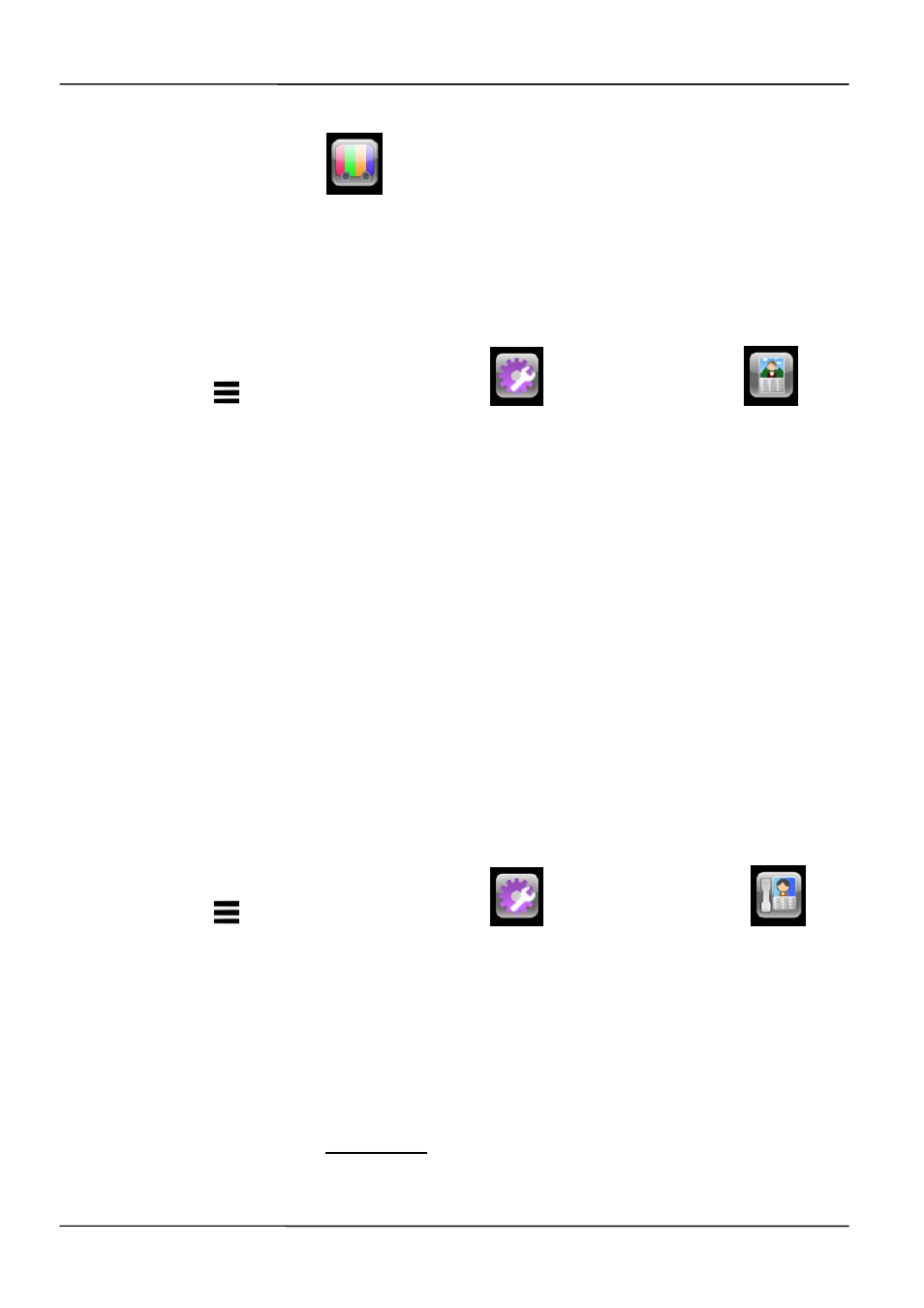
Page 43
Page 43
MOCET IP3072 Smart Office IP Desk Phone User Guide
2. Select Display Settings
Date and Time Settings,
If Auto DST is enabled, DST saving type, DST start Month/Day/Time and DST end
Month/Day/Time are automatically adjusted according to time zone setting.
2.4.10 Door Phone Function
Press “Menu”
Page Down Settings
Select Door Phone
When a visitor makes a call from the door phone to the office phone, the office phone will
display video streaming from the IP camera as soon as it receives an incoming call from
the door phone. You can decide to pick up the call or reject the call after you see who is
calling.
To use this function, please make all required configuration ready, and enable door phone
function.
All required configuration includes:
Phone Number: Enter the phone number of the door phone.
Cam IP Address: Enter the IP address of the IP camera.
Cam Web Port: Enter the web port of the IP camera.
Login Name: Enter the login name of the IP camera.
Login Password: Enter the password of the IP camera.
2.4.11 Video Phone
Press “Menu”
Page Down Settings
Select Video Phone
You make a call to your colleague. Your IP Phone will display the video streaming from the
IP camera aside your colleague’s IP Phone as soon as your colleague picks up your call.
In the meanwhile, your colleague’s IP Phone will display the video streaming from the IP
camera aside your IP Phone.
To use this function, please make all required configuration ready on both your phone and
your colleague’s phone, and enable video phone function on both phones.
All required configuration on your phone includes:
Phone Number: Enter your colleague’s phone number.