MOCET IP3072 User Manual
Page 63
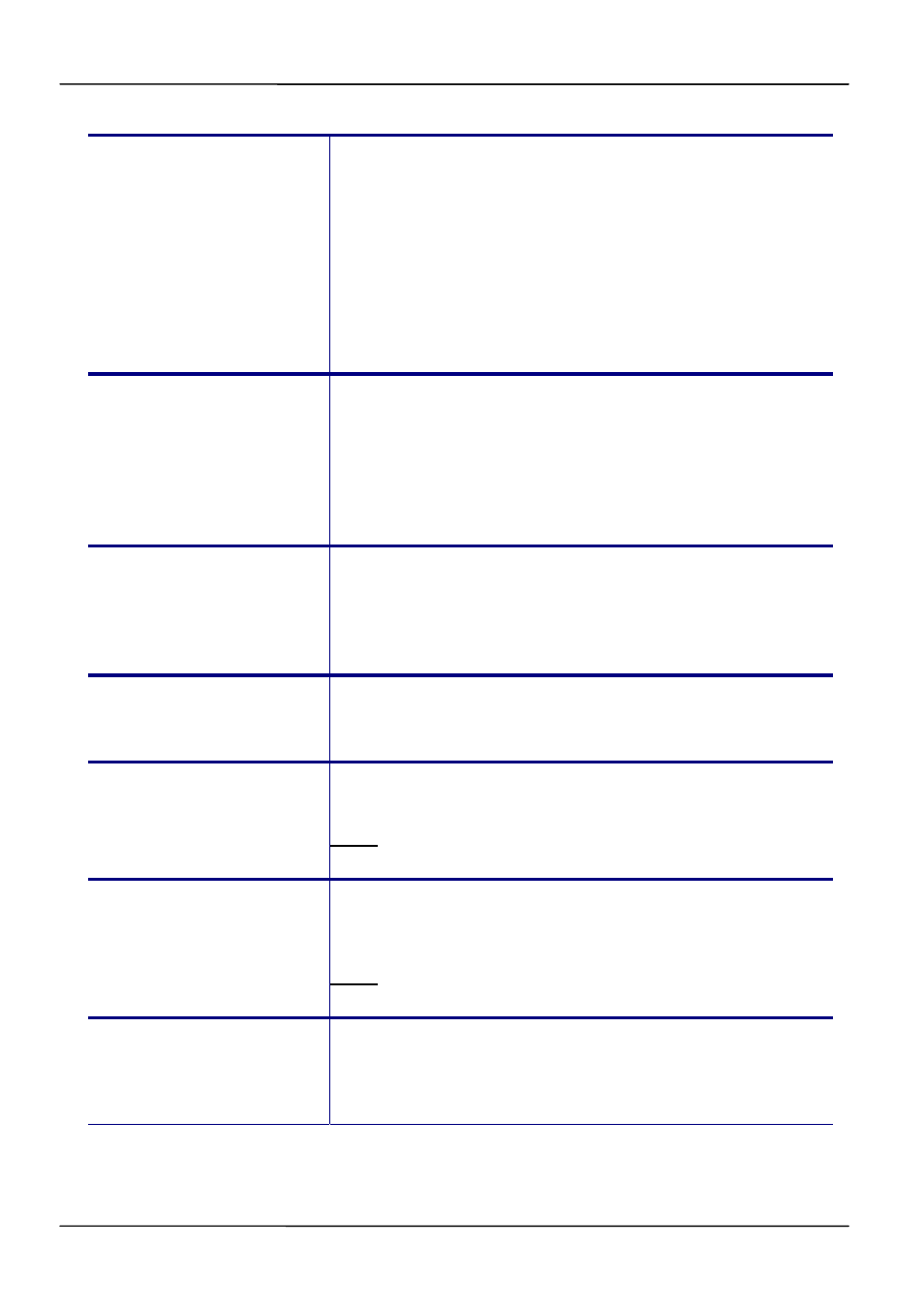
Page 63
Page 63
MOCET IP3072 Smart Office IP Desk Phone User Guide
Voice Record
Set the function key to Voice Record. When the "Record"
key is pressed once during a call, the phone sends a SIP
INFO message with * Record: on. Another key press stops
the recording, makes the phone send a SIP INFO message
with * Record: off.
Please be aware that the phone is only triggering the start
and end of the recording on a remote location which has to
perform the recording itself. The phone does not record the
voice streams at all.
Busy Line Field
Set the function key to Busy Line Field. When the set
number is busy, the LED of the function key is on. If the LED
of the function key is off, you can press the function key to
dial out the set number directly. When the set number is
ringing, the LED of the function key is blinking, and if you
press this key, you can pick up the ringing call.(for Asterisk
PBX only)
Orbit
Set the function key as Orbit. When pressing the function
key during a call, it will park the call in the parking lot as your
setting. This feature is useful for call center environments
and all places where there is a great inflow of calls and some
kind of queuing is required to manage them.
Pick Up
It's used for SLA/BLA mode, using this feature can pick up a
ringing call on other phone. Note the SIP server should
support SLA. This function has been tested with FreeSwitch.
Call Pick Up
Set the function key as Pick Up. When pressing the function
key, it will pick up the call in the parking lot as your setting.
Note: To use this function, your server, such as Asterisk,
must support this function.
Call Park
Call Park Is similar to Orbit, using this feature will transfer a
call to a park queue on server, a park queue number should
be configured.
Note: To use this function, your server must support this
function.
DTMF
Set the function key to DTMF. When pressing the function
key during a call, the digits set in DTMF setting will be sent
out. To use this function, please set DTMF type as
RFC2833. It’s configurable only in Administration mode.