2 ntimes64k, 3 link trap enable, 7 nx64 menu – ATL Telecom AM200 User Manual
Page 108: Ntimes64k, Link trap enable
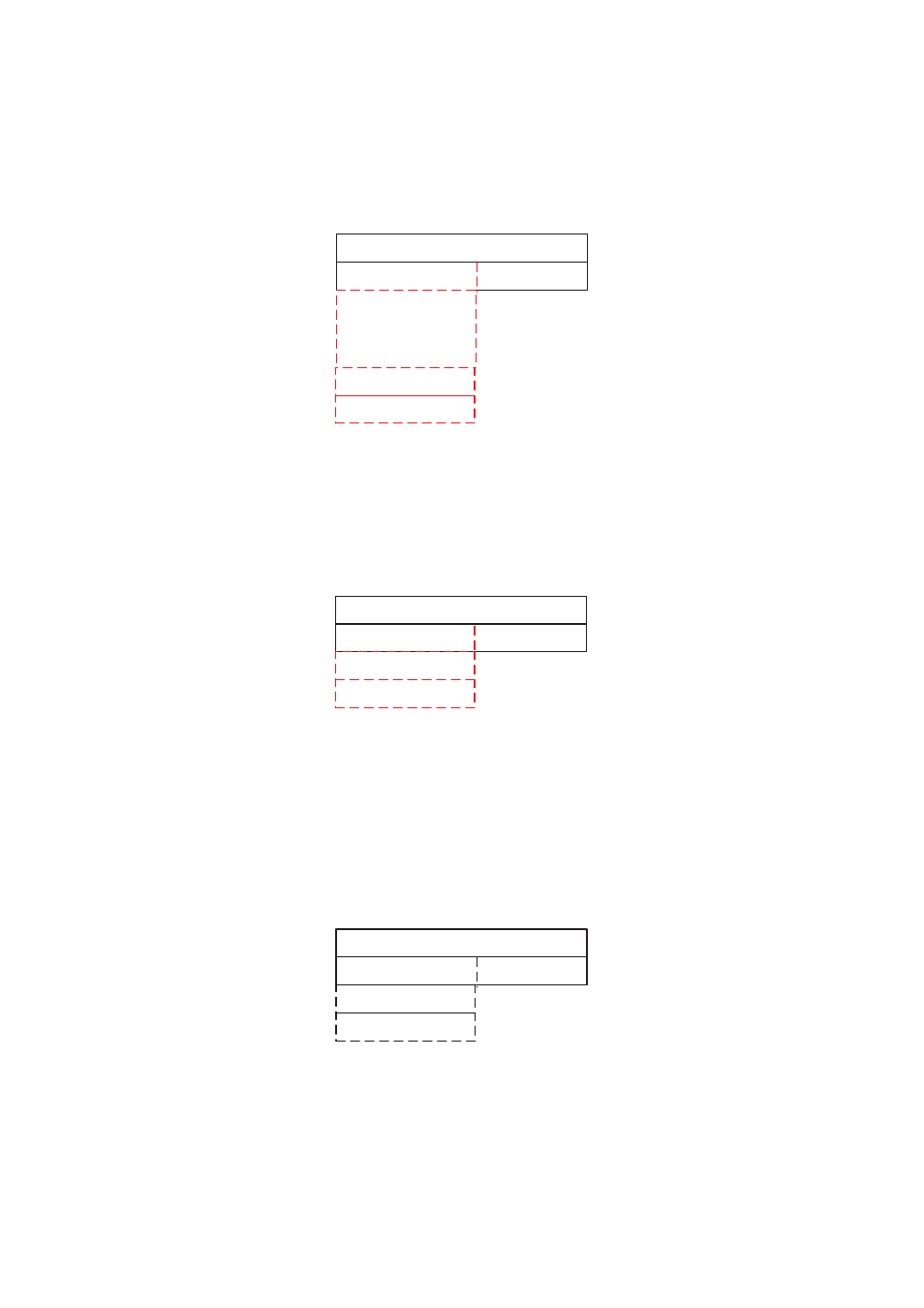
ATL User Guide
AM200 Modem
108
10.6.2.2
NTimes64K
This allows the user to set the amount of DSL bandwidth used by the interface. In an end to end connection
the Ntimes64 setting on the CO and the CPE units must be the same. To disable the Ethernet port the
NTimes64K must be set to zero.
10.6.2.3
Link Trap Enable
Setting this to True ensures that trap messages will be sent should the interface become unavailable. Setting
this to False turns off the trap messages.
10.7 Nx64 MENU
The Nx64 menu allows you to either view or configure the Nx64 interface using the 'show' and 'set' options.
Select the config option to view or set the current configuration.
Note: The dotted lines show the options listed under each menu using the 'up' and 'down' buttons.
Nx64k:
Show
RETURN
Set
Local:LtrapEn=
True
RETURN
False
Local:Nx64k=
0 (off)
RETURN
64k
:
2304k
LineRate