9 setting up using web browser, 1 internet/explorer set-up, Setting up using web browser – ATL Telecom AM200 User Manual
Page 57: Internet/explorer set-up, 9setting up using web browser
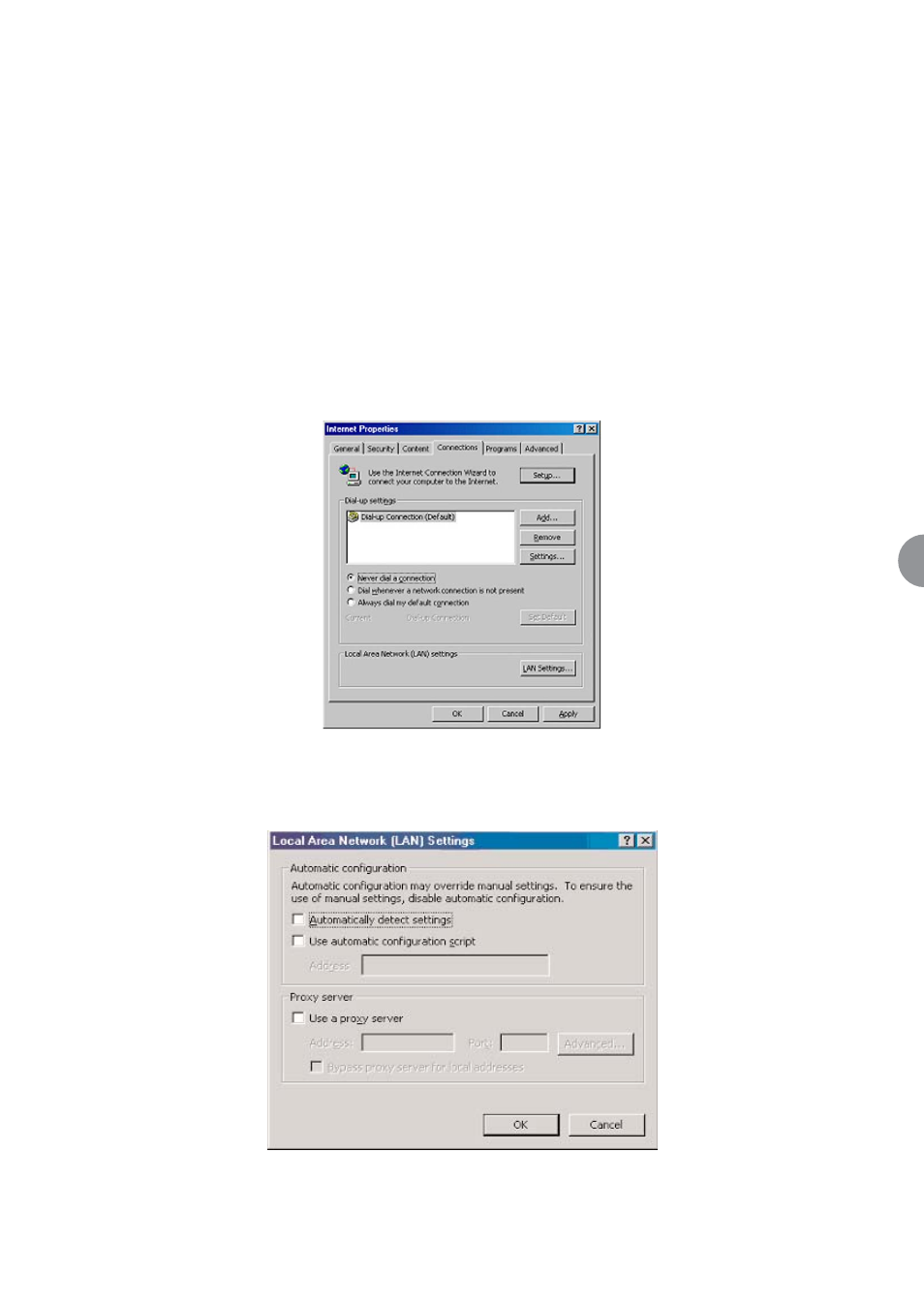
ATL User Guide
AM200 Modem
57
9
9
SETTING UP USING WEB BROWSER
The easiest way to configure the AM200 unit is via a web browser.
The default IP address for your AM200 unit is 10.254.254.253
The default configuration user name and password is admin.
9.1
INTERNET/EXPLORER SET-UP
If you are going to use Explorer then first check that your browser is set to use LAN for Internet access. To do
this, right click on the Internet/Explorer icon on your desktop and select Properties from the menu listed.
Select the Connections tab; ensure that the setting 'Never dial a connection' is selected (see Figure 15).
Figure 15 Internet Properties, Connections Tab
Select the LAN Settings button; ensure that none of the options have been selected (see Figure 16).
Figure 16 LAN settings