ATL Telecom AM200 User Manual
Page 81
Advertising
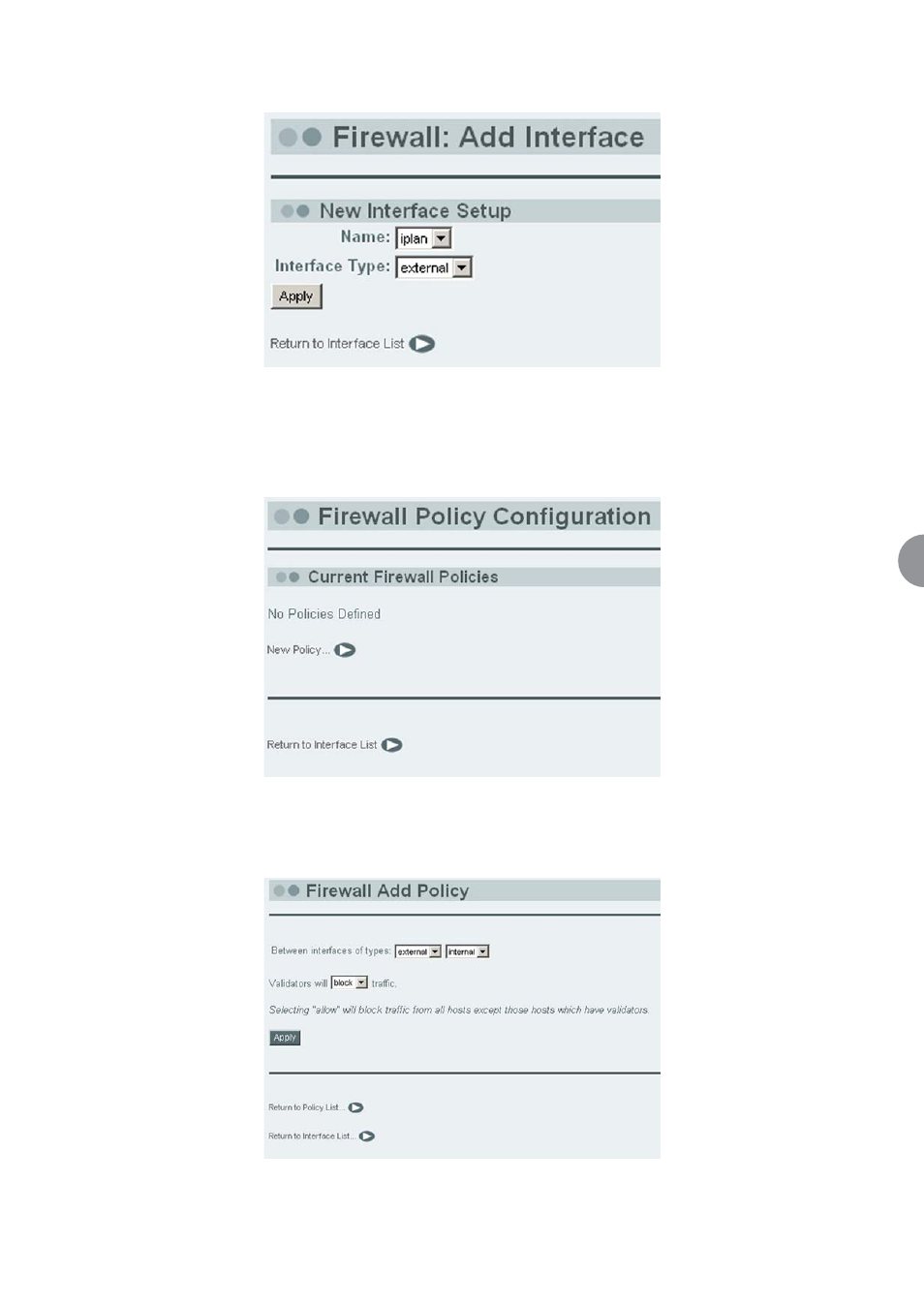
ATL User Guide
AM200 Modem
81
9
Figure 53 Security Add Interface screen
To View the current Firewall policy, select the 'Firewall Policy Configuration' option in the Policies, Triggers &
Intrusion Detection section. To add a new firewall policy, select the 'New Policy' option. The Firewall Add
policy screen (Figure 55) will then be displayed.
Figure 54 Security Firewall Policy screen
The user can now select the firewall options they require from the drop-down menus. Once the necessary
changes have been carried out select the 'Apply' button.
Figure 55 Security Add Firewall Policy screen
Advertising