4 line rate, 5 enable line, 6 lcd time – ATL Telecom AM200 User Manual
Page 98: Line rate, Enable line, Lcd time
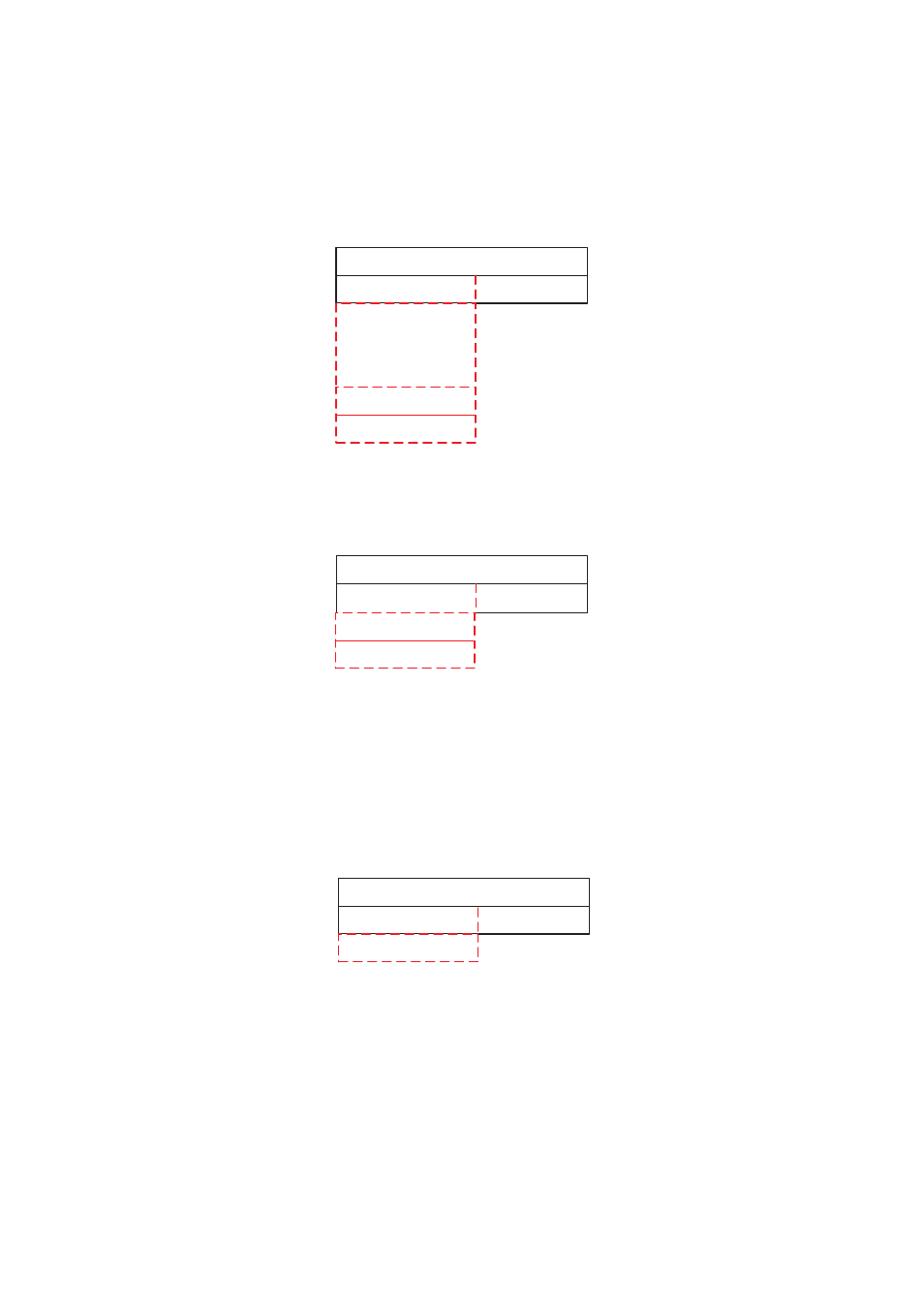
ATL User Guide
AM200 Modem
98
10.2.2.4
LINE RATE
This allows you to set the required DSL line rate. If the unit has been set as a CPE, it is recommended that the
line rate is set the RateAdaption.
10.2.2.5
ENABLE LINE
This allows you to enable or disable the DSL Line.
10.2.2.6
LCD TIME
This allows you to set the inactivity timeout. The 'Up' and 'Down' arrow buttons will increment or decrement,
respectively, the LcdTimeout value. The value is in minutes. A value of "0" equates to no timeout. It is not
possible to scroll down past the "RETURN" value. Once a timeout value greater than 0 has been set, the
display will return to the Status Menu once the unit has been idle for a time equal to the timeout set.
Local:EnLine=
0
RETURN
Local:EnLine=
True
RETURN
False
Local:LineRate=
192k
RETURN
256k
:
2304k
RateAdaption