1 ds1mode, 2 management mode, 3 expected model – ATL Telecom AM200 User Manual
Page 97: Ds1mode, Management mode, Expected model
Advertising
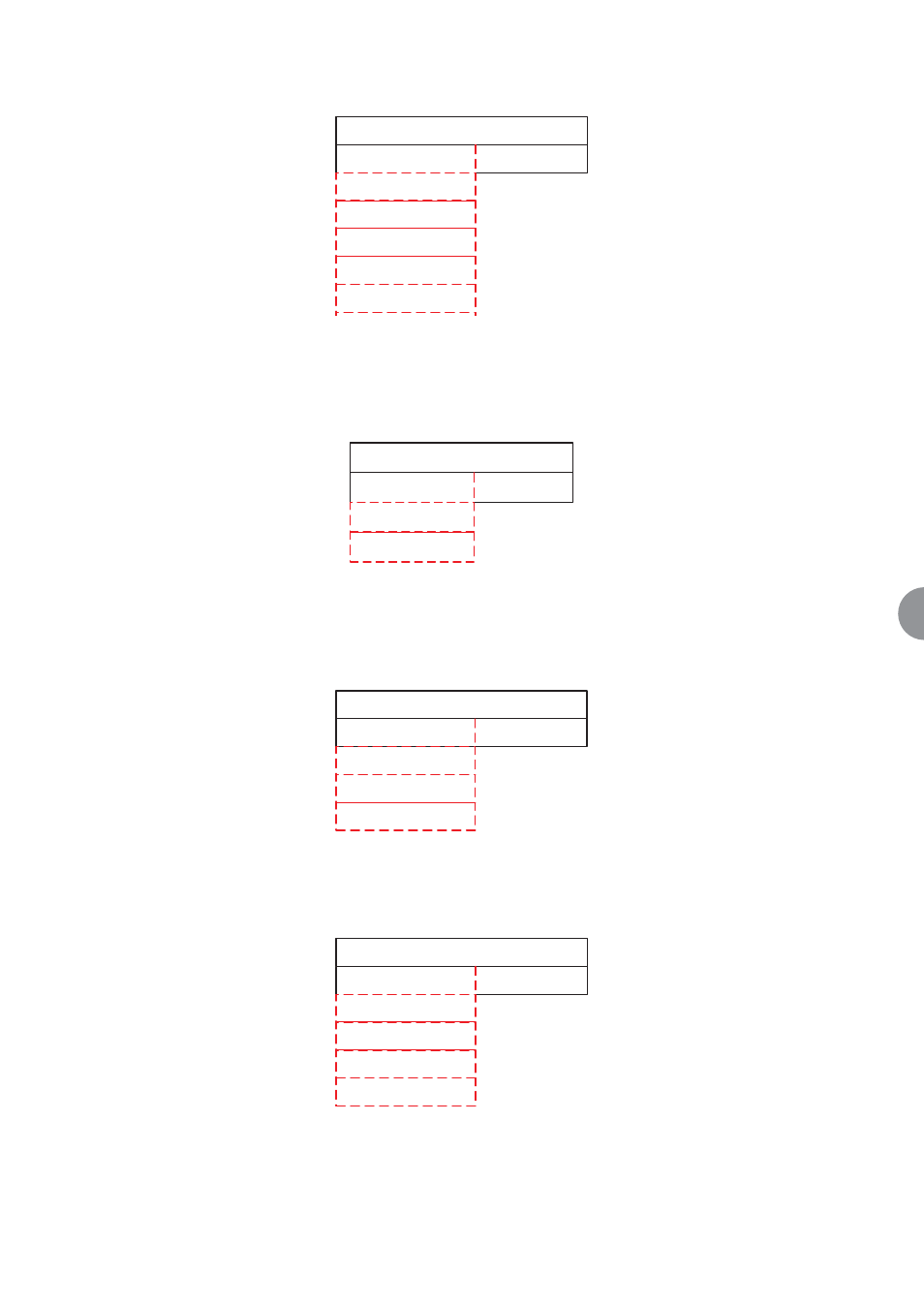
ATL User Guide
AM200 Modem
97
10
10.2.2.1
DS1MODE
This sub-menu allows you to set the AM200 as either a CPE or CO.
10.2.2.2
MANAGEMENT MODE
This sub-menu allows you to set the AM200 as either Slave, Master or Independent. To allow remote
configuration, the remote unit must be configured as a 'slave' unit.
10.2.2.3
EXPECTED MODEL
This will only have an effect for the "Remote" interface.
Local:ExpModel=
Am200EXG
RETURN
Am200E
Am200EX
Am200EG
Local:ManMode=
Slave
RETURN
Master
Independent
Local:Mode=
Cpe
RETURN
Co
Set:Local:
DslMode
ExpectedMode
ManagementMode
LineRate
LcdTimeout
EnableLine
Advertising