Operating instructions – Eneo PXD-2080MIR D User Manual
Page 20
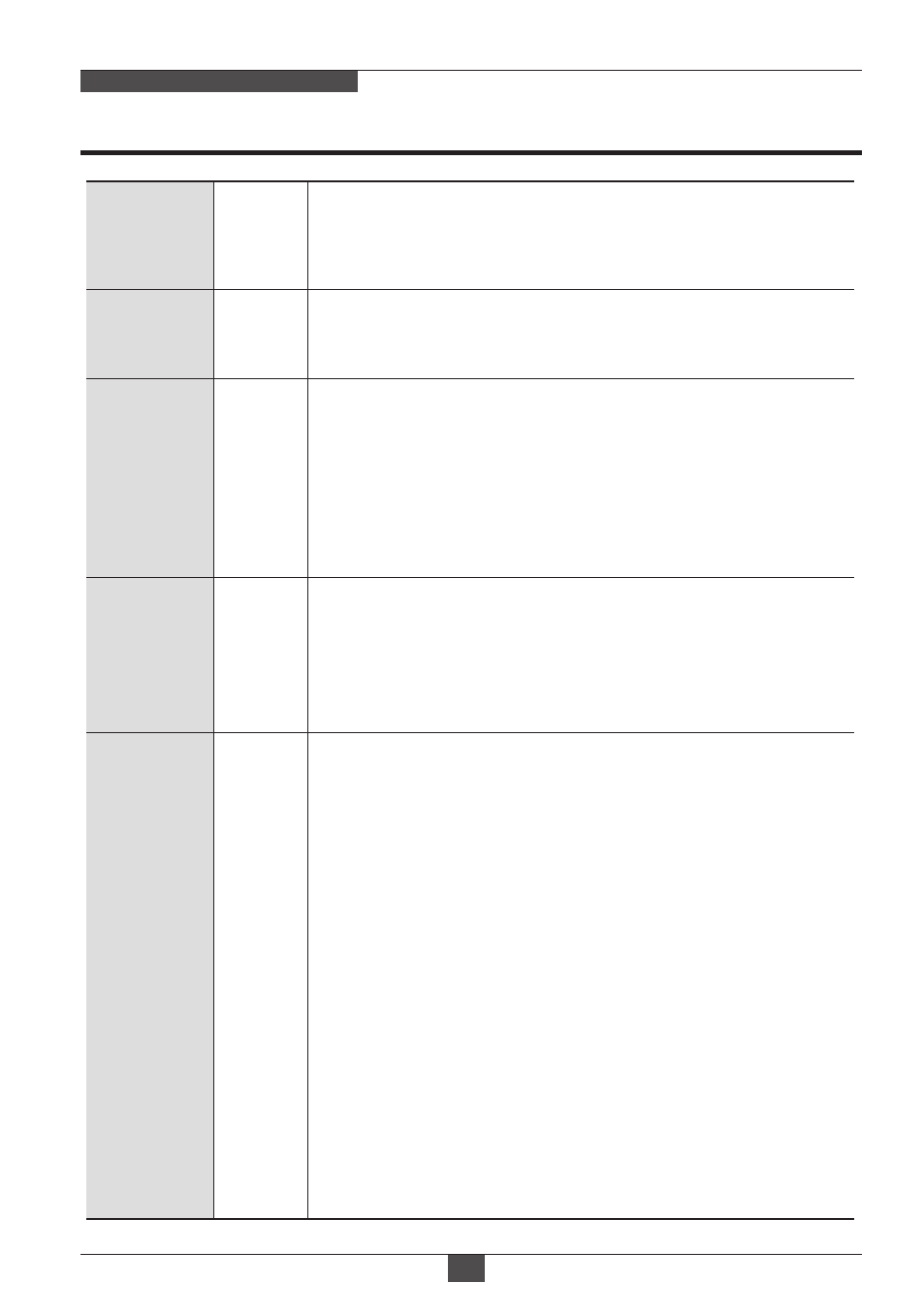
Operating Instructions
20
MEGA-PIXEL NETWORK CAMERA
BLC
(Back Light
Compensation)
Off
3D-NR
3D-NR is a very sophisticated and powerful time-based noise
reduction technology by monitoring the noise for the several video
frames and defining and eliminating them consecutively at low light.
Higher setting reduces noise much more but results in losing the
sharpness and the tail effect or the motion blur for the fast moving
target at low light.
Mid
Day & Night
EXT
for
IR LED
type
Auto
for
Non IR
type
Day
for
Non TDN
type
COLOR(DAY) : Forcibly DAY/NIGHT is disabled and outputs color
video.
AUTO : Used when DAY or NIGHT is determined by light level
through the lens and DAY from/to NIGHT is switched automatically
by the scene brightness.
When EXPOSURE>AGC is less than 12, DAY/NIGHT AUTO is
disabled and forcibly switches to ___(DAY) to avoid the malfunction.
EXT, B/W(NIGHT) and COLOR(DAY) is independent on AGC level.
When EXTERNAL IR LED is used with NON IR LED model,
please set to IR LED MODE ON.
B/W(NIGHT) : Forcibly removes IR cut filter and switches to B/W
regardless of light level.
EXT : DAY or NIGHT is determined by the built-in light photo
sensor. Camera with IR LED must be set to EXT.
WDR
Off
WDR Weight
Mid
※
CVBS video signal -
Connecting 2nd video to CVBS port disables WDR function
temporary. It should be considered when installer adjusts the
video with installation monitor via CVBS video signal.
WDR level can be selected from LOW, MID and HIGH.
Care should be taken to select this mode because video may
lose its quality in some environments by the over compensation.
COLOR D/N : Forcibly Color mode, optimized for night condition.
It is available to recognize colors of car, people and moving objects
even at night. Parameters can be controllable & programmable
according to circumstance. Application for bright circumstance at
night such as downtown, civic area, street, mall and etc.
ON : Improves the visibility for the dark object by the bright back
light. Outside area of BLC window can be over saturated.
Available to set BLC POSITION at ADVANCED CAMERA MENU>
BLC/HLC>BLC POSITION
HLC : Cuts out the highlight area with black mask and excludes
it from compensation. Lower HLC LEVEL cut out video from the
lower level.HLC LEVEL is adjustable at ADVANCED CAMERA
MENU>BLC/HLC>HLC LEVEL