Operating instructions, Detail function description – Eneo PXD-2080MIR D User Manual
Page 27
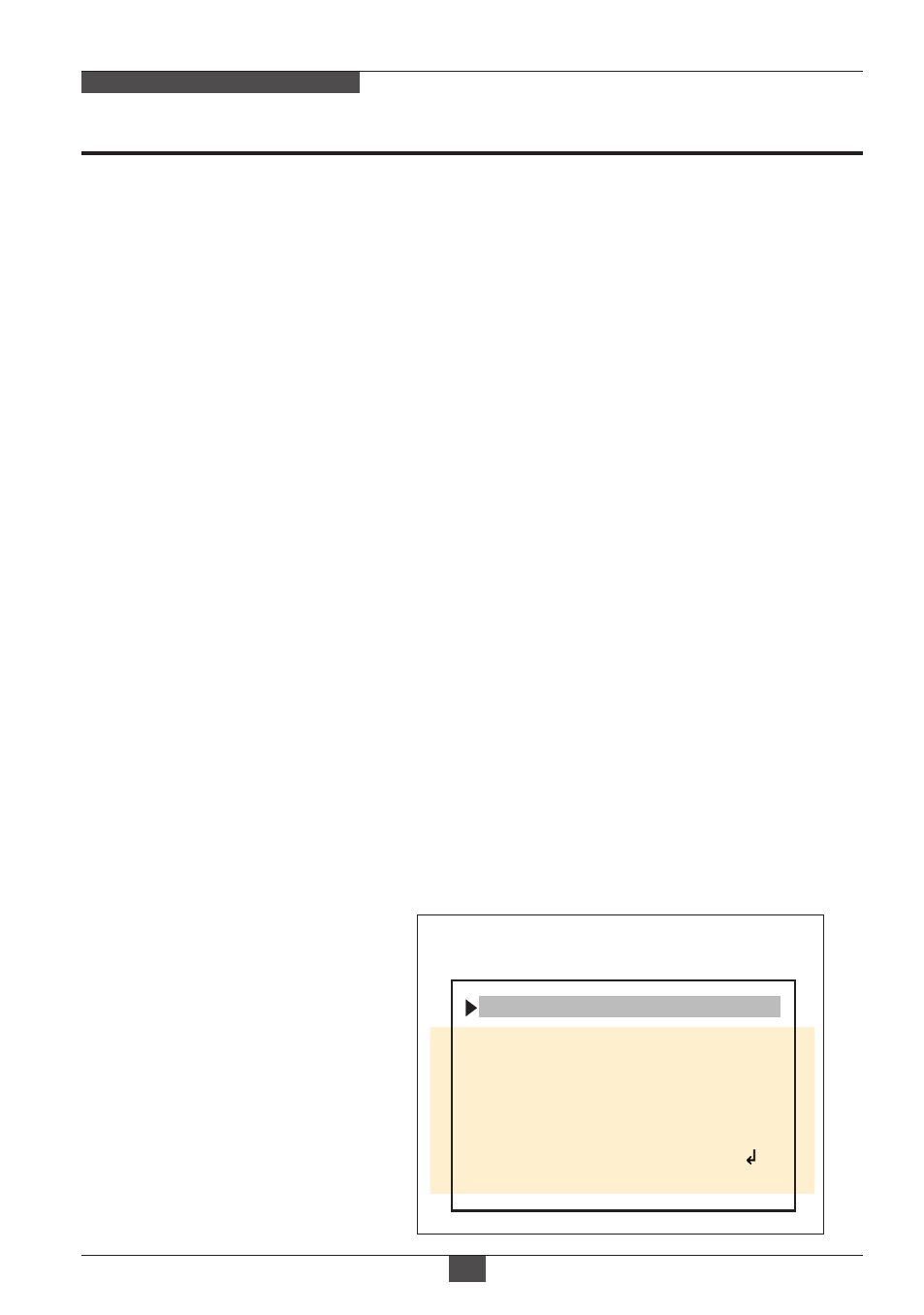
27
Operating Instructions
MEGA-PIXEL NETWORK CAMERA
Cuts out the highlight area with black mask and excludes it from compensation.
Lower HLC LEVEL cut out video from the lower level.
7. HLC LEVEL
(default: 10)
Improves the visibility for the dark object by the bright back light.
Outside area of BLC window can over saturate.
BLC has a target window for compensation and its size and position can be set
by H-POS, V-POS, H-SIZE and V-SIZE
6. BLC POSITION
(default: SET)
Refer to the detail description of the next section.
(See page No.30 “FOCUS ASSIST”)
8. FOCUS ASSIST
• SAVE & EXIT – Exits the menu after saving the parameters.
• EXIT – Exits the menu without save
9. EXIT
Detail Function Description
SMART MOTION ZOOM enlarges the certain area defined by a yellow window
to the full sized image when the motion is detected in the black window.
SMART MOTION ZOOM window can be re-sized by adjusting D-ZOOM RATIO
and moved by H-POINTER and V-POINTER.
▐ SMART MOTION ZOOM
UNLIKE the conventional zoom which can zoom in/out the center area of image
only, by the flexible zoom location and area, SMART MOTION ZOOM differentiates
its usefulness from others.
That is, a conventional camera
installed on the corner of ceiling
can zoom the center of the floor
in a room and result in losing the
image of door on the side wall.
However, SMART MOTION
ZOOM can be set to see the
door side and zoom in that area
without missing the IMPORTANT
security point.
SMART MOTION ZOOM
ZONE VIEW
H-POS
V-POS
D-ZOOM RATIO
MOTION CHK CUNT
RETURN
OFF
10
10
DZ X2.0
3
RET