Operating instructions – Eneo PXD-2080MIR D User Manual
Page 24
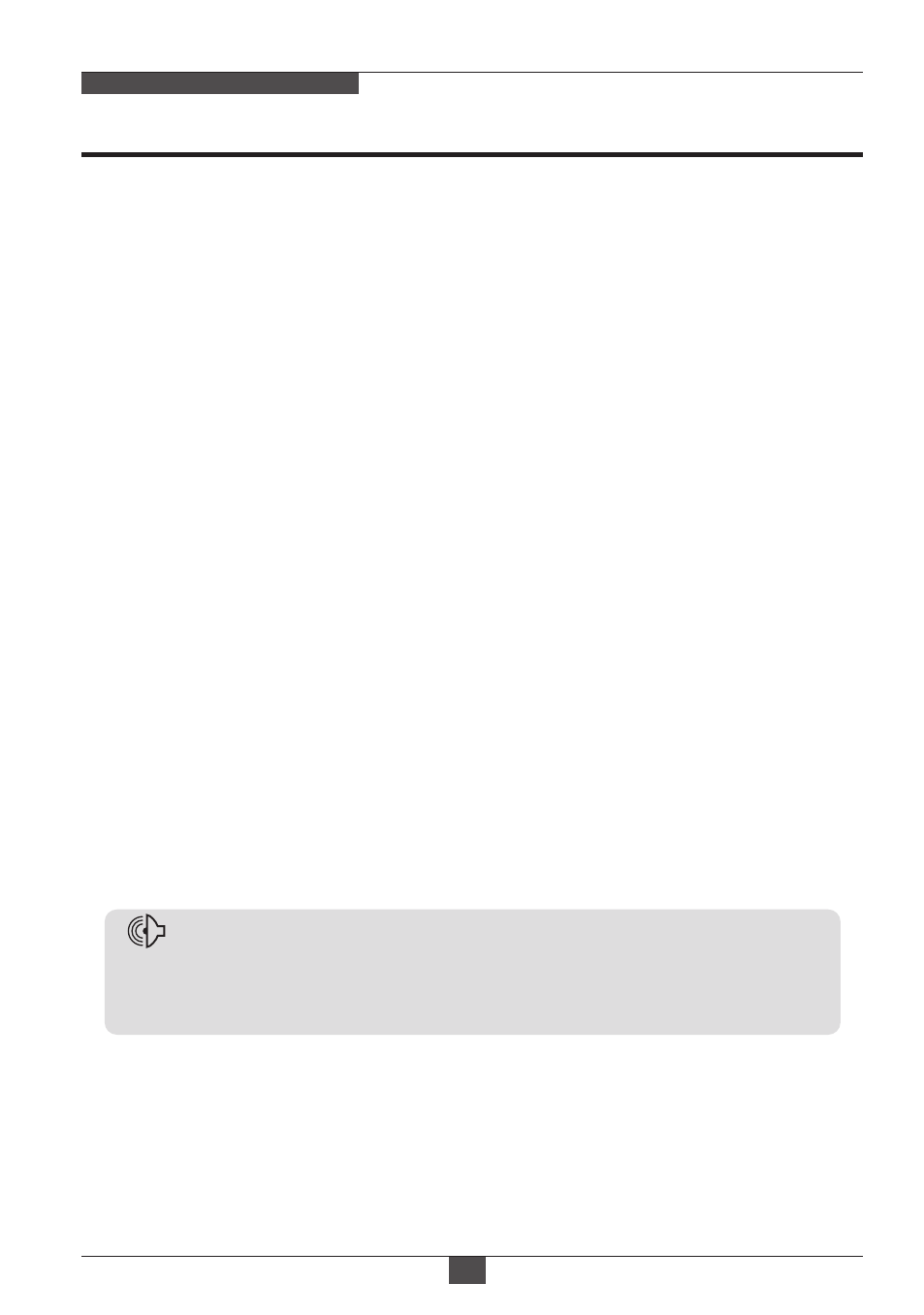
24
Operating Instructions
MEGA-PIXEL NETWORK CAMERA
MOTION can detect the changes in the motion window and displays the results
in blocks and/or a text message
2. MOTION
(default: OFF)
Camera title(name) can be set and editable up to 15 alpha numeric and symbolic
characters from ASCII codes(ENGLISH only).
Clicking the Up/ Down/ Left/ Right bars to move the cursor for choosing characters
and click the Enter bar to select them. The selected characters are added and
displayed on the top left corner and the cursor moves right automatically for next
input.
3. TITLE SET
NOTICE
: Zoom functions such as POINTING ZOOM, PRESET ZOOM, FLEX ZOOM
and SMART MOTION ZOOM are disabled intentionally to avoid the mis-
focusing at low light at night.
2-7. RETURN
• RET : Go back to the previous menu.
• SAVE&EXIT : Exits the menu after saving the parameters.
• EXIT : Exits the menu without saving the parameters.
2-1. SENSITIVITY :
Adjusts the detection sensitivity for motion. High value increases the sensitivity
to detect the small motion easily. Too high sensitivity will cause the erratic
detection by the tree leaves or the light level changes and too low setting will
fail in detecting the motion
2-2. H-POS,V-POS, H-SIZE,V-SIZE :
Adjust the size and position of the detection window
2-3. BLOCK DISP : ON enables to display the blocks for the detected area.
2-4. MOTION OSD : ON enables to display a text message, MOVING !!!
2-5. SMART MOTION ZOOM :
ON enables to Automatic Zoom IN/OUT when motion is detected and also
enables MOTION OSD to ON.
Area to be zoomed in by SMART MOTION ZOOM can be set at MOTION>
SMART MOTION ZOOM. Clicking Up/ Down/ Left/ Right or Enter bars for
ZOOM TARGET varies the viewing angle to be zoomed when the motion
occurs. Set the video left and right and/or up and down by MIRROR/FLIP.
(See page No.27 “SMART MOTION ZOOM”)
Set the direction of video by MIRROR/FLIP before SMART MOTION ZOOM
setting. Otherwise the zoom target could be different from your intention.
2-6. STAY ZOOMING : Sets the duration time for zooming by Motion.