Installation instructions, Power supply connections, Installation and commissioning instructions – Eneo PXD-2080Z03 D User Manual
Page 13
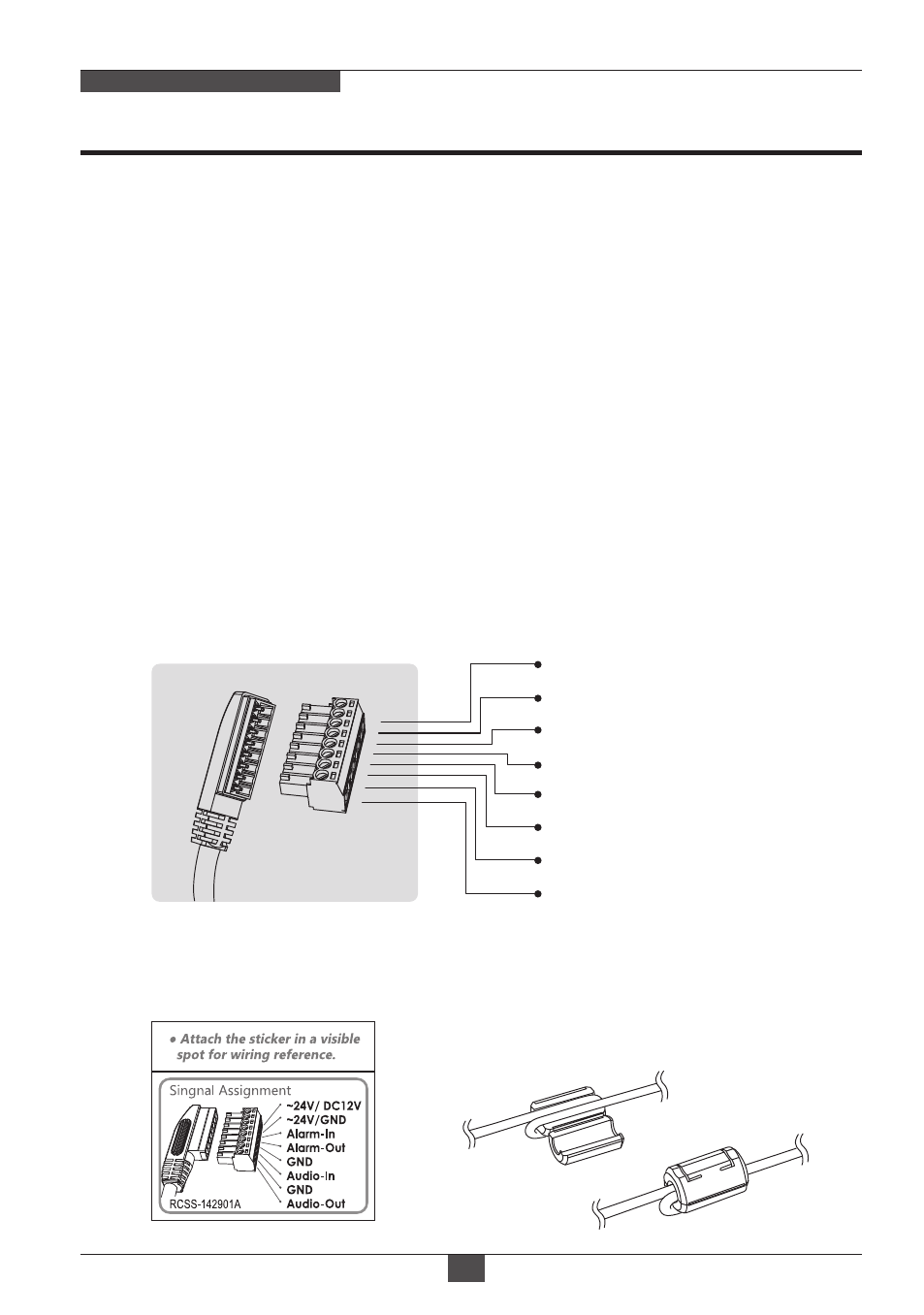
Installation Instructions
13
NETWORK AF ZOOM CAMERA
Power Supply Connections
Camera can work with either 24AC or 12VDC, dual voltage power and PoE
(IEEE Std. 802.3af). Primary and secondary grounds are completely isolated
to avoid the possible ground-loop problems.
Installation and commissioning Instructions
• Make sure the power is removed before the installation.
• After all connections are finished properly, follow the order for applying power.
a) Plug the network cable into RJ-45 Ethernet Port at the rear panel.
If PoE is the unique power, there will be no need to connect Power terminal.
b) When DC12V or AC24V Local power is necessary, first connect the low
voltage (DC12V or AC24V), then plug the AC adapter to AC outlets to avoid
an improper reset from power jitter and a damage from the surge voltage
when no load.
~24V/DC12V (RED)
~24V/GND (BLACK)
ALARM-IN (GREEN)
ALARM-OUT (BLUE)
GND (GRAY)
AUDIO-IN (BROWN)
GND (GRAY)
AUDIO-OUT (ORANGE)
■ Using EMI Ferrite Core
- Use to make a cable length short.
- Do not use the camera power cable, it could be not
assembled to a surface mount.
■ Attach the Signal Assignment Sticker
in a visible spot for wiring reference.
► When PoE and Local dual power are connected at the same time,
Local power has priority.