Operating instructions, Direct control on web-menu – Eneo PXD-2080Z03 D User Manual
Page 19
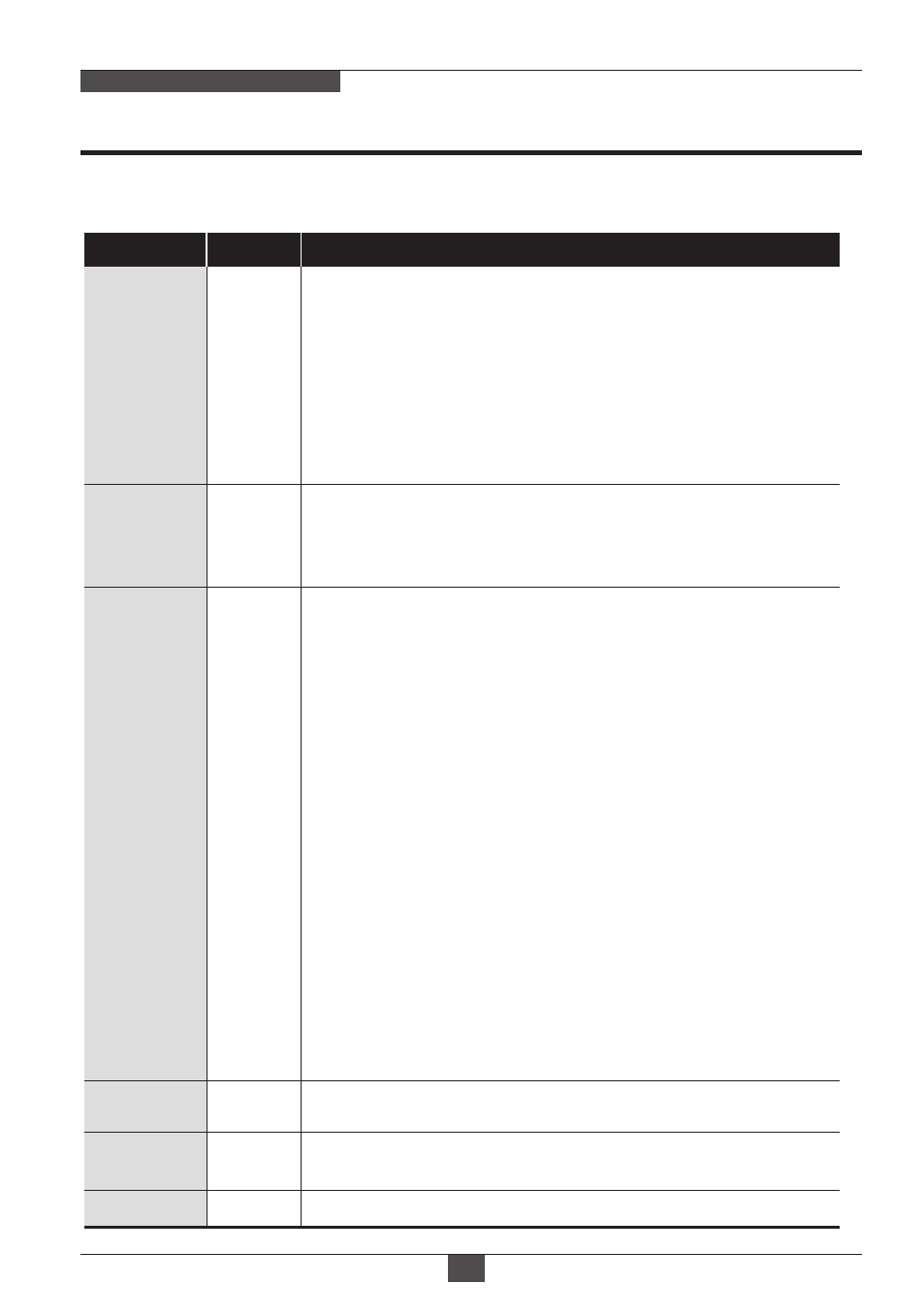
Operating Instructions
19
NETWORK AF ZOOM CAMERA
Direct Control on Web-menu
SPECIAL DEFAULT
DESCRIPTION
D-ZOOM(Digital zoom) is available up to 32x.
D-ZOOM starts working when the optical zoom reaches its
maximum tele-position. Zoom ratio is displayed on the right bottom
corner of the monitor if DISPLAY ZOOM RATIO is set to ON.
AUTO
FOCUS
ZOOM PUSH, AUTO and MANUAL modes are available for
zoom & focus.
MANUAL – Zoom in/out can only be adjusted by ▲,▼ of OSD
control joystick or Focus Near/Far button on WEB.
AUTO – Focusing is always working.
ZOOM PUSH – Focusing is activated only when zoom in/out is
working. It can be focused any area on video using by Near/Far
button on web. It works to make the target focus on video when
the focusing is not clear.
ZOOM
PUSH
Max.
D-ZOOM
OFF
EXPOSURE
MODE
AUTO
Can set EXPOSURE MODE to AUTO, IRIS Priority, SHUT.
Priority, MANUAL and Flickerless
AUTO – Optimizes the video level by controlling the iris and the
shutter speed automatically.
SHUTTER. Priority - Selects to fix SHUTTER speed in a certain
speed and the video level is controlled by an automatic iris control.
This mode is useful when the color rolling occurs under the fluore-
scent lighting. It is not recommendable at outdoor in the daytime.
IRIS Priority – Selects to fix IRIS in a certain aperture and the
video level is controlled by an automatic shutter control. IRIS
Level menu is activated when EXPOSURE MODE is set to IRIS
Priority. Lower IRIS LEVEL will close more Iris and increase the
field of depth in the daytime but significantly decrease the low
light performance. Too much low IRIS LEVEL will result in the
foggy video by the diffusion from the lens iris.
MANUAL – Iris and Shutter can be set to fix.
Flickerless – Reduces the flicker in video when US(60Hz) / EU
(50Hz) mode is used in 50Hz/60Hz fluorescent lighting respectively.
SHUT. Priority, MANUAL and Flickerless modes disable
SENS-UP and MOTION BLUR functions.
BRIGHTNESS Day:10
Night: 8 Adjusts the brightness of video. (0~20)
COLOR GAIN Day:10
Night: 10
Adjusts the color level of video. (0~15) It can only be adjusted to
be set to COLOR D/N mode in Day & Night function.
GAMMA
0.55
Adjusts the gamma of video. (0.45 ~0.75)