Operating instructions – Eneo PXD-2080Z03 D User Manual
Page 21
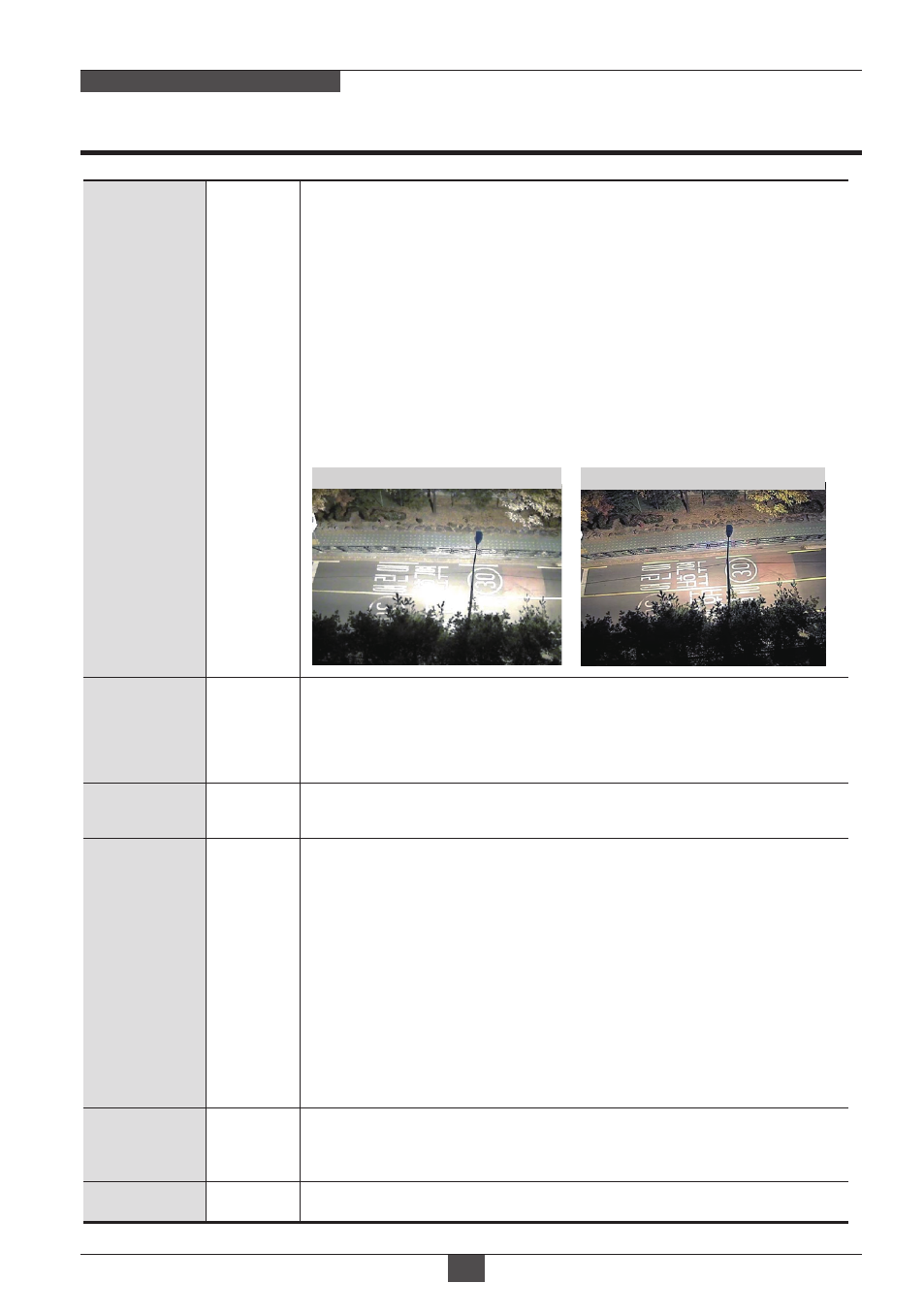
Operating Instructions
21
NETWORK AF ZOOM CAMERA
AUTO
for
Non IR
type
DAY
for
Non TDN
type
EXT – DAY or NIGHT is determined by the built-in light photo
sensor. Camera with IR LED must be set to EXT.
COLOR D/N – Forcibly Color mode, optimized for night condition.
It is available to recognize colors of car, people and moving objects
even at night. Parameters can be controllable & programmable
according to circumstance. Application for bright circumstance at
night such as downtown, civic area, street, mall and etc.
Day & Night
Threshold
Day & Night
GAP
10
MID
10
WHITE
BALANCE
MODE
WB Manual
R-Gain/
B-Gain
ATW
D↔N Threshold is a threshold level and Gap to switch from
DAY to NIGHT. (0~20)
Low makes camera entered NIGHT at lower light level.
High makes camera exited NIGHT at brighter light level.
ATW, ONE PUSH and MANUAL are available for the white balance
modes.
ATW – White balance is continuously working along with the
color temperature changes in the range of 2,000K~8,500K.
ONE PUSH – White balance works only when ONE PUSH is
selected.
MANUAL – This mode can be used only when the color
temperature does not vary. White balance is fixed to the settings
by R_GAIN and B-GAIN
Activates when WHITE BALANCE is set to MANUAL.
Adjustable 0~20.
SHARPNESS
10
Adjusts the sharpness of video.
DAY&NIGHT
Conventional COLOR mode in NIGHT
COLOR D/N mode in NIGHT
ATW-ext – White balance is continuously working along with the
color temperature changes in the range of 1,800K~11,000K.
level. When EXTERNAL IR LED is used with NON IR LED model,
please set to IR LED MODE ON.
B/W – Forcibly removes IR cut filter and switches to B/W
regardless of light level.
Sets the gap level switching from/to DAY(color) or NIGHT(B/W).