7160 avenue touch screen menus, Status menu – Ensemble Designs 7160 Serial Digital Protection DA User Manual
Page 30
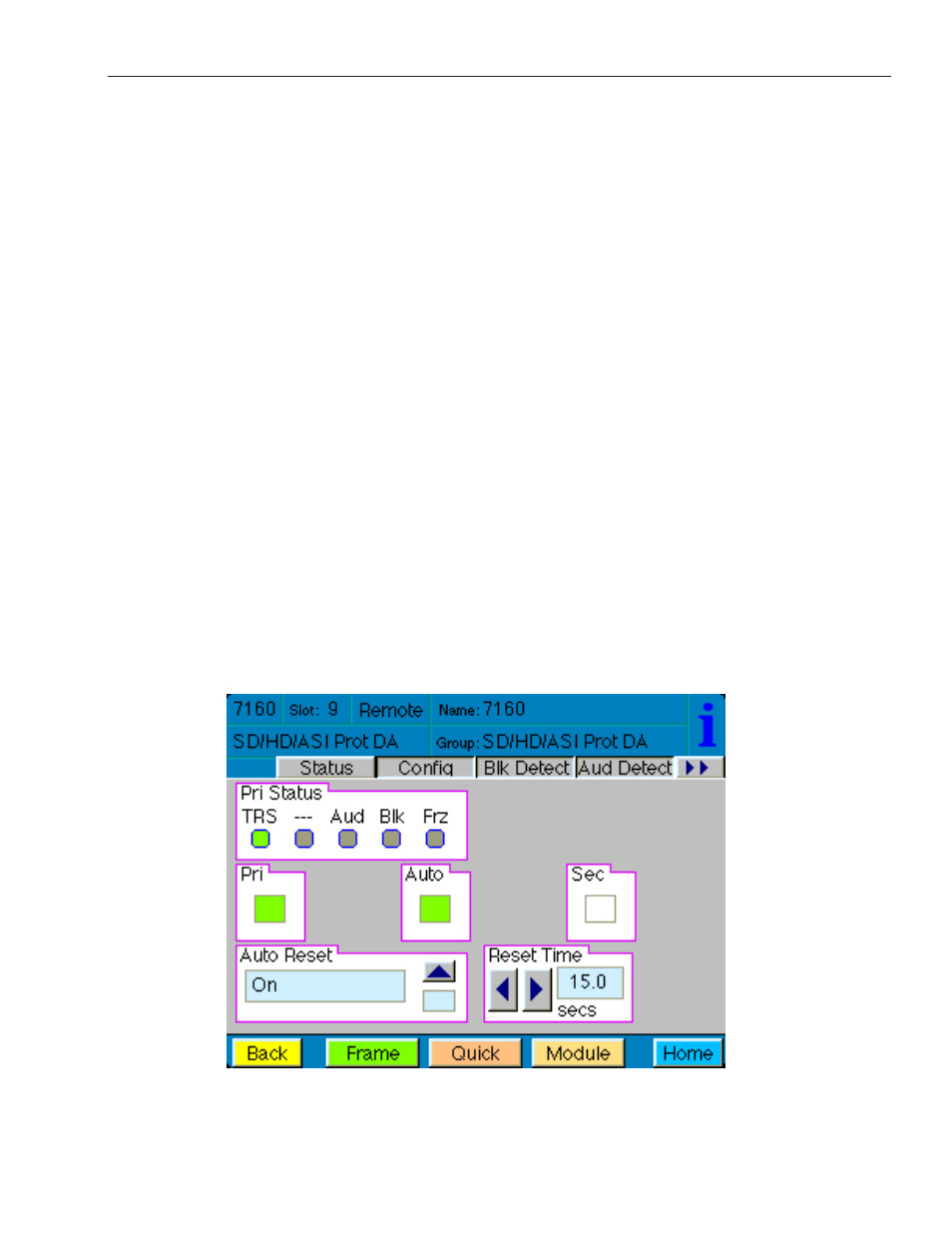
www.ensembledesigns.com
7160-30
Model 7160 HD/SD/ASI/310 Protection DA
7160 Avenue Touch Screen Menus
Status Menu
The Status menu screen shown below displays overall status of selected parameters on both the
Primary and Secondary inputs as Green = Good, Red = Bad, Gray = Not enabled. It allows you to set the
Auto Reset and Reset Time controls for the switching function.
Pri Status
•
– shows the status of the Primary Timing Reference Signal (TRS), embedded audio
present and correct (Aud), black detected as defined in the Black Detect menu (Blk), and if
frozen video is detected as defined in the Freeze menu (Frz).
Pri
•
– lights green when the Primary input is selected to the output. Click this control to select
the Primary as the output.
Auto
•
– lights green when Auto is turned on. Switch Auto on and off with this switch control.
When Auto is on, the module will automatically switch to the Secondary input if the Primary
fails and the Secondary is good.
Sec
•
– lights red when the Secondary input is selected to the output. Press this switch control
to select the Secondary as the output.
Auto Reset
•
– set to On or Off to determine if the switch will automatically switch back to the
Primary after it recovers.
Reset Time
•
– set the amount of time the Primary signal must be good before the auto reset
switches back to Primary from Secondary.