Ensemble Designs BrightEye NXT 410 Clean HDMI Router User Manual
Page 107
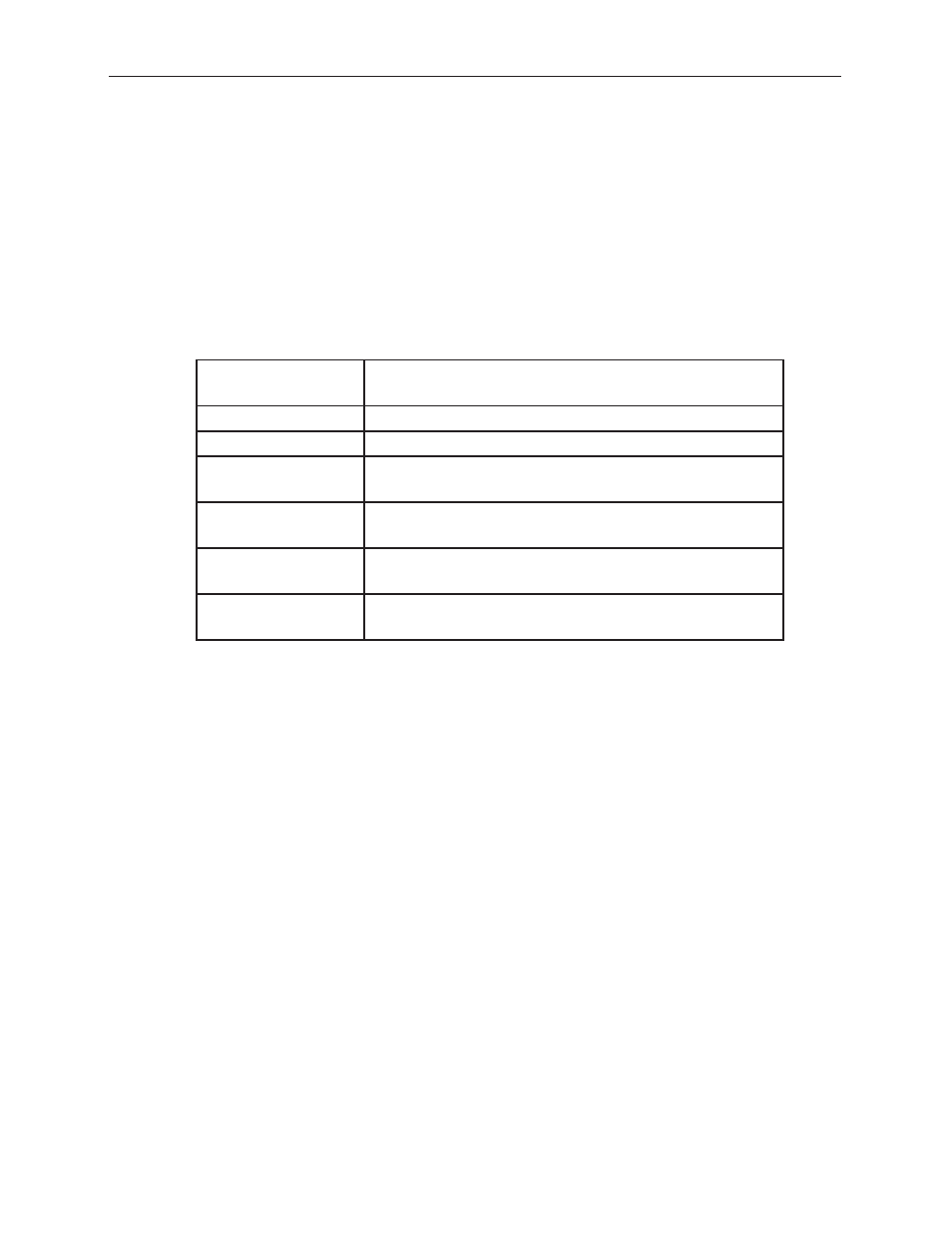
www.ensembledesigns.com
Page 107
BrightEye NXT 410/415/430 Compact Router Installation, Configuration and Operations Guide
Data Preset Command
Description:
This command presets a crosspoint for later execution. The source is not actually
switched to the destination until a subsequent Take command or All Take command
is received by the router.
Syntax:
Message
Header:
<CR><Adr High><Adr Low><Len High><Len Low>
Cmd
Data:
D<Lvl High><Lvl Low><Src High><Src Low><Dest High><Dest Low>
D
ASCII character ‘D’ identifies this as Data Preset
command.
<Lvl High>
High byte of Level. See note below.
<Lvl Low>
Low byte of Level. See note below.
<Src High>
High byte of Source number.
Any valid ASCII hex digit. (E.g. ‘0’ to ‘9’ or ‘A’ to ‘F’).
<Src Low>
Low byte of Source number.
Any valid ASCII hex digit. (E.g. ‘0’ to ‘9’ or ‘A’ to ‘F’).
<Dest High>
High byte of Destination number.
Any valid ASCII hex digit. (E.g. ‘0’ to ‘9’ or ‘A’ to ‘F’).
<Dest Low>
Low byte of Destination number.
Any valid ASCII hex digit. (E.g. ‘0’ to ‘9’ or ‘A’ to ‘F’).
Note:
The only Levels supported by the BrightEye NXT Router are “All Levels” (“00” or 3030H)
and “Video Level” (“01” or 3031H). These 2 Level values are treated by the router as
equivalent to one another. Any other Level value will cause the command to be
ignored.
Example:
Request a preset of Source 14 (0EH) on Destination 2.
The Address bytes are ignored, so the example specifies an arbitrary value of “00”
(3030H). For the Level bytes, the example specifies “01” (3031H). There are 7 bytes of
Cmd Data in this example (specified as “07” or 3037H).
Request:
In Hex
0D 30 30 30 37 44 30 31 30 45 30 32
In ASCII
<CR> 00 07 D 01 0E 02 (spaces for readability only)
Response:
No serial response. The router remembers the preset source for the specified
destination.