To set audio breakaway – Ensemble Designs BrightEye NXT 410 Clean HDMI Router User Manual
Page 44
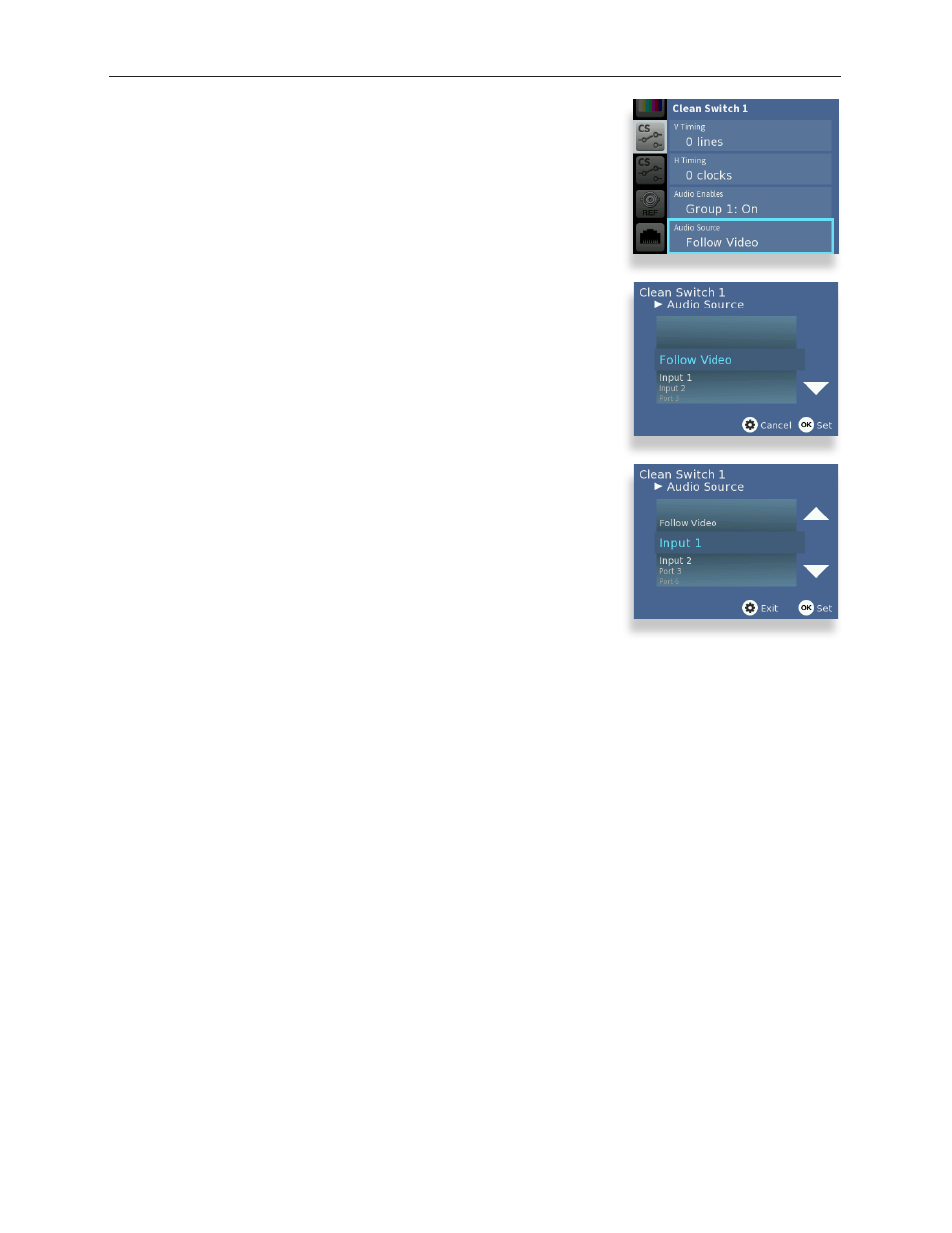
www.ensembledesigns.com
Page 44
BrightEye NXT 410/415/430 Compact Router Installation, Configuration and Operations Guide
To Set Audio Breakaway
Audio Breakaway is accessed through the following Clean Switch
menus:
1. From the Clean Switch top level menu, use the up or down arrow
buttons to navigate to the Audio Source menu.
2. Press the right arrow button (or OK) to go to the Audio Source
submenu.
3. Use the up or down arrow buttons to select the audio source you
want to designate for the Clean Switch.
4. Press OK to set your new selection, or press the Configuration
button to cancel your selection.
5. Press the Configuration button to back out of the menu one
level at a time. Or wait approximately 30 seconds until the screen
automatically returns to Operational mode.