Requesting the web control point – Ensemble Designs BrightEye NXT 410 Clean HDMI Router User Manual
Page 64
Advertising
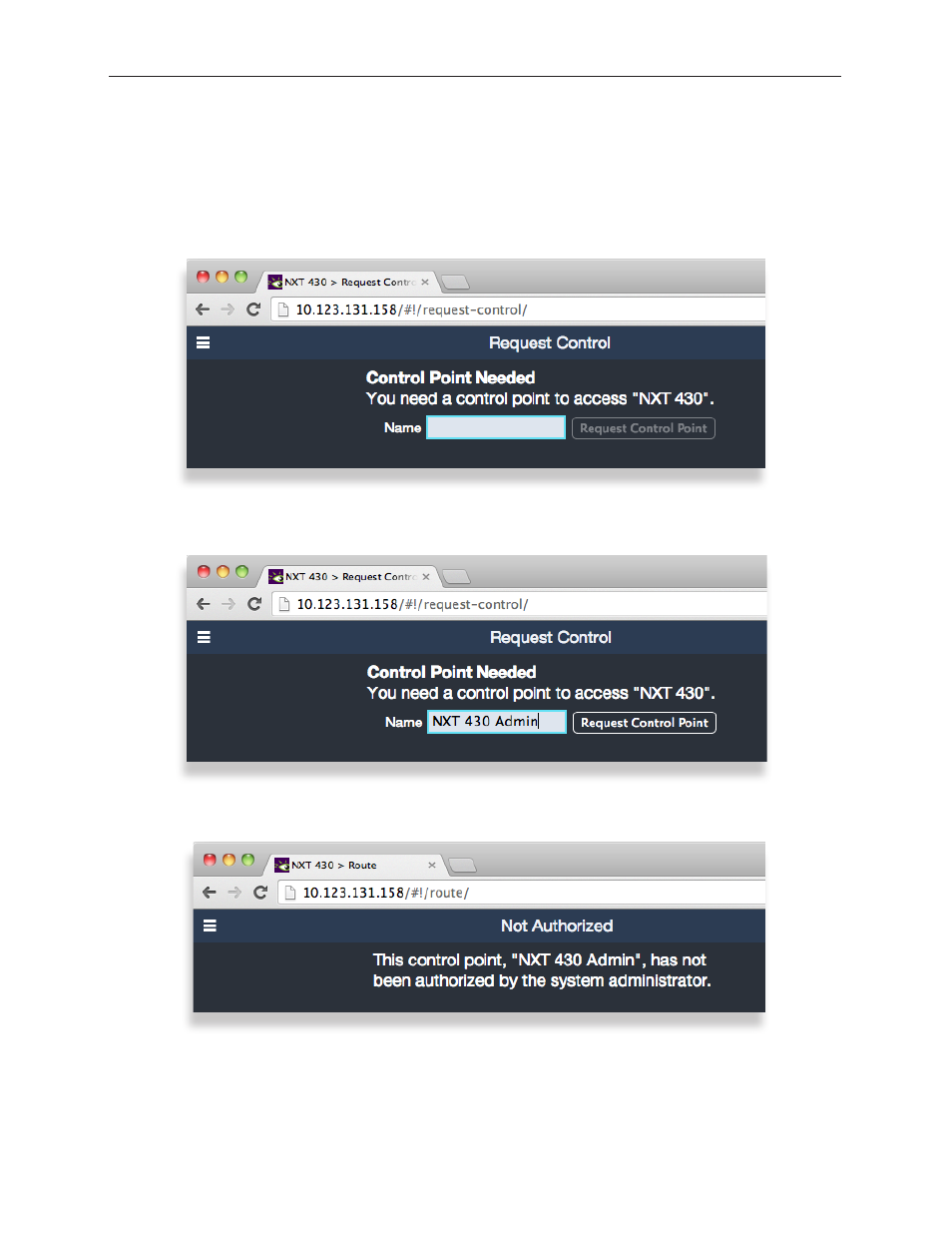
www.ensembledesigns.com
Page 64
BrightEye NXT 410/415/430 Compact Router Installation, Configuration and Operations Guide
Requesting the Web Control Point
Now that you have set the BrightEye NXT’s IP address in a manner that suits your network
environment, you can connect to the BrightEye NXT to establish a web control point.
1. Navigate to the BrightEye NXT’s new IP address with your web browser. The Control Point Needed
window displays.
2. From the Control Point Needed window, enter the name you want to use to refer to this web
control point; for example, “NXT 430 Admin.”
3. Click Request Control Point. The message “Not Authorized” displays.
Advertising
This manual is related to the following products: