Configuration prerequisites, Configuring neighbor relationship authentication, Configuring area authentication – H3C Technologies H3C S12500-X Series Switches User Manual
Page 161: Configuring routing domain authentication
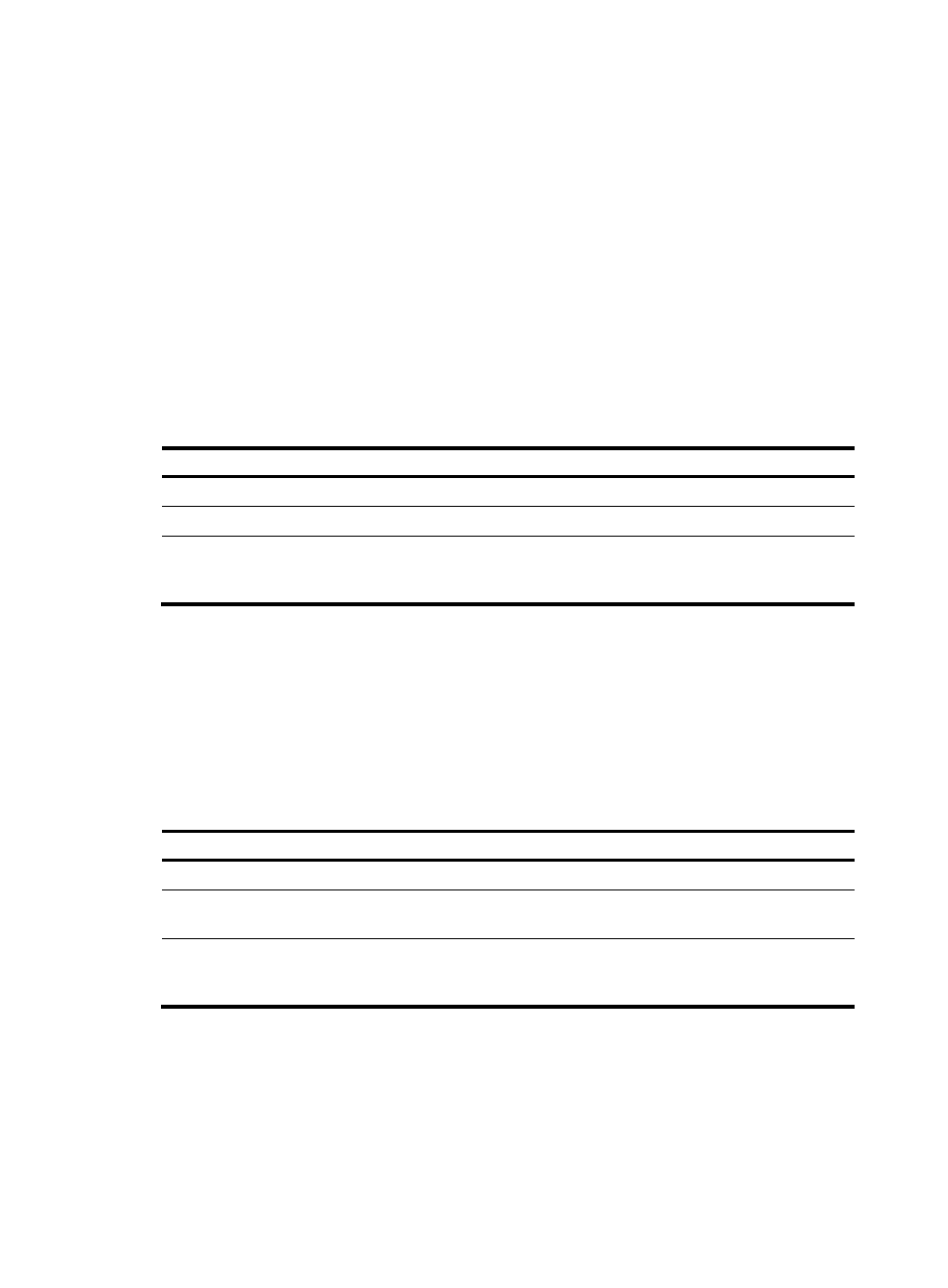
147
283B
Configuration prerequisites
Before the configuration, complete the following tasks:
•
Configure IP addresses for interfaces to ensure IP connectivity between neighboring nodes.
•
Enable IS-IS.
284B
Configuring neighbor relationship authentication
With neighbor relationship authentication configured, an interface adds the password in the specified
mode into hello packets to the peer and checks the password in the received hello packets. If the
authentication succeeds, it forms the neighbor relationship with the peer.
The authentication mode and password at both ends must be identical.
To configure neighbor relationship authentication:
Step Command
Remarks
1.
Enter system view.
system-view
N/A
2.
Enter interface view.
interface interface-type interface-number N/A
3.
Specify the authentication
mode and password.
isis authentication-mode { md5 | simple }
{ cipher cipher-string | plain plain-string }
[ level-1 | level-2 ] [ ip | osi ]
By default, no authentication
is configured.
285B
Configuring area authentication
Area authentication prevents the router from installing routing information from untrusted routers into the
Level-1 LSDB. The router encapsulates the authentication password in the specified mode in Level-1
packets (LSP, CSNP, and PSNP) and checks the password in received Level-1 packets.
Routers in a common area must have the same authentication mode and password.
To configure area authentication:
Step Command
Remarks
1.
Enter system view.
system-view
N/A
2.
Enter IS-IS view.
isis [ process-id ] [ vpn-instance
vpn-instance-name ]
N/A
3.
Specify the area
authentication mode and
password.
area-authentication-mode { md5 |
simple } { cipher cipher-string | plain
plain-string } [ ip | osi ]
By default, no area authentication
is configured.
286B
Configuring routing domain authentication
Routing domain authentication prevents untrusted routing information from entering into a routing
domain. A router with the authentication configured encapsulates the password in the specified mode
into Level-2 packets (LSP, CSNP, and PSNP) and check the password in received Level-2 packets.
All the routers in the backbone must have the same authentication mode and password.