Router types – H3C Technologies H3C S12500-X Series Switches User Manual
Page 76
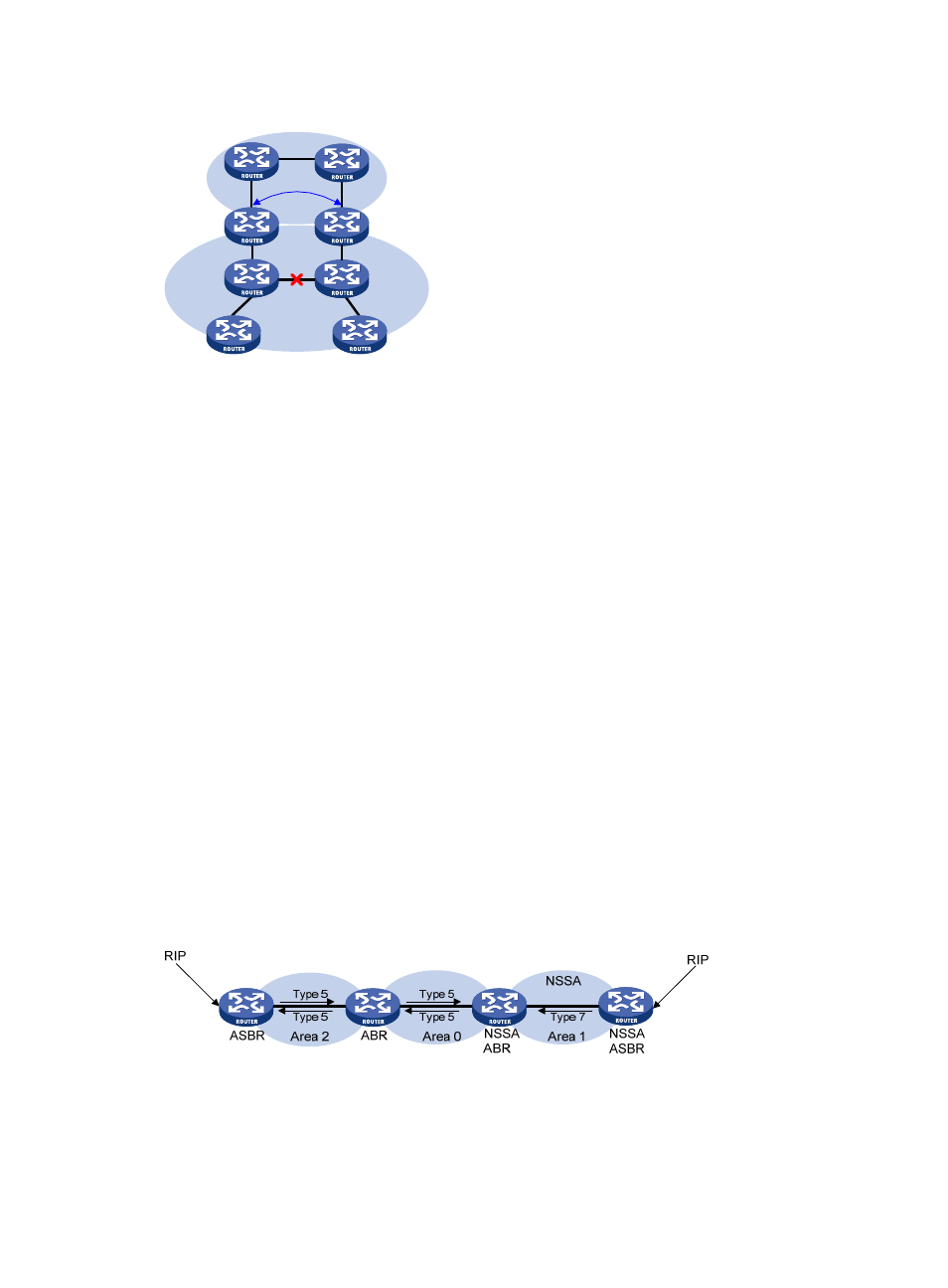
62
Figure 17 Virtual link application 2
The virtual link between the two ABRs acts as a point-to-point connection. You can configure interface
parameters, such as hello interval, on the virtual link as they are configured on a physical interface.
The two ABRs on the virtual link unicast OSPF packets to each other, and the OSPF routers in between
convey these OSPF packets as normal IP packets.
487B
Stub area and totally stub area
A stub area does not distribute Type-5 LSAs to reduce the routing table size and LSAs advertised within
the area. The ABR of the stub area advertises a default route in a Type-3 LSA so that the routers in the area
can reach external networks through the default route.
To further reduce the routing table size and advertised LSAs, you can configure the stub area as a totally
stub area. The ABR of a totally stub area does no advertise inter-area routes or external routes. It
advertises a default route in a Type-3 LSA so that the routers in the area can reach external networks
through the default route.
488B
NSSA area and totally NSSA area
An NSSA area does not import AS external LSAs (Type-5 LSAs) but can import Type-7 LSAs generated by
the NSSA ASBR. The NSSA ABR translates Type-7 LSAs into Type-5 LSAs and advertises the Type-5 LSAs
to other areas.
In
940H
Figure 18
, the OSPF AS contains Area 1, Area 2, and Area 0. The other two ASs run RIP. Area 1 is an
NSSA area where the ASBR redistributes RIP routes in Type-7 LSAs into Area 1. Upon receiving the Type-7
LSAs, the NSSA ABR translates them to Type-5 LSAs, and advertises the Type-5 LSAs to Area 0.
The ASBR of Area 2 redistributes RIP routes in Type-5 LSAs into the OSPF routing domain. However, Area
1 does not receive Type-5 LSAs because it is an NSSA area.
Figure 18 NSSA area
180B
Router types
OSPF routers are classified into the following types based on their positions in the AS:
Area 0
Area 1
Virtual link
R2
R1