H3C Technologies H3C S12500-X Series Switches User Manual
Page 219
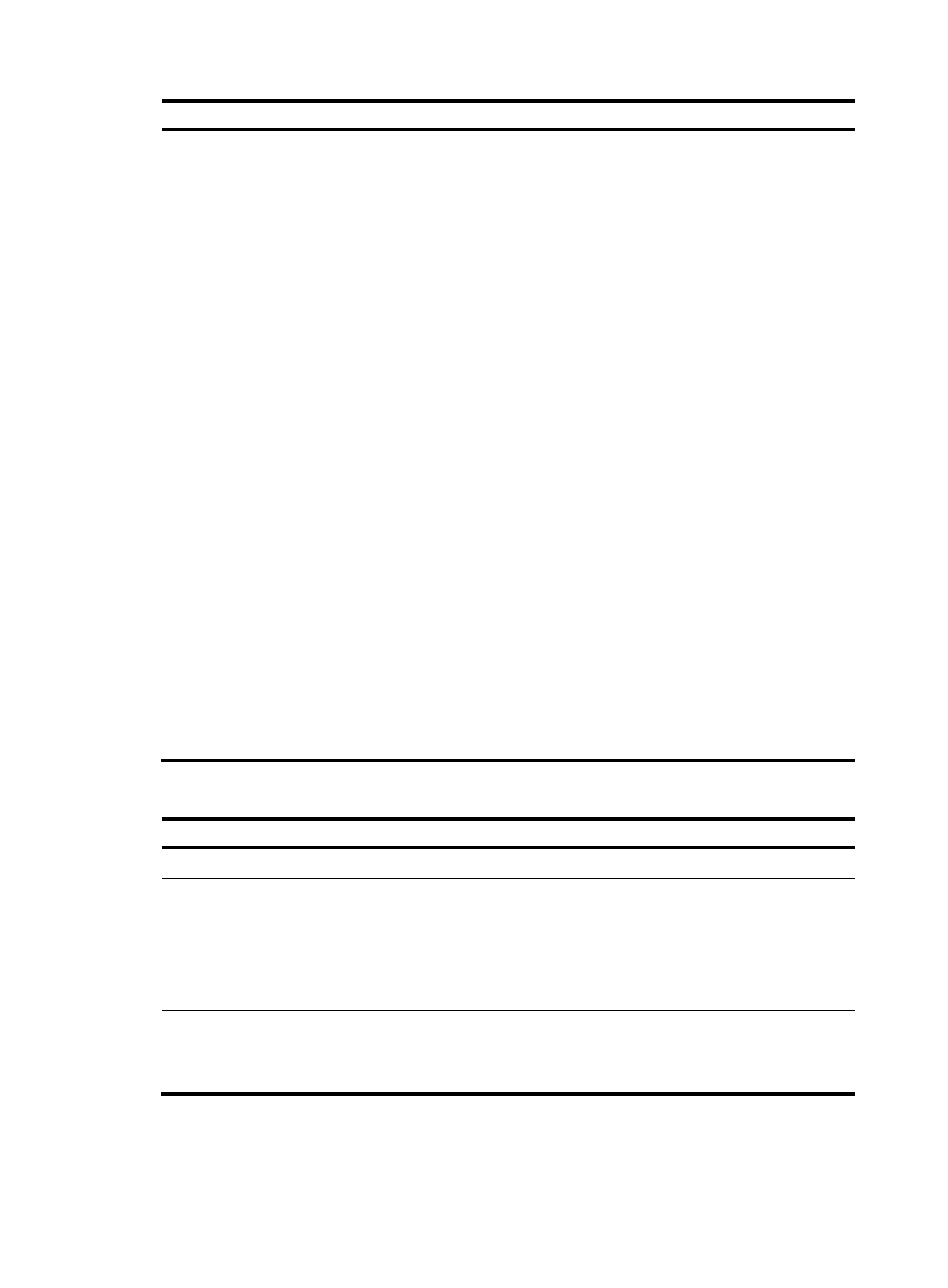
205
Step Command
Remarks
4.
Configure BGP route
distribution filtering policies.
•
Reference an ACL or IP prefix
list to filter advertised BGP
routes:
filter-policy { acl-number |
prefix-list prefix-list-name }
export [ direct | isis process-id
| ospf process-id | rip
process-id | static ]
•
Reference a routing policy to
filter BGP routes advertised to a
peer or peer group:
peer { group-name |
ip-address } route-policy
route-policy-name export
•
Reference an ACL to filter BGP
routes advertised to a peer or
peer group:
peer { group-name |
ip-address } filter-policy
acl-number export
•
Reference an AS path list to
filter BGP routes advertised to a
peer or peer group:
peer { group-name |
ip-address } as-path-acl
as-path-acl-number export
•
Reference an IPv4 prefix list to
filter BGP routes advertised to a
peer or peer group:
peer { group-name |
ip-address } prefix-list
prefix-list-name export
Use at least one method.
By default, no BGP distribution
filtering policy is configured.
To configure BGP route distribution filtering policies (IPv6):
Step Command
Remarks
1.
Enter system view.
system-view
N/A
2.
Enter BGP view or BGP-VPN
instance view.
•
Enter BGP view:
bgp as-number
•
Enter BGP-VPN instance view:
a.
bgp as-number
b.
ip vpn-instance
vpn-instance-name
N/A
3.
Enter BGP IPv6 unicast
address family view or
BGP-VPN IPv6 unicast
address family view.
address-family ipv6 [ unicast ]
N/A