Configuration procedure – H3C Technologies H3C S12500-X Series Switches User Manual
Page 108
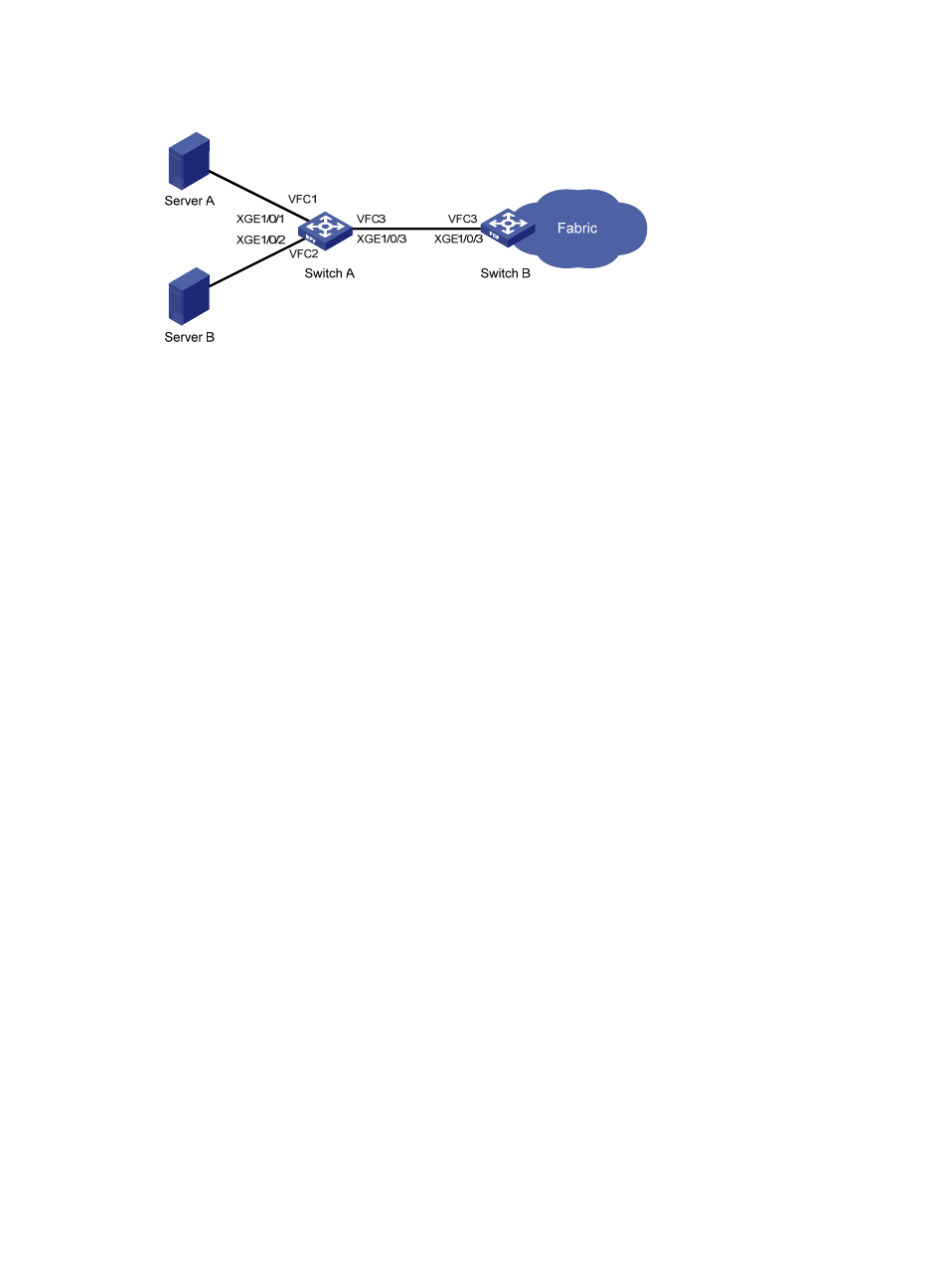
99
Figure 30 Network diagram
Configuration procedure
# Configure Switch A to operate in advanced mode, save the configuration, and reboot Switch A. (Skip
this step if the switch is operating in advanced mode.)
<SwitchA> system-view
[SwitchA] system-working-mode advance
Do you want to change the system working mode? [Y/N]:y
The system working mode is changed, please save the configuration and reboot the
system to make it effective.
# Configure Switch A to operate in NPV mode, and create VSAN 1.
<SwitchA> system-view
[SwitchA] fcoe-mode npv
[SwitchA] vsan 1
[SwitchA-vsan1] quit
# Enable LLDP globally.
[SwitchA] lldp global enable
# Enable LLDP on interface Ten-GigabitEthernet 1/0/1, and enable the interface to advertise DCBX TLVs.
[SwitchA] interface ten-gigabitethernet 1/0/1
[SwitchA-Ten-GigabitEthernet1/0/1] lldp enable
[SwitchA-Ten-GigabitEthernet1/0/1] lldp tlv-enable dot1-tlv dcbx
[SwitchA-Ten-GigabitEthernet1/0/1] quit
# Enable LLDP on interface Ten-GigabitEthernet 1/0/2, and enable the interface to advertise DCBX
TLVs.
[SwitchA] interface ten-gigabitethernet 1/0/2
[SwitchA-Ten-GigabitEthernet1/0/2] lldp enable
[SwitchA-Ten-GigabitEthernet1/0/2] lldp tlv-enable dot1-tlv dcbx
[SwitchA-Ten-GigabitEthernet1/0/2] quit
# Create an Ethernet frame header ACL numbered 4000, and configure two rules in the ACL to match
FCoE frames (protocol type 0x8906) and FIP frames (protocol type 0x8914).
[SwitchA] acl number 4000
[SwitchA-acl-ethernetframe-4000] rule permit type 8906 ffff
[SwitchA-acl-ethernetframe-4000] rule permit type 8914 ffff
[SwitchA-acl-ethernetframe-4000] quit